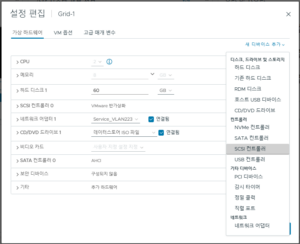Extreme switch에 dhcp servcer 설정하기
사용한 스위치는 x430-48t 이며, 현재 VLAN은 아래와 같다.
* X430-48t.13 # show vlan
-----------------------------------------------------------------------------------------------
Name VID Protocol Addr Flags Proto Ports Virtual
Active router
/Total
-----------------------------------------------------------------------------------------------
Default 1 ------------------------------------------------- ANY 0 /0 VR-Default
dhcp_test 100 172.16.100.1 /24 ----------------------------- ANY 0 /12 VR-Default
Mgmt 4095 ------------------------------------------------- ANY 0 /1 VR-Mgmt
-----------------------------------------------------------------------------------------------
Flags : (B) BFD Enabled, (c) 802.1ad customer VLAN, (C) EAPS Control VLAN,
(d) Dynamically created VLAN, (D) VLAN Admin Disabled,
(e) CES Configured, (E) ESRP Enabled, (f) IP Forwarding Enabled,
(F) Learning Disabled, (h) TRILL Enabled, (i) ISIS Enabled,
(I) Inter-Switch Connection VLAN for MLAG, (k) PTP Configured,
(l) MPLS Enabled, (L) Loopback Enabled, (m) IPmc Forwarding Enabled,
(M) Translation Member VLAN or Subscriber VLAN, (n) IP Multinetting Enabled,
(N) Network Login VLAN, (o) OSPF Enabled, (O) Flooding Disabled,
(p) PIM Enabled, (P) EAPS protected VLAN, (r) RIP Enabled,
(R) Sub-VLAN IP Range Configured, (s) Sub-VLAN, (S) Super-VLAN,
(t) Translation VLAN or Network VLAN, (T) Member of STP Domain,
(v) VRRP Enabled, (V) VPLS Enabled, (W) VPWS Enabled, (Z) OpenFlow Enabled
Total number of VLAN(s) : 3
dhcp_test vlan에 dhcp 서버를 설정한다.
주의 사항: VLAN 이름을 사용하지 않고 VLAN ID를 사용하면 dhcp 설정을 할 수 없다.
1. DHCP를 적용할 포트, VLAN을 설정한다.
* X430-48t.14 # enable dhcp ports 1-12 vlan "dhcp_test"
Continue reading