winrm 설정과 pywinrm을 이용한 테스트 코드 실행.
* 작업 환경.
winrm은 windows10에 설정.
pywinrm은 ubuntu 18.04, python 3.6.9에서 실행.
1. 윈도우 네트워크 프로필 설정.
네트워크프로필을 개인네트워크로 설정한다. 공용네트워크로 설정되어 있으면 quick config가 진행되지 않는다.
시작 -> 네트워크 상태 -> 이더넷 -> 네트워크(연결됨) -> 네트워크 프로필 -> 개인

9월 28 2022
winrm 설정과 pywinrm을 이용한 테스트 코드 실행.
* 작업 환경.
winrm은 windows10에 설정.
pywinrm은 ubuntu 18.04, python 3.6.9에서 실행.
1. 윈도우 네트워크 프로필 설정.
네트워크프로필을 개인네트워크로 설정한다. 공용네트워크로 설정되어 있으면 quick config가 진행되지 않는다.
시작 -> 네트워크 상태 -> 이더넷 -> 네트워크(연결됨) -> 네트워크 프로필 -> 개인
8월 31 2022
시스코 스위치(ios-xe) 스택 관련 명령어.
* 작업 환경
스위치: C9200L-48T-4X
OS: Cisco IOS XE Software, Version 17.03.05
1. 스택 케이블 연결 전, 후
스택 케이블 연결전 switch 확인하면 아래처럼 Active 상태가 보인다.
Switch#show switch
Switch/Stack Mac Address : f8e9.4f66.e000 - Local Mac Address
Mac persistency wait time: Indefinite
H/W Current
Switch# Role Mac Address Priority Version State
-------------------------------------------------------------------------------------
*1 Active f8e9.4f66.e000 1 V03 Ready
7월 20 2022
VMware 6.0의 웹 cli 접속은 어도비 플래시의 EOL(End of Life) 때문에 현재는 사용이 거의 불가능하다. 물론, vSphere client를 사용하면 되지만 몇몇 기능은 web cli에서만 사용 가능하다.
얼마전 추가한 사용자가 로그인이 안되는 현상 – 비밀번호가 일치하지 않음 – 이 발생하여, 비밀번호를 변경하려 web cli에 접속했으나, 플래시 문제로 작업이 불가능한 상황이 발생했다.
이런 경우, vCenter 서버에 ssh 접속하여 비밀번호 변경이 가능했다.
1. vCenter 서버 어플라이언스의 ssh 접속 설정.
vsphere client에 접속하여, vCenter 서버를 선택하고 콘솔을 열면 아래와 같은 화면을 볼 수 있다.
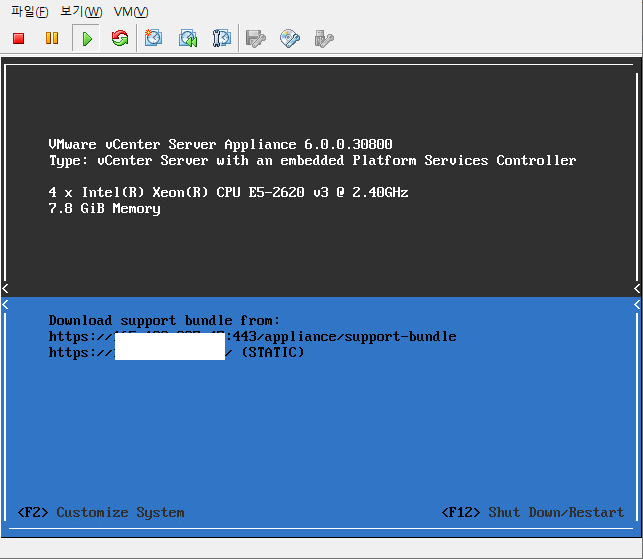
7월 05
이 사이트에 댓글을 남기면, 즉시 표시되지 않고 관리자의 검토 승인 후 댓글이 표시됩니다.
스팸댓글 등의 이유로 이렇게 사용중이니, 댓글 남긴 후 작성한 댓글이 보이지 않아도 다시 작성할 필요가 없습니다.
참고 하여 주시기 바랍니다.
7월 04 2022
리눅스 python-daemon 오류
간단한 파이썬 데몬을 python-daemon 패키지를 설치해서 작성했는데, 아래와 같은 오류가 발생했다.
파이썬 virtualenv 환경에서 스크립트를 작성했다.
File "xipamd.py", line 92, indaemon_runner = runner.DaemonRunner(d) File "/home/snowfox/venv/lib/python3.6/site-packages/daemon/runner.py", line 114, in __init__ self._open_streams_from_app_stream_paths(app) File "/home/snowfox/venv/lib/python3.6/site-packages/daemon/runner.py", line 133, in _open_streams_from_app_stream_paths self.daemon_context.stdout = open(app.stdout_path, 'w+t') io.UnsupportedOperation: File or stream is not seekable.
/home/snowfox/venv/lib/python3.6/site-packages/daemon/runner.py를 수정한다.(파이썬 가상환경에서 설치된 파일임)
7월 01 2022
Vware vSphere 6 에서 windows 10 guest를 만들었는데, I/O가 너무 느린 문제가 발생했다.
이 문제를 해결하기 위한 방법 중에서 guest vm 의 디스크 provision이 Thin Provision 인 경우, Thick Provision으로 변경해 보라는 내용이 있어서 내 vm을 확인 해 보니 thin provision이었다.
먼저, 생성된 vm의 disk provision을 변경하기 위한 방법은 아래 세가지가 있다고 한다.
1. VMware converter 사용하는 방법.
2. VMware vMotion 사용하는 방법.
3. VMware CLI 명령 사용하는 방법.
일단 vMotion을 사용할 수 있는 환경이라, 2번 방법을 사용하여 disk provision을 변경해 보았다.
4월 25 2022
시스코 스위치의 ios는 시스코 홈페이지에서 다운로드 받을 수 있으나, 시스코의 서비스를 받을 수 없는 상황이라면 동일 기종의 ios를 다운로드 받아 ios를 업그레이드 할 수 있다.
여기서는 구형 시스코 C3550 스위치를 사용하였다.
1. 기존 스위치에서 이미지 파일 다운로드
* ios 버전 확인.
Switch_exist#show version Cisco IOS Software, C3550 Software (C3550-IPBASE-M), Version 12.2(44)SE6, RELEASE SOFTWARE (fc1) Copyright (c) 1986-2009 by Cisco Systems, Inc. Compiled Mon 09-Mar-09 14:33 by gereddy ...
* ios 파일을 확인한다. 아래 보면 두 가지 버전이 존재하는데, 상위버전인 c3550-ipbase-mz.122-44.SE6.bin 파일을 다운로드 하자.
Switch_exist#dir flash:
Directory of flash:/
2 -rwx 11449 Jan 5 2022 15:01:48 +09:00 config.text
4 -rwx 5585 Mar 1 1993 09:06:06 +09:00 config.text.renamed
5 -rwx 5 Jan 5 2022 15:01:48 +09:00 private-config.text
6 -rwx 0 Feb 28 2011 14:49:58 +09:00 env_vars
8 drwx 192 Mar 1 1993 09:04:21 +09:00 c3550-i9q3l2-mz.121-19.EA1c
7 -rwx 5 Mar 1 1993 09:06:06 +09:00 private-config.text.renamed
88 -rwx 315 Feb 28 2011 14:49:58 +09:00 system_env_vars
89 -rwx 6719771 Feb 10 2011 12:12:14 +09:00 c3550-ipbase-mz.122-44.SE6.bin
90 -rwx 2072 Jan 5 2022 15:01:50 +09:00 multiple-fs
91 -rwx 676 Mar 1 1993 09:00:55 +09:00 vlan.dat
15998976 bytes total (2847744 bytes free)
* 파일을 tftp 서버로 다운로드한다.
Switch_exist#copy flash:/c3550-ipbase-mz.122-44.SE6.bin tftp: Address or name of remote host []? 192.168.0.17 Destination filename [c3550-ipbase-mz.122-44.SE6.bin]? !!!!!!!!!!!!!!!!!!!!!!!!!!!! 6719771 bytes copied in 91.796 secs (73203 bytes/sec)
4월 21 2022
unix/linux 디렉토리별 파일 개수 세기.
지인 부탁으로 만든 파일 개수 세는 쉘 스크립트.
/test/uploads 디렉토리 아래 존재하는 모든 디렉토리내의 파일 갯수를 센다. 맨 아래 디렉토리는 파일 갯수를 그 위의 디렉토리에는 파일과 디렉토리가 더해진 값을 표시한다.
#!/bin/sh
find /test/uploads -type d | while read -r dir
do
printf "%s:\t" "$dir";
find "$dir" -type f | wc -l;
done
Continue reading
4월 08 2022
cuda 설치하려고 하는데, 아래같이 설치되지 않았다.
$ cat /var/log/nvidia-installer.log
nvidia-installer log file '/var/log/nvidia-installer.log'
creation time: Wed Apr 6 01:20:18 2022
installer version: 510.60.02
PATH: /usr/local/sbin:/usr/local/bin:/usr/sbin:/usr/bin:/sbin:/bin:/snap/bin
nvidia-installer command line:
./nvidia-installer
Using: nvidia-installer ncurses v6 user interface
-> Detected 20 CPUs online; setting concurrency level to 20.
-> Installing NVIDIA driver version 510.60.02.
ERROR: The Nouveau kernel driver is currently in use by your system. This driver is incompatible with the NVIDIA driver, and must be disabled before proceeding. Please consult the NVIDIA driver README and your Linux distribution's documentation for details on how to correctly disable the Nouveau kernel driver.
-> For some distributions, Nouveau can be disabled by adding a file in the modprobe configuration directory. Would you like nvidia-installer to attempt to create this modprobe file for you? (Answer: No)
ERROR: Installation has failed. Please see the file '/var/log/nvidia-installer.log' for details. You may find suggestions on fixing installation problems in the README available on the Linux driver download page at www.nvidia.com.