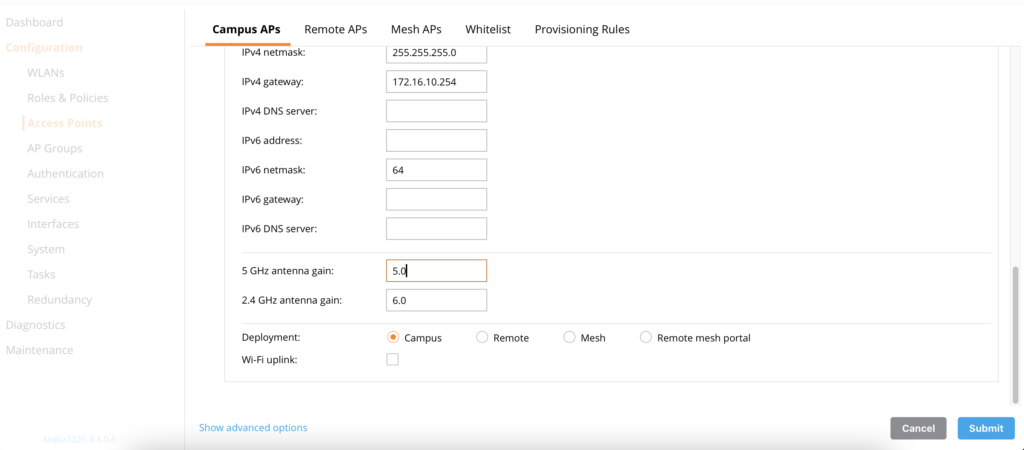Aruba AP-134 프로비저닝후 작동안함! – UI flag.
AP-134를 설정하여 campus 네트워크에 추가 설치하였으나, 아래처럼 컨트롤러에서 인식하는 상태이나, UI 플래그가 보이며 사용할 수 없는 상태가 되었다.
참고로, AP-134는 안테나를 장착해야 하는 모델이다.
( Controller_1) [mynode] #show ap database group Area
Area-1F-07 Area 134 172.16.10.106 Up 44m:41s UI 172.16.100.131 172.16.100.132
Flags: 1 = 802.1x authenticated AP use EAP-PEAP; 1+ = 802.1x use EST; 1- = 802.1x use factory cert; 2 = Using IKE version 2
B = Built-in AP; C = Cellular RAP; D = Dirty or no config
E = Regulatory Domain Mismatch; F = AP failed 802.1x authentication
G = No such group; I = Inactive; J = USB cert at AP; L = Unlicensed
M = Mesh node
N = Duplicate name; P = PPPoe AP; R = Remote AP; R- = Remote AP requires Auth;
S = Standby-mode AP; U = Unprovisioned; X = Maintenance Mode
Y = Mesh Recovery
c = CERT-based RAP; e = Custom EST cert; f = No Spectrum FFT support
i = Indoor; o = Outdoor; s = LACP striping; u = Custom-Cert RAP; z = Datazone AP
p = In deep-sleep status
4 = WiFi Uplink
r = Power Restricted; T = Thermal ShutDown
bss-table을 확인해 보면, 전파를 방사하지 못하는 상태이다.
( Controller_1) [mynode] #show ap bss-table ap-name Nocken-1F-07 fm (forward mode): T-Tunnel, S-Split, D-Decrypt Tunnel, B-Bridge (s-standard, p-persistent, b-backup, a-always), n-anyspot cluster (cluster role): U-UAC, A-AAC, sU-Standby UAC, sA-Standby AAC Aruba AP BSS Table ------------------ bss ess port ip phy type ch/EIRP/max-EIRP cur-cl ap name in-t(s) tot-t mtu acl-state acl fm flags cluster datazone --- --- ---- -- --- ---- ---------------- ------ ------- ------- ----- --- --------- --- -- ----- ------- -------- Channel followed by "*" indicates channel selected due to unsupported configured channel. "Spectrum" followed by "^" indicates Local Spectrum Override in effect. Num APs:0 Num Associations:0 Flags: K = 802.11K Enabled; W = 802.11W Enabled; 3 = WPA3 BSS; O = Enhanced-open BSS with transition mode; o = Enhanced-open transition mode open BSS; M = WPA3-SAE mixed mode BSS; E = Enhanced-open BSS without transition mode; m = Agile Multiband (MBO) BSS; c = MBO Cellular Data Capable BSS; I = Imminent VAP Down; T = Individual TWT Enabled; t = Broadcast TWT Enabled; D = VLAN Discovered;
아래 글을 참고로, 컨트롤러의 GUI에서 현재 AP 의 안테나 gain 값을 확인해 보니 값이 모두 비어 있었다.
정상작동하는 AP의 안테나 gain 값을 확인 해 보니, 5GHz antenna gain 값은 5.0, 2.4 Ghz antenna gain 값은 6.0 로 설정된 것을 확인하고, 동일한 gain 값을 넣었다.
wlc -> Configuration -> Acces Points -> Campus APs 에서 해당 AP 검색 및 체크박스에 체크 후, Provision 버튼을 누르면, 아래그림처럼 설정을 변경할 수 있다.
프로비저닝 버튼을 누르면, AP가 재부팅된 후 정상 작동하는 것을 확인할 수 있었다.
( Controller_1) [mynode] #show ap database group Area Area-1F-07 Area 134 172.16.10.106 Up 15m:2s 172.16.100.131 172.16.100.132
( Controller_1) [mynode] #show ap bss-table ap-name Area-1F-07 fm (forward mode): T-Tunnel, S-Split, D-Decrypt Tunnel, B-Bridge (s-standard, p-persistent, b-backup, a-always), n-anyspot cluster (cluster role): U-UAC, A-AAC, sU-Standby UAC, sA-Standby AAC Aruba AP BSS Table ------------------ bss ess port ip phy type ch/EIRP/max-EIRP cur-cl ap name in-t(s) tot-t mtu acl-state acl fm flags cluster datazone --- --- ---- -- --- ---- ---------------- ------ ------- ------- ----- --- --------- --- -- ----- ------- -------- d8:c7:c8:4a:38:73 wifi_1 N/A 172.16.10.106 a-HT ap 161-/18.0/20.0 0 Area-1F-07 0 12m:32s 1500 - 2 T no d8:c7:c8:4a:38:72 Test_Mac N/A 172.16.10.106 a-HT ap 161-/18.0/20.0 0 Area-1F-07 0 12m:32s 1500 - 89 T no d8:c7:c8:4a:38:70 Fox N/A 172.16.10.106 a-HT ap 161-/18.0/20.0 0 Area-1F-07 0 12m:32s 1500 - 2 T no d8:c7:c8:4a:38:63 wifi_1 N/A 172.16.10.106 g-HT ap 13/9.0/22.5 0 Area-1F-07 0 12m:32s 1500 - 2 T no d8:c7:c8:4a:38:62 Test_Mac N/A 172.16.10.106 g-HT ap 13/9.0/22.5 0 Area-1F-07 0 12m:32s 1500 - 89 T no d8:c7:c8:4a:38:60 Fox N/A 172.16.10.106 g-HT ap 13/9.0/22.5 0 Area-1F-07 0 12m:32s 1500 - 2 T no Channel followed by "*" indicates channel selected due to unsupported configured channel. "Spectrum" followed by "^" indicates Local Spectrum Override in effect. Num APs:8 Num Associations:0 Flags: K = 802.11K Enabled; W = 802.11W Enabled; 3 = WPA3 BSS; O = Enhanced-open BSS with transition mode; o = Enhanced-open transition mode open BSS; M = WPA3-SAE mixed mode BSS; E = Enhanced-open BSS without transition mode; m = Agile Multiband (MBO) BSS; c = MBO Cellular Data Capable BSS; I = Imminent VAP Down; T = Individual TWT Enabled; t = Broadcast TWT Enabled; D = VLAN Discovered;
참고문서: https://community.arubanetworks.com/discussion/ap-60-with-flag-ui