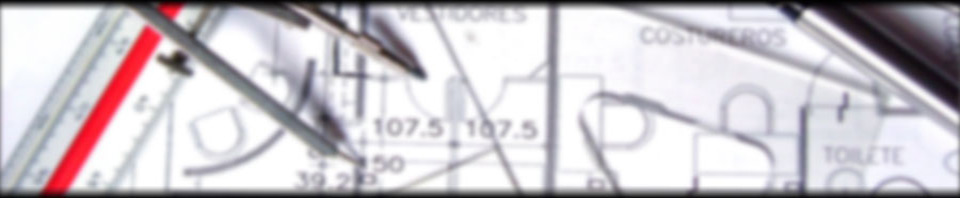이전글 django-mptt로 tree 구조 만들기.에 이어 사용자에게 보여주는 페이지에서 tree구조를 보여주려면, view.py에 view 함수와 template을 만들어주어야한다.
먼저, view.py에 아래와 같이 view함수를 만들어준다.
아래처럼, Category 모델을 모두 불러와서 템플릿에 데이타를 보내는 뷰를 작성한다.
from django.shortcuts import render
# Create your views here.
from django.views.generic import View
from .models import Category
class CategoryView(View):
template_name = 'tracer/category.html'
def get(self, request):
context = {'categories': Category.objects.all()}
return render(request, self.template_name, context)