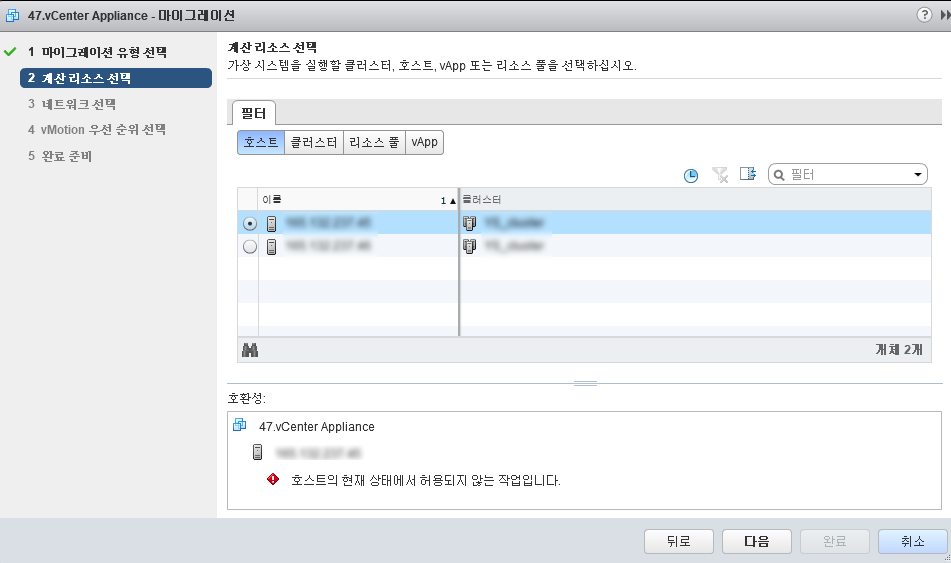리눅스 ss 명령어로 network session 강제 종료하기
리눅스에서는 netstat 명령어로 현재 네트워크 세션을 확인 가능하다.
현재 tcp 세션을 확인하려면 아래와 같이 -t 옵션을 주면 된다.
snowfox@fox:~$ netstat -nt Active Internet connections (w/o servers) Proto Recv-Q Send-Q Local Address Foreign Address State tcp 0 0 192.168.100.122:22 192.168.100.121:13502 ESTABLISHED tcp 0 36 192.168.100.122:22 192.168.100.121:13500 ESTABLISHED tcp 0 0 192.168.100.122:52218 192.168.216.133:2511 ESTABLISHED