TFTP 서버를 이용한 EXOS 업그레이드
* 작업환경
모델: summit x440-24p, IP 주소:192.168.0.10
TFTP server : 192.168.0.2
작업에 사용한 스위치는 한번도 사용하지 않은 장비로, 아무런 설정이 되어 있지 않은 상태.
1. 장비 os 확인
* X440-24p.1 # sh switch SysName: X440-24p SysLocation: SysContact: support@extremenetworks.com, +1 888 257 3000 System MAC: 00:04:96:9D:13:A0 System Type: X440-24p SysHealth check: Enabled (Normal) Recovery Mode: All System Watchdog: Enabled Current Time: Fri May 31 00:40:23 2019 Timezone: [Auto DST Disabled] GMT Offset: 0 minutes, name is UTC. Boot Time: Fri May 31 00:31:56 2019 Boot Count: 2 Next Reboot: None scheduled System UpTime: 8 minutes 27 seconds Current State: OPERATIONAL Image Selected: primary Image Booted: primary Primary ver: 15.5.3.4 Secondary ver: 15.5.3.4 Config Selected: NONE Config Booted: Factory Default
현제, primary, secondary 부트 이미지 모두 15.5.3.4 임을 확인할 수 있다.
2. Mgmt 포트에 ip 주소 할당하고, ssh 접속가능한지 확인
* X440-24p.3 # configure vlan mgmt ip address 192.168.0.10/24
* X440-24p.14 # sh management
CLI idle timeout : Enabled (20 minutes)
CLI max number of login attempts : 3
CLI max number of sessions : 8
CLI paging : Enabled (this session only)
CLI space-completion : Disabled (this session only)
CLI configuration logging : Disabled
CLI scripting : Disabled (this session only)
CLI scripting error mode : Ignore-Error (this session only)
CLI persistent mode : Persistent (this session only)
CLI prompting : Enabled (this session only)
Telnet access : Enabled (tcp port 23 vr all)
: Access Profile : not set
SSH Access : ssh module not loaded.
Web access : Disabled (tcp port 80)
: Access Profile : not set
Total Read Only Communities : 1
Total Read Write Communities : 1
RMON : Disabled
SNMP access : Enabled
: Access Profile : not set
SNMP Compatibility Options :
GETBULK Reply Too Big Action : Too Big Error
IP Fragmentation : Disallow
SNMP Traps : Enabled
SNMP v1/v2c TrapReceivers : None
SNMP stats: InPkts 0 OutPkts 0 Errors 0 AuthErrors 0
Gets 0 GetNexts 0 Sets 0 Drops 0
SNMP traps: Sent 0 AuthTraps Enabled
SNMP inform: Sent 0 Retries 0 Failed 0
ssh 모듈이 없으므로, 설치해야 scp를 이용가능하다. 그래서, tftp를 이용하기로 한다.
3. tftp서버를 윈도우에 실행하고 업그레이드할 이미지를 스위치로 전송한다.
tftp 서버와 스위치간 통신을 확인해본다.
* X440-24p.17 # ping vr vr-Mgmt 192.168.0.2 Ping(ICMP) 192.168.0.2: 4 packets, 8 data bytes, interval 1 second(s). 16 bytes from 192.168.0.2: icmp_seq=0 ttl=128 time=0.779 ms 16 bytes from 192.168.0.2: icmp_seq=1 ttl=128 time=10 ms 16 bytes from 192.168.0.2: icmp_seq=2 ttl=128 time=0.632 ms 16 bytes from 192.168.0.2: icmp_seq=3 ttl=128 time=0.673 ms --- 192.168.0.2 ping statistics --- 4 packets transmitted, 4 packets received, 0% loss round-trip min/avg/max = 0/3/10 ms
두번째 파티션이 비활성이므로, 그곳에 이미지를 설치한다는 메시지가 보인다.
* X440-24p.28 # download image 192.168.0.2 summitX-16.2.2.4-patch1-3.xos vr vr-Mgmt Note: The inactive partition (secondary) will be used for installation. Do you want to install image after downloading? (y - yes, n - no, <cr> - cancel) Yes Downloading to Switch........................................ Installing to secondary partition! Installing to Switch....................................... Image installed successfully This image will be used only after rebooting the switch!
4. 이제, secondary 파티션으로 부팅하도록하고 스위치를 재부팅한다.
* X440-24p.29 # use image secondary * X440-24p.30 # reboot No default configuration database has been selected to boot up the system. Save configuration will set the new configuration as the default database. Do you want to save configuration changes to currently selected configuration file (primary.cfg) and reboot? (y - save and reboot, n - reboot without save, <cr> - cancel command) Yes Saving configuration on master .............. done!
5. 재부팅후 부트이미지 확인
X440-24p.1 # sh switch
SysName: X440-24p
SysLocation:
SysContact: support@extremenetworks.com, +1 888 257 3000
System MAC: 00:04:96:9D:13:A0
System Type: X440-24p
SysHealth check: Enabled (Normal)
Recovery Mode: All
System Watchdog: Enabled
Current Time: Fri May 31 01:52:40 2019
Timezone: [Auto DST Disabled] GMT Offset: 0 minutes, name is UTC.
Boot Time: Fri May 31 01:49:41 2019
Boot Count: 3
Next Reboot: None scheduled
System UpTime: 2 minutes 59 seconds
Current State: OPERATIONAL
Image Selected: secondary
Image Booted: secondary
Primary ver: 15.5.3.4
Secondary ver: 16.2.2.4
patch1-3
Config Selected: primary.cfg
Config Booted: primary.cfg
primary.cfg Created by ExtremeXOS version 15.5.3.4
116635 bytes saved on Fri May 31 01:48:58 2019
X440-24p.2 #
secondary image가 업그레이드 되었고, 부팅에 사용되었음을 볼 수 있다.
참고문서:
https://gtacknowledge.extremenetworks.com/articles/How_To/How-to-Obtain-and-Upgrade-EXOS
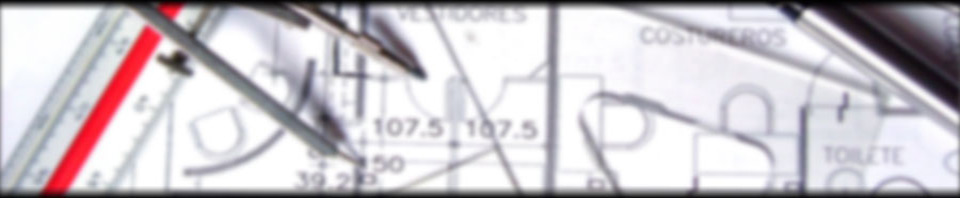
3 comments
안녕하세요
블로그 보고 익스트림 스위치에 대해 잘 배우고 있습니다.
한가지 부탁을 드리고자 합니다.
위 내용에 사용된 스위치 OS 이미지를 구할 수 있을까요?
익스트림 홈페이지에 가입하고 다운받으려고 했는데 기술지원이 종료되어 제공할 수 없다고 해서
부탁드려봅니다.
Author
아래 링크에서 다운로드 받으시면 됩니다. 2023-5-15 까지만 다운로드 가능 합니다.
https://cloud.boxcorea.com/s/KTCcAQkpg4cyt35
정말 고맙습니다.
덕분에 업데이트 잘 마쳤습니다.