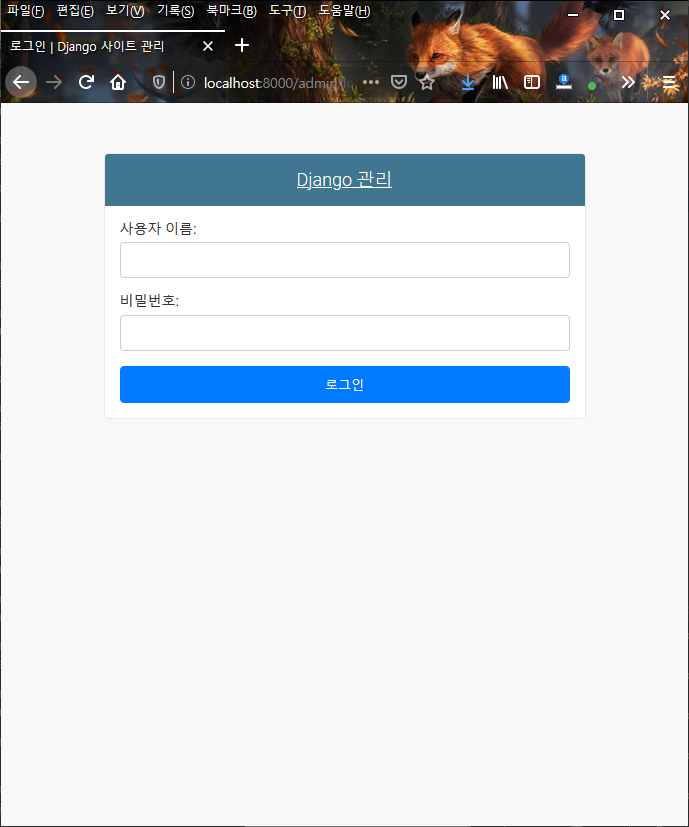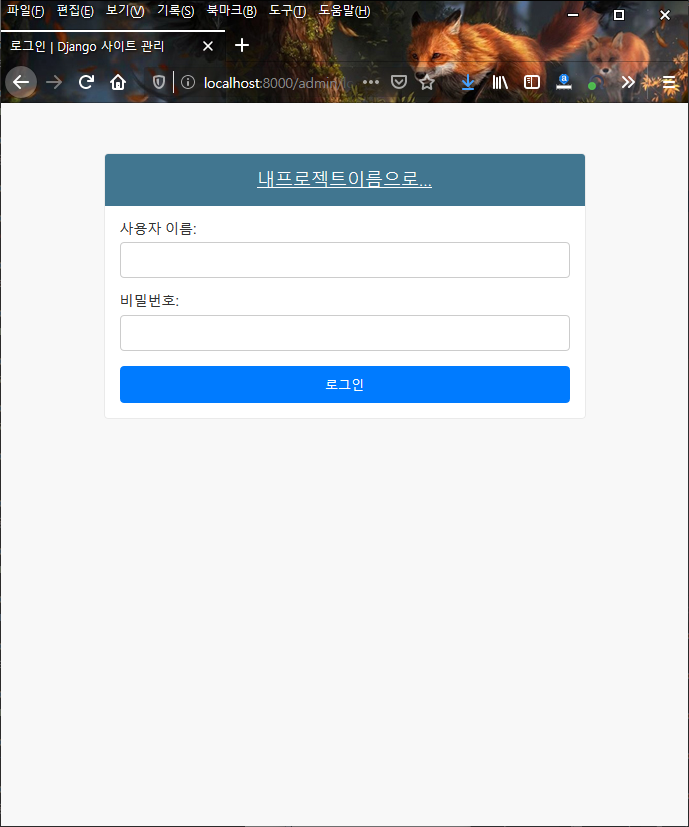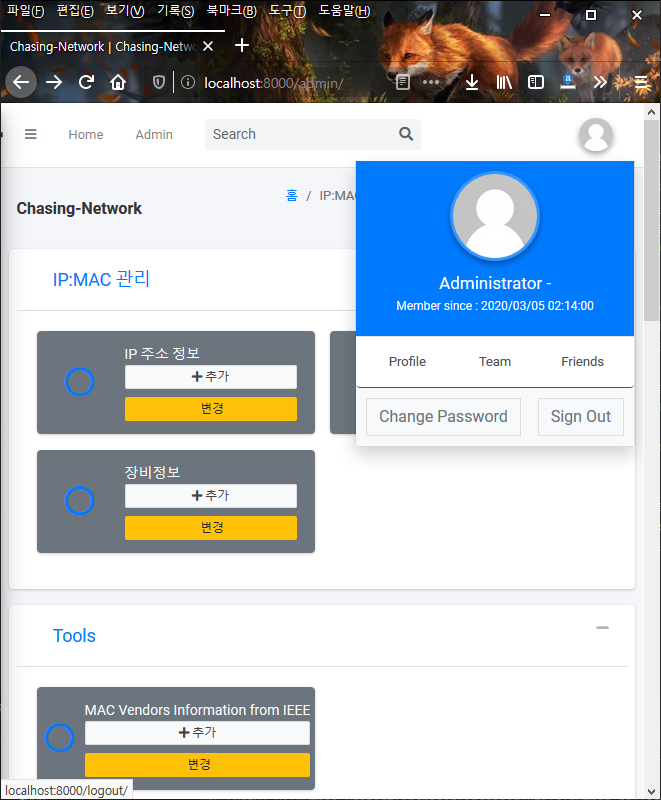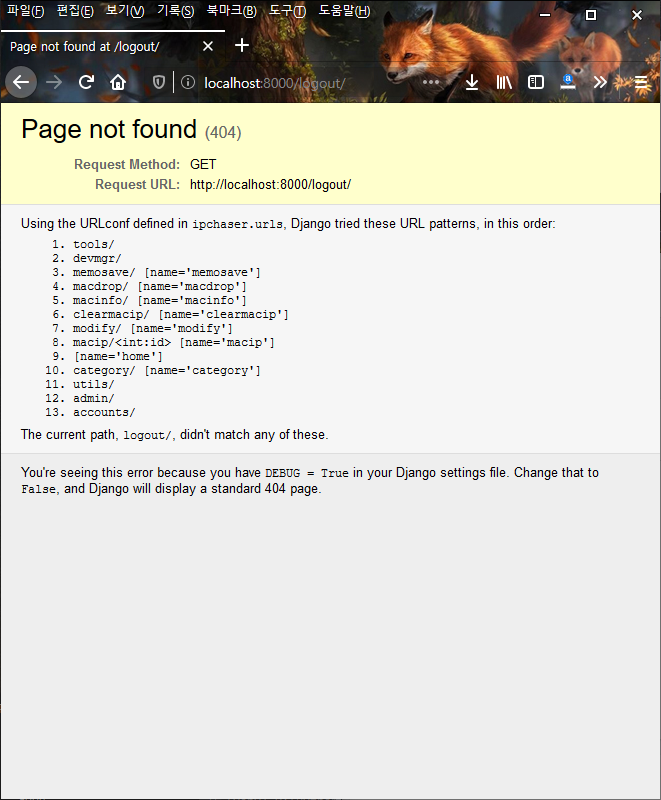Ubuntu 리눅스에 Django 어플리케이션 배포하기(Nginx+Django+uWSGI)
* 작업환경
OS: ubuntu 20.04 LTS
Python: Python 3.8.2
uwsgi : 2.0.18
Django: 3.0.6
Nginx : 1.17.10
1. 준비작업(Django project 만들고 django app 만들기 – 배포 테스트용)
virtualenv 로 간단한 프로젝트를 만든다. virtualenv 가 없으면, 아래 명령어로 설치한다.
$ sudo apt install python3-virtualenv
python 가상환경을 만들고 django를 설치한다.
snowfox@ubuntu:~$ virtualenv DjangoTest
snowfox@ubuntu:~$ . DjangoTest/bin/activate
(DjangoTest) snowfox@ubuntu:~$
(DjangoTest) snowfox@ubuntu:~$ pip install django
이제, Test라는 이름의 django project를 만든다.
(DjangoTest) snowfox@ubuntu:~$ cd DjangoTest
(DjangoTest) snowfox@ubuntu:~/DjangoTest$ ls
bin lib pyvenv.cfg
(DjangoTest) snowfox@ubuntu:~/DjangoTest$ django-admin startproject Test
(DjangoTest) snowfox@ubuntu:~/DjangoTest$ ls
Test bin lib pyvenv.cfg
Test 프로젝트에서 testapp을 만든다.
(DjangoTest) snowfox@ubuntu:~/DjangoTest$ cd Test
(DjangoTest) snowfox@ubuntu:~/DjangoTest/Test$ python manage.py startapp testapp
(DjangoTest) snowfox@ubuntu:~/DjangoTest/Test$ ls
Test manage.py testapp
Continue reading