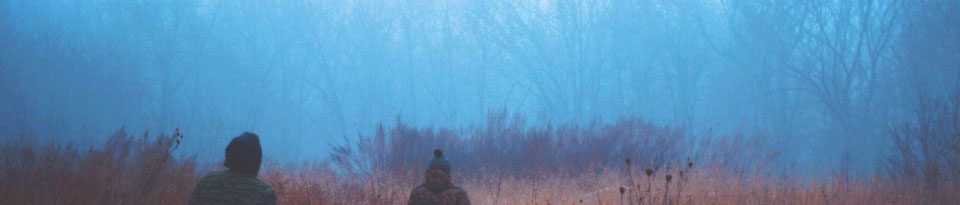시스코 스위치(ios-xe) PoE 관련 명령어
1. poe 상태 확인
show power inline 명령으로 확인 할 수 있다.
Switch#show power inline
Module Available Used Remaining
(Watts) (Watts) (Watts)
------ --------- -------- ---------
1 740.0 30.8 709.2
Interface Admin Oper Power Device Class Max
(Watts)
--------- ------ ---------- ------- ------------------- ----- ----
Gi1/0/1 auto off 0.0 n/a n/a 30.0
Gi1/0/2 auto off 0.0 n/a n/a 30.0
Gi1/0/3 auto on 15.4 Ieee PD 4 30.0
Gi1/0/4 auto off 0.0 n/a n/a 30.0
Gi1/0/5 auto off 0.0 n/a n/a 30.0
Gi1/0/6 auto off 0.0 n/a n/a 30.0
Gi1/0/7 auto on 15.4 Ieee PD 4 30.0
Gi1/0/8 auto off 0.0 n/a n/a 30.0
Gi1/0/9 auto off 0.0 n/a n/a 30.0
Gi1/0/10 auto off 0.0 n/a n/a 30.0
...
특정 포트 또는 특정 모듈의 인라인 파워상태를 보려면, 명령어 뒤에 포트이름이나 모듈번호를 붙여 확인한다.
GigabitEthernet 1/0/3 의 poe 상태 보기
Switch#show power inline gi1/0/3
Interface Admin Oper Power Device Class Max
(Watts)
--------- ------ ---------- ------- ------------------- ----- ----
Gi1/0/3 auto on 15.4 Ieee PD 4 30.0
모듈(스택) 2 의 PoE상태 보기
Switch#show power inline module 2
Module Available Used Remaining
(Watts) (Watts) (Watts)
------ --------- -------- ---------
2 740.0 0.0 740.0
Interface Admin Oper Power Device Class Max
(Watts)
--------- ------ ---------- ------- ------------------- ----- ----
Gi2/0/1 off off 0.0 n/a n/a 30.0
Gi2/0/2 off off 0.0 n/a n/a 30.0
Gi2/0/3 off off 0.0 n/a n/a 30.0
Gi2/0/4 off off 0.0 n/a n/a 30.0
2. inline power 끄기, 켜기
특정 포트 또는 전체 포트의 PoE 기능을 사용하지 않으려면 인터페이스 설정에서 power inline never 명령을 입력하면 된다.
Switch(config)#interface gi1/0/7 Switch(config-if)#power inline never Switch(config-if)#end
Switch#sh power inline gi1/0/7
Interface Admin Oper Power Device Class Max
(Watts)
--------- ------ ---------- ------- ------------------- ----- ----
Gi1/0/7 off off 0.0 n/a n/a 30.0
다시 PoE 기능을 사용하려면,
Switch(config-if)#power inline auto Switch(config-if)#end
3. PoE 컨트롤러 상태 확인
show post 명령을 실행하여 poe 컨트롤러 상태를 확인 할 수 있다.
아래 결과에서 inline power controller 부분을 확인하면 된다.
Switch#show post Stored system POST messages: Switch 1 --------- POST: CRYPTO Tests : Begin POST: CRYPTO Tests : End, Status Passed POST: PORT Loopback: loopback Test : Begin POST: PORT Loopback: loopback Test : End, Status Passed POST: SIF Tests : Begin POST: SIF Tests : End, Status Passed POST: Thermal, Temperature Tests : Begin POST: Thermal, Temperature Tests : End, Status Passed POST: Inline Power Controller Tests : Begin POST: Inline Power Controller Tests : End, Status Passed
4. 인라인 전력 및 사용 전력 확인
Switch#show platform software ilpower system 1
ILP System Configuration
Slot: 1
ILP Supported: Yes
Total Power: 740000
Used Power: 30800
Initialization Done: Yes
Post Done: Yes
Post Result Logged: No
Post Result: Success
Power Summary:
Module: 0
Power Total: 740000
Power Used: 30800
Power Threshold: 80
Operation Status: On
Pool: 1
Pool Valid: Yes
Total Power: 740000
Power Usage: 30800