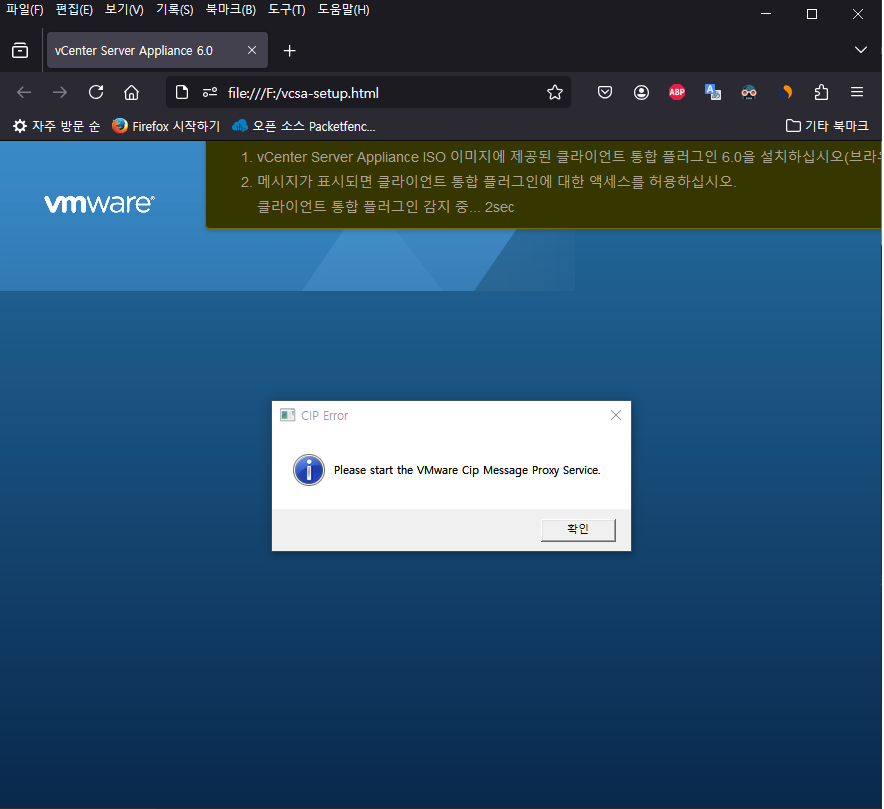vCSA 6.0 cli에서 명령어로 설치하기.
사용중이던 vCSA6.0이 아래처럼 인벤토리 서비스를 실행하지 못하는 현상이 발생하였다.
localhost:~ # service-control --all --status .... applmgmt (VMware Appliance Management Service) vmafdd (VMware Authentication Framework) vmcad (VMware Certificate Service) vmdird (VMware Directory Service) vmware-cis-license (VMware License Service) vmware-cm (VMware Component Manager) vmware-rhttpproxy (VMware HTTP Reverse Proxy) vmware-sca (VMware Service Control Agent) vmware-sts-idmd (VMware Identity Management Service) vmware-stsd (VMware Security Token Service) vmware-syslog (VMware Common Logging Service) vmware-syslog-health (VMware Syslog Health Service) vmware-vapi-endpoint (VMware vAPI Endpoint) vmware-vpostgres (VMware Postgres) vmware-vws (VMware System and Hardware Health Manager) Running: applmgmt (VMware Appliance Management Service) vmafdd (VMware Authentication Framework) vmcad (VMware Certificate Service) vmdird (VMware Directory Service) vmware-cis-license (VMware License Service) vmware-cm (VMware Component Manager) vmware-rhttpproxy (VMware HTTP Reverse Proxy) vmware-sca (VMware Service Control Agent) vmware-sts-idmd (VMware Identity Management Service) vmware-stsd (VMware Security Token Service) vmware-syslog (VMware Common Logging Service) vmware-syslog-health (VMware Syslog Health Service) vmware-vapi-endpoint (VMware vAPI Endpoint) vmware-vpostgres (VMware Postgres) vmware-vws (VMware System and Hardware Health Manager) INFO:root:Stopped: vmware-eam (VMware ESX Agent Manager) vmware-invsvc (VMware Inventory Service) vmware-mbcs (VMware Message Bus Configuration Service) vmware-netdumper (VMware vSphere ESXi Dump Collector) vmware-perfcharts (VMware Performance Charts) vmware-rbd-watchdog (VMware vSphere Auto Deploy Waiter) vmware-sps (VMware vSphere Profile-Driven Storage Service) vmware-vdcs (VMware Content Library Service) vmware-vpx-workflow (VMware vCenter Workflow Manager) vmware-vpxd (VMware vCenter Server) vmware-vsm (VMware vService Manager) vsphere-client () Stopped: vmware-eam (VMware ESX Agent Manager) vmware-invsvc (VMware Inventory Service) vmware-mbcs (VMware Message Bus Configuration Service) vmware-netdumper (VMware vSphere ESXi Dump Collector) vmware-perfcharts (VMware Performance Charts) vmware-rbd-watchdog (VMware vSphere Auto Deploy Waiter) vmware-sps (VMware vSphere Profile-Driven Storage Service) vmware-vdcs (VMware Content Library Service) vmware-vpx-workflow (VMware vCenter Workflow Manager) vmware-vpxd (VMware vCenter Server) vmware-vsm (VMware vService Manager) vsphere-client ()
vmware 서비스를 모두 정지시켰다가 다시 시작함.
모든 vmware 서비스 정지
localhost:/var/log # service-control --stop --all INFO:root:Service: vmware-syslog-health, Action: stop Service: vmware-syslog-health, Action: stop 2024-08-06T01:34:32.625Z Running command: ['/sbin/service', u'vmware-syslog-health', 'stop'] 2024-08-06T01:34:35.777Z Done running command 2024-08-06T01:34:35.777Z Successfully stopped service vmware-syslog-health INFO:root:Service: applmgmt, Action: stop ...,
모든 vmware 서비스 시작
localhost:/var/log # service-control --start --all
INFO:root:Service: vmafdd, Action: start
Service: vmafdd, Action: start
2024-08-06T01:35:44.771Z Running command: ['/sbin/chkconfig', u'vmafdd']
2024-08-06T01:35:44.887Z Done running command
2024-08-06T01:35:44.888Z Running command: ['/sbin/service', u'vmafdd', 'status']
2024-08-06T01:35:44.926Z Done running command
INFO:root:Service: vmware-rhttpproxy, Action: start
Service: vmware-rhttpproxy, Action: start
...
Stdout = Starting VMware Inventory Service...
Waiting for VMware Inventory Service.............
WARNING: VMware Inventory Service may have failed to start.
Stderr =
2024-08-06T01:40:11.284Z {
"resolution": null,
"detail": [
{
"args": [
"Command: ['/sbin/service', u'vmware-invsvc', 'start']\nStderr: "
],
"id": "install.ciscommon.command.errinvoke",
"localized": "An error occurred while invoking external command : 'Command: ['/sbin/service', u'vmware-invsvc', 'start']\nStderr: '",
"translatable": "An error occurred while invoking external command : '%(0)s'"
}
],
"componentKey": null,
"problemId": null
}
ERROR:root:Unable to start service vmware-invsvc, Exception: {
"resolution": null,
"detail": [
{
"args": [
"vmware-invsvc"
],
"id": "install.ciscommon.service.failstart",
"localized": "An error occurred while starting service 'vmware-invsvc'",
"translatable": "An error occurred while starting service '%(0)s'"
}
],
"componentKey": null,
"problemId": null
}
Unable to start service vmware-invsvc, Exception: {
"resolution": null,
"detail": [
{
"args": [
"vmware-invsvc"
],
"id": "install.ciscommon.service.failstart",
"localized": "An error occurred while starting service 'vmware-invsvc'",
"translatable": "An error occurred while starting service '%(0)s'"
}
],
"componentKey": null,
"problemId": null
}
인벤토리 데이터 초기화등 여러 시도를 하였으나 해결되지 않아서, vCSA를 다시 설치하려고 하였으나, 아래처럼 플러그인 문제로 설치를 시작할 수가 없었다.
플러그인이 설치되어 있음에도 아래 설치 진행이 안된다.
마지막으로 cli 에서 설치를 시도함.
먼저, 설치를 위해 json 파일을 만들어야한다. json 파일은 템플릿 폴더에서 환경에 맞는 템플릿을 복사하여 편집하였다.
내 경우는, F:\vcsa-cli-installer\templates\install 폴더의 embedded_vCSA_on_ESXi.json파일을 복사하여 편집했다.
esxi호스트 ip 주소는 172.16.196.145 이며, 이 호스트에 설정된 네트워크의 이름은 Service Network이다.
또한, vCSA가상 머신의 이름은 Embedded-vCenter-Server-Appliance가 된다. 이 vCSA 가상 머신의 IP주소는 172.16.196.147이다.
{
"__version": "1.2.0",
"__comments": "Sample template to deploy a vCenter Server Appliance with an embedded Platform Services Controller on an ESXi host.",
"target.vcsa": {
"appliance": {
"deployment.network": "Service Network",
"deployment.option": "small",
"name": "Embedded-vCenter-Server-Appliance",
"thin.disk.mode": true
},
"esxi": {
"hostname": "172.16.196.145",
"username": "root",
"password": "비밀번호",
"datastore": "datastore1"
},
"network": {
"hostname": "172.16.196.147",
"ip.family": "ipv4",
"mode": "static",
"ip": "172.16.196.147",
"dns.servers": [
],
"prefix": "24",
"gateway": "172.16.196.1"
},
"os": {
"password": "비밀번호",
"ssh.enable": true
},
"sso": {
"password": "비밀번호",
"domain-name": "vsphere.local",
"site-name": "vsphere"
}
}
}
설치 프로그램이 있는 디렉토리로 이동한다.
cd F:\vcsa-cli-installer\win32
vcsa-deploy 명령어에 아래와 같은 옵션을 주어 설치를 진행한다.
F:\vcsa-cli-installer\win32>vcsa-deploy install --accept-eula --no-esx-ssl-verify --verbose d:\test\vcsa6_eexi_install.json The following arguments were set on the command line: {'accept_eula': True, 'verbose': True, 'ovftool_helper': <class 'install.OvftoolHelperInstall'>, 'no_esx_ssl_verify': True, 'log_dir': u'c:\\users\\works\\appdata\\local\\temp\\vcsaCliInstaller-2024-08-08-06-29-qsfkcj', 'template': 'd:\\test\\vcsa6_eexi_install.json', 'sub_command': 'install', 'config_parser': <class 'install.ConfigParserInstall'>} The installer version 1.2.0.0, is running on the operating system Windows-10-10.0.19041 See c:\users\works\appdata\local\temp\vcsaCliInstaller-2024-08-08-06-29-qsfkcj\vcsa-cli-installer.log for the installer logs. =================================== 15:29:38 =================================== Performing basic template verification... Checking section 'target.vcsa' Checking subsection 'vc' Checking subsection 'network' Validating the IP address '172.16.196.47' with mode 'ipv4' Key 'ip' is valid. Key 'hostname' is valid. Key 'ip.family' is valid. Key 'prefix' is valid. Key 'mode' is valid. Validating the IP address '172.16.196.1' with mode 'ipv4' Key 'gateway' is valid. Checking subsection 'database' Checking subsection 'esxi' Key 'username' is valid. Key 'password' is valid. Key 'hostname' is valid. Key 'datastore' is valid. Checking subsection 'ovftool.arguments' Checking subsection 'appliance' Key 'deployment.option' is valid. Key 'name' is valid. Key 'image' is valid. Key 'deployment.network' is valid. Key 'thin.disk.mode' is valid. Checking subsection 'sso' Key 'site-name' is valid. Key 'domain-name' is valid. The 'target.vcsa sso password' password meets the installation requirements. Key 'password' is valid. Checking subsection 'os' The 'target.vcsa os password' password meets the installation requirements. Key 'password' is valid. Key 'ssh.enable' is valid. Template verification completed successfully. =================================== 15:29:38 =================================== Starting vCenter Server Appliance installer to deploy "Embedded-vCenter-Server-Appliance"... This appliance is a vCenter Server instance with an embedded Platform Services Controller. =================================== 15:29:38 =================================== Performing basic verification... Generated template file at 'c:\users\works\appdata\local\temp\vcsaCliInstaller-2024-08-08-06-29-qsfkcj\generated_install.json' with user-entered parameters and programmatically determined default values. Use this file to rerun the script with defaults explicitly set. Passwords have been removed. Found datastore 'datastore1' in host 'localhost.localdomain': Capacity = 1855.5 GB. Free space = 1628.96 GB. Found non-clustered host 'localhost.localdomain'. Logical CPU count: 12 Check target thumbprint: PASS Check target credentials: PASS Check Target vCenter Server appliance name: PASS Check if datastore exists on target: PASS Check system type: PASS Check whether ESXi CPU count and hardware virtualization support meet the vCSA's CPU configuration requirements: PASS Check database: PASS Check Single Sign-On Server identity: PASS Check Single Sign-On Server credentials: PASS Check Single Sign-On Server is not an embedded node: PASS Basic verification completed successfully. =================================== 15:29:40 =================================== Running OVF Tool to deploy the OVF... See c:\users\works\appdata\local\temp\vcsaCliInstaller-2024-08-08-06-29-qsfkcj\ovftool.log for the OVF Tool logs. -------------------------------------------------------------------------------- Generated OVF Tool command line: F:\vcsa-cli-installer\win32\ovftool\ovftool.exe --X:waitForIp --X:enableHiddenProperties --X:injectOvfEnv --acceptAllEulas --sourceType=OVA --skipManifestCheck --powerOn --X:connectionFileTransferRetryCount=3 --allowExtraConfig --noSSLVerify --X:logFile=c:\users\works\appdata\local\temp\vcsaCliInstaller-2024-08-08-06-29-qsfkcj\ovftool.log --X:logLevel=verbose --X:logTransferHeaderData --name=Embedded-vCenter-Server-Appliance --datastore=datastore1 --deploymentOption=small --diskMode=thin --network=Service Network --prop:guestinfo.cis.deployment.node.type=embedded --prop:guestinfo.cis.vmdir.password=****** --prop:guestinfo.cis.vmdir.site-name=vsphere --prop:guestinfo.cis.appliance.net.addr=172.16.196.47 --prop:guestinfo.cis.appliance.net.addr.family=ipv4 --prop:guestinfo.cis.vmdir.domain-name=vsphere.local --prop:guestinfo.cis.appliance.net.dns.servers= --prop:guestinfo.cis.appliance.net.gateway=172.16.196.1 --prop:guestinfo.cis.appliance.net.mode=static --prop:guestinfo.cis.appliance.root.passwd=****** --prop:guestinfo.cis.appliance.ssh.enabled=True --prop:guestinfo.cis.vmdir.first-instance=True --prop:guestinfo.cis.appliance.net.pnid=172.16.196.47 --prop:guestinfo.cis.appliance.net.prefix=24 F:\vcsa\vmware-vcsa vi://root:******@172.16.196.145:443 -------------------------------------------------------------------------------- See c:\users\works\appdata\local\temp\vcsaCliInstaller-2024-08-08-06-29-qsfkcj\ovftool.log for the OVF Tool logs. OVF Tool: Opening OVA source: F:\vcsa\vmware-vcsa OVF Tool: The manifest does not validate OVF Tool: Opening VI target: vi://root@172.16.196.145:443/ OVF Tool: Deploying to VI: vi://root@172.16.196.145:443/ OVF Tool: OVF Tool: Disk progress: 1% OVF Tool: Disk progress: 2% OVF Tool: Disk progress: 3% OVF Tool: Disk progress: 4% OVF Tool: Disk progress: 5% OVF Tool: Disk progress: 6% OVF Tool: Disk progress: 7% OVF Tool: Disk progress: 8% OVF Tool: Disk progress: 9% OVF Tool: Disk progress: 10% OVF Tool: Disk progress: 11% OVF Tool: Disk progress: 12% OVF Tool: Disk progress: 13% OVF Tool: Disk progress: 14% OVF Tool: Disk progress: 15% OVF Tool: Disk progress: 16% OVF Tool: Disk progress: 17% OVF Tool: Disk progress: 18% OVF Tool: Disk progress: 19% OVF Tool: Disk progress: 20% OVF Tool: Disk progress: 21% OVF Tool: Disk progress: 22% OVF Tool: Disk progress: 23% OVF Tool: Disk progress: 24% OVF Tool: Disk progress: 25% OVF Tool: Disk progress: 26% OVF Tool: Disk progress: 27% OVF Tool: Disk progress: 28% OVF Tool: Disk progress: 29% OVF Tool: Disk progress: 30% OVF Tool: Disk progress: 31% OVF Tool: Disk progress: 32% OVF Tool: Disk progress: 33% OVF Tool: Disk progress: 34% OVF Tool: Disk progress: 35% OVF Tool: Disk progress: 36% OVF Tool: Disk progress: 37% OVF Tool: Disk progress: 38% OVF Tool: Disk progress: 39% OVF Tool: Disk progress: 40% OVF Tool: Disk progress: 41% OVF Tool: Disk progress: 42% OVF Tool: Disk progress: 43% OVF Tool: Disk progress: 44% OVF Tool: Disk progress: 45% OVF Tool: Disk progress: 46% OVF Tool: Disk progress: 47% OVF Tool: Disk progress: 48% OVF Tool: Disk progress: 49% OVF Tool: Disk progress: 50% OVF Tool: Disk progress: 51% OVF Tool: Disk progress: 52% OVF Tool: Disk progress: 53% OVF Tool: Disk progress: 54% OVF Tool: Disk progress: 55% OVF Tool: Disk progress: 56% OVF Tool: Disk progress: 57% OVF Tool: Disk progress: 58% OVF Tool: Disk progress: 59% OVF Tool: Disk progress: 60% OVF Tool: Disk progress: 61% OVF Tool: Disk progress: 62% OVF Tool: Disk progress: 63% OVF Tool: Disk progress: 64% OVF Tool: Disk progress: 65% OVF Tool: Disk progress: 66% OVF Tool: Disk progress: 67% OVF Tool: Disk progress: 68% OVF Tool: Disk progress: 69% OVF Tool: Disk progress: 70% OVF Tool: Disk progress: 71% OVF Tool: Disk progress: 72% OVF Tool: Disk progress: 73% OVF Tool: Disk progress: 74% OVF Tool: Disk progress: 75% OVF Tool: Disk progress: 76% OVF Tool: Disk progress: 77% OVF Tool: Disk progress: 78% OVF Tool: Disk progress: 79% OVF Tool: Disk progress: 80% OVF Tool: Disk progress: 81% OVF Tool: Disk progress: 82% OVF Tool: Disk progress: 83% OVF Tool: Disk progress: 84% OVF Tool: Disk progress: 85% OVF Tool: Disk progress: 86% OVF Tool: Disk progress: 87% OVF Tool: Disk progress: 88% OVF Tool: Disk progress: 89% OVF Tool: Disk progress: 90% OVF Tool: Disk progress: 91% OVF Tool: Disk progress: 92% OVF Tool: Disk progress: 93% OVF Tool: Disk progress: 94% OVF Tool: Disk progress: 95% OVF Tool: Disk progress: 96% OVF Tool: Disk progress: 97% OVF Tool: Disk progress: 98% OVF Tool: Disk progress: 99% OVF Tool: Transfer Completed OVF Tool: Powering on VM: Embedded-vCenter-Server-Appliance OVF Tool: OVF Tool: Task progress: 0% OVF Tool: Task Completed OVF Tool: Waiting for IP address... OVF Tool: Received IP address: fe80::20c:29ff:fe6b:d992 OVF Tool: Completed successfully OVF Tool: OVF Tool: OVF Tool: OVF Tool: OVF Tool: OVF Tool: OVF Tool: OVF Tool: OVF Tool: OVF Tool: OVF Tool: Starting to monitor status JSON file at c:\users\works\appdata\local\temp\vcsaCliInstaller-2024-08-08-06-29-qsfkcj\monitor-firstboot-progress-lkmjne.json =================================== 15:34:42 =================================== Installing services... RPM Install: Progress: 5% Setting up storage RPM Install: Progress: 54% Installed VMware-unixODBC-2.3.1.vmw.2-6.0.0.x86_64.rpm RPM Install: Progress: 55% Installed oracle-instantclient11.2-odbc-11.2.0.2.0.x86_64.rpm RPM Install: Progress: 65% Installed vmware-directory-6.0.0.6296-8044585.x86_64.rpm RPM Install: Progress: 68% Installed psc-client-6.1.0-9086199.x86_64.rpm RPM Install: Progress: 77% Installed VMware-Postgres-plpython-9.3.22.0-7997915.x86_64.rpm RPM Install: Progress: 80% Installed VMware-mbcs-6.0.0-9201238.x86_64.rpm RPM Install: Progress: 81% Installed VMware-vpxd-6.0.0-9291058.x86_64.rpm RPM Install: Progress: 85% Installed ipxe-1.0.0-1.3987916.vmw.i686.rpm RPM Install: Progress: 88% Installed VMware-vsan-health-6.2.0-8425171.x86_64.rpm RPM Install: Progress: 91% Installed VMware-perfcharts-6.0.0-9291058.x86_64.rpm RPM Install: Progress: 95% Configuring the machine Services installations succeeded. =================================== 15:36:18 =================================== Configuring services for first time use... Initial Configuration: Progress: 3% Starting VMware Authentication Framework... Initial Configuration: Progress: 10% Starting VMware Identity Management Service... Initial Configuration: Progress: 17% Starting VMware Component Manager... Initial Configuration: Progress: 20% Starting VMware License Service... Initial Configuration: Progress: 24% Starting VMware Platform Services Controller Client... Initial Configuration: Progress: 27% Starting VMware Service Control Agent... Initial Configuration: Progress: 31% Starting VMware vAPI Endpoint... Initial Configuration: Progress: 34% Starting VMware System and Hardware Health Manager... Initial Configuration: Progress: 37% Starting VMware Appliance Management Service... Initial Configuration: Progress: 44% Starting VMware Common Logging Service... Initial Configuration: Progress: 48% Starting VMware Postgres... Initial Configuration: Progress: 55% Starting VMware Inventory Service... Initial Configuration: Progress: 58% Starting VMware Message Bus Configuration Service... Initial Configuration: Progress: 62% Starting VMware vSphere Web Client... Initial Configuration: Progress: 64% Starting VMware vSphere Web Client... Initial Configuration: Progress: 65% Starting VMware vSphere Web Client... Initial Configuration: Progress: 68% Starting VMware ESX Agent Manager... Initial Configuration: Progress: 72% Starting VMware vSphere Auto Deploy Waiter... Initial Configuration: Progress: 75% Starting VMware vSphere Profile-Driven Storage Service... Initial Configuration: Progress: 79% Starting VMware Content Library Service... Initial Configuration: Progress: 82% Starting VMware vCenter Workflow Manager... Initial Configuration: Progress: 89% Starting VMware vService Manager... Initial Configuration: Progress: 93% Starting VMware Performance Charts... First time configuration succeeded. =================================== 15:43:04 =================================== vCenter Server Appliance installer finished deploying "Embedded-vCenter-Server-Appliance". This appliance is a vCenter Server instance with an embedded Platform Services Controller. System Name: 172.16.196.47 Log in as: Administrator@vsphere.local Finished successfully. The vCenter Server Appliance installer log file is at: c:\users\works\appdata\local\temp\vcsaCliInstaller-2024-08-08-06-29-qsfkcj\vcsa-cli-installer.log The vCenter Server Appliance installer result file is at: c:\users\works\appdata\local\temp\vcsaCliInstaller-2024-08-08-06-29-qsfkcj\vcsa-cli-installer.json F:\vcsa-cli-installer\win32>
이제, vCSA(172.16.196.147)에 접속하여 클러스터를 만들고 호스트를 등록 하여 사용할 수 있다.
참고로, 인벤토리 데이터베이스를 초기화하기 위해 한 짓은 아래와 같음.
localhost:~ # cd /usr/lib/vmware-invsvc/scripts localhost:/usr/lib/vmware-invsvc/scripts # scp snowfox@172.16.196.122:/home/snowfox/068f4000009EgdwAAC_2119422_vcsa_reset-isdb6.0-bundle.zip ./ localhost:/usr/lib/vmware-invsvc/scripts # unzip 068f4000009EgdwAAC_2119422_vcsa_reset-isdb6.0-bundle.zip
invreset_kb2119422.sh 파일이 풀림.
localhost:/usr/lib/vmware-invsvc/scripts # ./invreset_kb2119422.sh ********************************************************** Copyright 2016 VMware, Inc. All rights reserved ********************************************************** ### # Resetting Inventory Service Database ## ┏━━━━━━━━━━━━━━━━━━━━━━━━━━━━━━━━━━━━━━━━━━━━━━━━━━━━━━━━━━━━━━━━━━━━━━━━━━━━━┓ ┃ ╱╲ ┃ ┃ ╱ ╲ You should only ever use this if you cannot use: ┃ ┃ ╱ ╲ http://kb.vmware.com/kb/2113435 ┃ ┃ ╱ ╲ Always take a snapshot before running this script! ┃ ┃ ╱ ╲ You will lose Storage Profiles if you execute this script! ┃ ┃ ╱ WARNING! ╲ ┃ ┃ ──────────── ┃ ┗━━━━━━━━━━━━━━━━━━━━━━━━━━━━━━━━━━━━━━━━━━━━━━━━━━━━━━━━━━━━━━━━━━━━━━━━━━━━━┛ Are you sure you want to continue ? (y/N) ### # Step 6: Starting Inventory Service ## Starting VMware Inventory Service... Waiting for VMware Inventory Service............ WARNING: VMware Inventory Service may have failed to start. FORCEFULLY ABORTING! Inventory Service failed to start. Check /var/log/vmware/invsvc/inv-svc.log
인벤토리 서비스는 실행되지 않음!!
위 로그를 확인해 보면,
2024-08-06T02:11:55.731Z [WrapperListener_start_runner WARN com.vmware.identity.interop.ldap.LdapErrorChecker opId= ] Error received by LDAP client: com.vmware.identity.interop.ldap.LinuxLdapClientLibrary, error code: 49 2024-08-06T02:11:55.732Z [WrapperListener_start_runner ERROR com.vmware.cis.lotus.LdapUtils opId=] Failed to connect to LDAP; uri: ldaps://172.16.196.47:636 2024-08-06T02:11:55.734Z [WrapperListener_start_runner INFO org.springframework.beans.factory.support.DefaultListabl eBeanFactory opId=] Destroying singletons in org.springframework.beans.factory.support.DefaultListableBeanFactory@404 ee46c: defining beans [propertyConfigurer,instanceUUID,endpointType,serviceName,vlsi-server,mobServlet1,mobServletKvLo cal,mobServlet3,mobServlet4,mobServletPerf,authFilter,dataservice,moService,exporter,jamonInterceptor,autoProxyCreator ,perfmondump,commonPerfmonManager,perfmonReport,diskspacedump,dsVmomiServlet,dsVmodlContext,vmodlVersionMap,httpRespon seCorrelator,dsAdapterServer,syncValidator,authValidator,privilegeValidator,authorizer,dsVersion1,internalDsVersion1,d sVersion2,internalDsVersion2,dsVersion3,internalDsVersion3,dsv1BodyHandler,internalDsv1BodyHandler,dsv2BodyHandler,int ernalDsv2BodyHandler,dsv3BodyHandler,internalDsv3BodyHandler,localKvVersion1,internalLocalKvVersion1,localKvv1BodyHand ler,internalLocalKvv1BodyHandler,cpVersion1,internalCpVersion1,commonVersion1,cpBodyHandler,internalCpBodyHandler,comm onBodyHandler,correlationDispatcherStep,validationStartStep,invocationStep,filterStartStep,completionContinuerStep,vmo miResponder,dispatcher,executor,localCorrelator,localClient,localFilterStartStep,localCompletionStep,mobAuthenticator, mobResponder,mobSampleValueGenerator1,mobSampleValueGenerator3,mobSampleValueGeneratorKvLocal,firstMobStep1,firstMobSt ep3,firstMobStep4,firstMobStep5,firstMobStepKvLocal,storeDirectory,statsCounters,statsRepository,storeFactory,queryPoo l,providerPool,store,DocListenerRegistration,docListeners,serviceFactory,filterFactory,remotePrincipalHelper,putAverag e,getAverage,putGetStats,service,sourceVersionManager,authCallback,queryservlet,n2rservlet,healthservlet,invsvc-health servlet,invsvc-resourceservlet,authz-resourceservlet,kv-resourceservlet,local-kv-mgr-value,local-kv-session-mgr-value, localKvManager,localManagerInt,iSDiskhealth,localKvSessionManager,publishManager,publish-mgr-value,invSvcProviderClien tFactory,tagProvider,queryExecutorFactory,objectTagger,tagStoreObjectsCache,tagManager,tagInitializer,taggingMoRefUtil s,taggingAuthzCalculator,tag-mgr-value,taggingLdapUtils,tagStoreManager,taggingInvsvcPublishManager,scopeManager,sdFix er,providermgr,pushservlet,pushprocessor,atomservlet,authSessionPool,memCache,SysViewPrivCache,authQueryHandlerRegistr y,srmProviderAuthQueryHandler,caches,compositePermissionsCache,compositeRolesCache,compositePrivilegesCache,rolesAndPr ivilegesCache,vpxRolesAndPrivilegesData,rolesCache,privilegesCache,authProvider,authorizationManager,userSessionManage r,aclPrivilegeValidator,sessionManager,authChecker,authHelper,invsvcSslCertUtil,vcAuthManager,authenticationservlet,au thorizationConfig,authzStore,authzLotusUtil,aclLotusInitializer,aclPrivilegesLotusCache,aclRolesLotusCache,aclPermissi onsLocalKvCache,migrateLegacyPermissions,globalAclLotusCache,legacyPermissionTransformer,aclCaches,authorizationServic e,authz-service-value,authorizationServiceInternal,authz-service-internal-value,rolesAndAssignmentService,persistorFac tory,serviceLocator,lotusLocator,ldapConnectionFactory,certificateProvider,moSessionManager,adapterServerCertInjector, adminClientFactoryWrapper,groupCheckClientFactoryWrapper,tokenProvider,adminClientWrapper,groupCheckClientWrapper,ssoP rincipalFactory,domainNameNormalizer,dsSolutionInfo,dsPrivateKey,dsCertificate,stsExecutor,stsClientFactoryWrapper,cmT rustStoreUtils,invsvcSslCertInfo,authzService,vapiPrivilege,vapiPrivilegeApiInterface,vapiRole,vapiRoleApiInterface,va piPermission,vapiPermissionApiInterface,vapiAuthzSessionManager,vapiAuthzSessionManagerApiInterface,authzAuthenticatio nConfig,vapiCategoryManager,vapiCategoryManagerApiInterface,vapiTagManager,vapiTagManagerApiInterface,vapiTagAssociati onManager,vapiTagAssociationApiInterface,taggingAuthenticationConfig,vapiTaggingSessionManager,vapiTaggingSessionManag erApiInterface,authzProvider,taggingProvider,vapiSessionManager,samlAuthnHandler,apiProvider,authzAuthFilter,taggingAu thFilter,signatureVerfier,vapiServlet,mediaTypeResolver,jsonProtocol,stsTrustChain]; root of factory hierarchy 2024-08-06T02:11:55.735Z [WrapperListener_start_runner FATAL com.vmware.vim.dataservices.WrapperListenerImpl opId=] Error starting service:
인증서를 바꿔보라해서 바꿔봄.
localhost:~ # pwd /root localhost:~ # mkdir vmdire-bak localhost:~ # cd vmdir-bak bash: cd: vmdir-bak: No such file or directory localhost:~ # cd vmdire-bak/ localhost:~/vmdire-bak # cp /usr/lib/vmware-vmdir/share/config/* ./ localhost:~/vmdire-bak # ls -lh total 468K -rw------- 1 root root 38 Aug 6 02:19 saslvmdird.conf -rw------- 1 root root 1.5K Aug 6 02:19 vmdir.reg -rw------- 1 root root 1.3K Aug 6 02:19 vmdircert.pem -rw------- 1 root root 1.7K Aug 6 02:19 vmdirkey.pem -rw------- 1 root root 445K Aug 6 02:19 vmdirschema.ldif localhost:~/vmdire-bak # service-control --stop vmdird INFO:root:Service: vmdird, Action: stop Service: vmdird, Action: stop 2024-08-06T02:20:07.355Z Running command: ['/sbin/service', u'vmdird', 'stop'] 2024-08-06T02:20:07.437Z Done running command 2024-08-06T02:20:07.437Z Successfully stopped service vmdird localhost:~/vmdire-bak # cd localhost:~ # /usr/lib/vmware-vmafd/bin/vecs-cli entry getcert --store machine --alias machine --output /usr/lib/vmware-vmdir/share/config/vmdirecert.pem localhost:~ # /usr/lib/vmware-vmafd/bin/vecs-cli entry getkey --store machine --alias machine --output /usr/lib/vmware-vmdir/share/config/vmdirkey.pem
결과적으로 인벤토리서비스 실행은 실패함.
참고문서:
https://www.vmware.com/docs/vsphere-603-vcenter-server-appliance-cmdline-deploy-and-upgrade
https://v-punk.com/vcsa-6-0-cli-install/
https://knowledge.broadcom.com/external/article?legacyId=2119422