주니퍼 vEX 스위치 OSPF(open shortest path first) 설정하기.
* 시험환경: eve-ng.
사용 스위치: Juniper vEX 스위치, cisco vIOS 스위치
R1, R2, R3 : 주니퍼 vEX 스위치
Switch-1, Switch-2: 시스코 vIOS 스위치
구성은 아래 처럼.
1. R1 설정(Designated Router)
각 라우터와 연결된 인터페이스 설정
[edit] root@R1# set interfaces ge-0/0/0 unit 0 family inet address 10.10.1.1/30 [edit] root@R1# set interfaces ge-0/0/1 unit 0 family inet address 10.10.2.1/30
ospf 설정. cisco의 process id 개념은 없다.
root@R1# set protocols ospf area 0.0.0.0 interface ge-0/0/0 [edit] root@R1# set protocols ospf area 0.0.0.0 interface ge-0/0/1
2. R2 설정
인터페이스 설정
[edit] root@R2# set interfaces ge-0/0/0 unit 0 family inet address 10.10.1.2/30 [edit] root@R2# set interfaces ge-0/0/4 unit 0 family inet address 10.10.3.1/30 [edit] root@R2# set interfaces ge-0/0/8 unit 0 family inet address 10.10.11.1/30 [edit] root@R2# set interfaces ge-0/0/9 unit 0 family inet address 10.10.12.1/30
ospf 설정
[edit] root@R2# set protocols ospf area 0.0.0.0 interface ge-0/0/0 [edit] root@R2# set protocols ospf area 0.0.0.0 interface ge-0/0/4 [edit] root@R2# set protocols ospf area 0.0.0.0 interface ge-0/0/8 [edit] root@R2# set protocols ospf area 0.0.0.0 interface ge-0/0/9
3. R3 설정
인터페이스 설정
[edit] root@R3# set interfaces ge-0/0/0 unit 0 family inet address 10.10.2.2/30 [edit] root@R3# set interfaces ge-0/0/4 unit 0 family inet address 10.10.3.2/30 [edit] root@R3# set interfaces ge-0/0/8 unit 0 family inet address 10.10.13.1/30 [edit] root@R3# set interfaces ge-0/0/9 unit 0 family inet address 10.10.14.1/30
OSPF 설정
[edit] root@R3# set protocols ospf area 0.0.0.0 interface ge-0/0/0 [edit] root@R3# set protocols ospf area 0.0.0.0 interface ge-0/0/4 [edit] root@R3# set protocols ospf area 0.0.0.0 interface ge-0/0/8 [edit] root@R3# set protocols ospf area 0.0.0.0 interface ge-0/0/9
4. Switch-1 설정
인터페이스 설정
Switch-1(config)#int gi0/0 Switch-1(config-if)#ip address 10.10.11.2 255.255.255.252 Switch-1(config-if)#int gi0/1 Switch-1(config-if)#ip address 10.10.13.2 255.255.255.252 Switch-1(config-if)#no shutdown Switch-1(config-if)#end
vPC 사용할 VLAN 설정
Switch-1(config)#vlan 400 Switch-1(config)#vlan 400 Switch-1(config-vlan)#exit Switch-1(config)#int vlan 400 Switch-1(config-if)#ip address 172.16.100.1 255.255.255.0 Switch-1(config-if)#ip address 172.16.150.1 255.255.255.0 sec Switch-1(config-if)#ip address 172.16.150.1 255.255.255.0 secondary Switch-1(config)#int range gi1/0-3 Switch-1(config-if-range)#switchport Switch-1(config-if-range)#switchport access vlan 400
OSPF 설정
Switch-1(config)#router ospf 100 Switch-1(config-router)#network 10.10.11.0 0.0.0.3 area 0 Switch-1(config-router)#network 10.10.13.0 0.0.0.3 area 0 Switch-1(config-router)#network 172.16.100.0 0.0.0.255 area 0 Switch-1(config-router)#network 172.16.150.0 0.0.0.255 area 0
5. Switch-2 설정
인터페이스 설정
Switch-2(config)#int range gi0/0-1 Switch-2(config-if-range)#no switchport Switch-2(config-if-range)#int gi0/0 Switch-2(config-if)#ip address 10.10.12.2 255.255.255.252 Switch-2(config-if)#int gi0/1 Switch-2(config-if)#ip address 10.10.14.2 255.255.255.252
vLAN 설정
Switch-2(config)#vlan 420 Switch-2(config-vlan)#int vlan 420 Switch-2(config-if)#ip address 172.17.200.1 255.255.255.0 Switch-2(config-if)#ip address 172.17.250.1 255.255.255.0 se Switch-2(config-if)#ip address 172.17.250.1 255.255.255.0 secondary Switch-2(config)#int range gi1/0-3 Switch-2(config-if-range)#switchport Switch-2(config-if-range)#switchport access vlan 420 Switch-2(config-if-range)#end
OSPF 설정
Switch-2(config)#router ospf 100 Switch-2(config-router)#network 10.10.12.0 0.0.0.3 area 0 Switch-2(config-router)#network 10.10.14.0 0.0.0.3 area 0 Switch-2(config-router)#network 172.17.200.0 0.0.0.255 area 0 Switch-2(config-router)#network 172.17.250.0 0.0.0.255 area 0
6. vPC-1 설정
VPCS> ip 172.16.100.100 255.255.255.0 172.16.100.1 Checking for duplicate address... VPCS : 172.16.100.100 255.255.255.0 gateway 172.16.100.1
7. vPC-2 설정
VPCS> ip 172.17.250.100 255.255.255.0 172.17.250.1 Checking for duplicate address... VPCS : 172.17.250.100 255.255.255.0 gateway 172.17.250.1
8. 라우팅 확인.
R1 에서 ospf 확인
root@R1> show route brief
inet.0: 14 destinations, 14 routes (14 active, 0 holddown, 0 hidden)
Limit/Threshold: 1048576/1048576 destinations
+ = Active Route, - = Last Active, * = Both
10.10.1.0/30 *[Direct/0] 00:58:57
> via ge-0/0/0.0
10.10.1.1/32 *[Local/0] 00:58:57
Local via ge-0/0/0.0
10.10.2.0/30 *[Direct/0] 00:58:57
> via ge-0/0/1.0
10.10.2.1/32 *[Local/0] 00:58:57
Local via ge-0/0/1.0
10.10.3.0/30 *[OSPF/10] 00:55:33, metric 2
> to 10.10.1.2 via ge-0/0/0.0
to 10.10.2.2 via ge-0/0/1.0
10.10.11.0/30 *[OSPF/10] 00:56:22, metric 2
> to 10.10.1.2 via ge-0/0/0.0
10.10.12.0/30 *[OSPF/10] 00:56:22, metric 2
> to 10.10.1.2 via ge-0/0/0.0
10.10.13.0/30 *[OSPF/10] 00:55:33, metric 2
> to 10.10.2.2 via ge-0/0/1.0
10.10.14.0/30 *[OSPF/10] 00:55:33, metric 2
> to 10.10.2.2 via ge-0/0/1.0
172.16.100.0/24 *[OSPF/10] 00:30:12, metric 3
to 10.10.1.2 via ge-0/0/0.0
> to 10.10.2.2 via ge-0/0/1.0
172.16.150.0/24 *[OSPF/10] 00:30:12, metric 3
to 10.10.1.2 via ge-0/0/0.0
> to 10.10.2.2 via ge-0/0/1.0
172.17.200.0/24 *[OSPF/10] 00:20:29, metric 3
> to 10.10.1.2 via ge-0/0/0.0
to 10.10.2.2 via ge-0/0/1.0
172.17.250.0/24 *[OSPF/10] 00:20:24, metric 3
> to 10.10.1.2 via ge-0/0/0.0
to 10.10.2.2 via ge-0/0/1.0
224.0.0.5/32 *[OSPF/10] 00:59:14, metric 1
MultiRecv
inet6.0: 2 destinations, 2 routes (2 active, 0 holddown, 0 hidden)
Limit/Threshold: 1048576/1048576 destinations
+ = Active Route, - = Last Active, * = Both
fe80::5200:ff:fe01:0/128
*[Local/0] 00:59:14
Local via fxp0.0
ff02::2/128 *[INET6/0] 00:59:14
MultiRecv
root@R1>
vPC-1에서 R1까지 경로 확인.
R1의 인터페이스에 따라 경로가 다름을 볼 수 있다.
VPCS> trace 10.10.1.1 trace to 10.10.1.1, 8 hops max, press Ctrl+C to stop 1 172.16.100.1 1.290 ms 1.233 ms 1.840 ms 2 10.10.11.1 1.576 ms 1.288 ms 1.813 ms 3 *10.10.1.1 3.230 ms (ICMP type:3, code:3, Destination port unreachable) VPCS> trace 10.10.2.1 trace to 10.10.2.1, 8 hops max, press Ctrl+C to stop 1 172.16.100.1 1.256 ms 1.122 ms 1.074 ms 2 10.10.13.1 2.067 ms 2.257 ms 2.713 ms 3 *10.10.2.1 11.915 ms (ICMP type:3, code:3, Destination port unreachable)
R1-R2 연결을 끊고 vpc1-R1 경로 확인(아래 그림처럼 연결 끊음)
끊기 전.
VPCS> trace 10.10.1.1 trace to 10.10.1.1, 8 hops max, press Ctrl+C to stop 1 172.16.100.1 1.215 ms 1.112 ms 1.084 ms 2 10.10.11.1 3.844 ms 1.542 ms 1.681 ms 3 *10.10.1.1 3.389 ms (ICMP type:3, code:3, Destination port unreachable)
R2의 ge-0/0/0을 다운시킨 후.
VPCS> trace 10.10.1.1 trace to 10.10.1.1, 8 hops max, press Ctrl+C to stop 1 172.16.100.1 1.209 ms 1.078 ms 1.121 ms 2 10.10.13.1 32.137 ms 8.097 ms 3.317 ms 3 *10.10.1.1 3.840 ms (ICMP type:3, code:3, Destination port unreachable)
R2의 ge-0/0/0, R3의 ge-0/0/8을 다운시킨후, R1까지 경로확인.
VPCS> trace 10.10.1.1 trace to 10.10.1.1, 8 hops max, press Ctrl+C to stop 1 172.16.100.1 1.588 ms 1.211 ms 1.295 ms 2 10.10.11.1 1.928 ms 1.493 ms 1.416 ms 3 10.10.3.2 2.545 ms 2.259 ms 1.781 ms 4 *10.10.1.1 3.962 ms (ICMP type:3, code:3, Destination port unreachable)
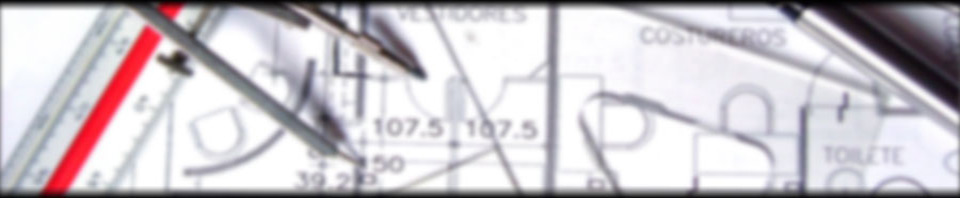
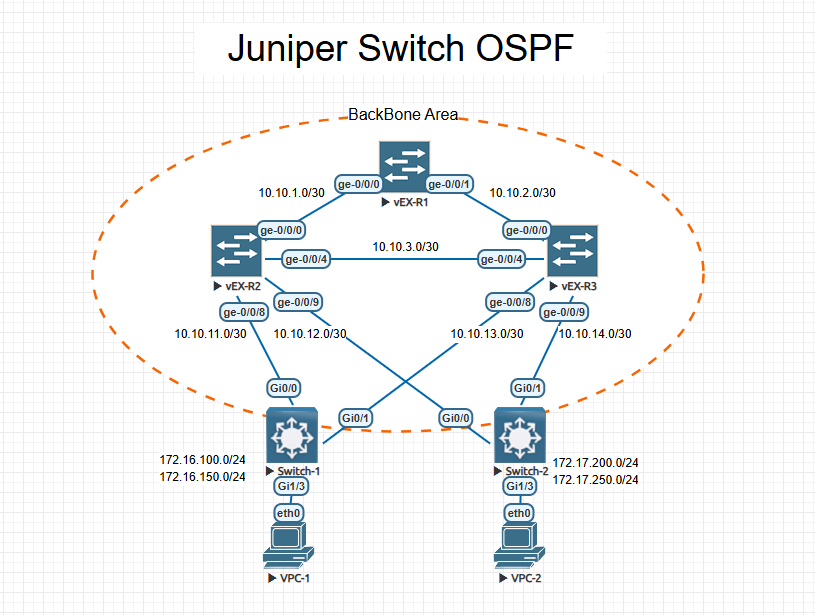
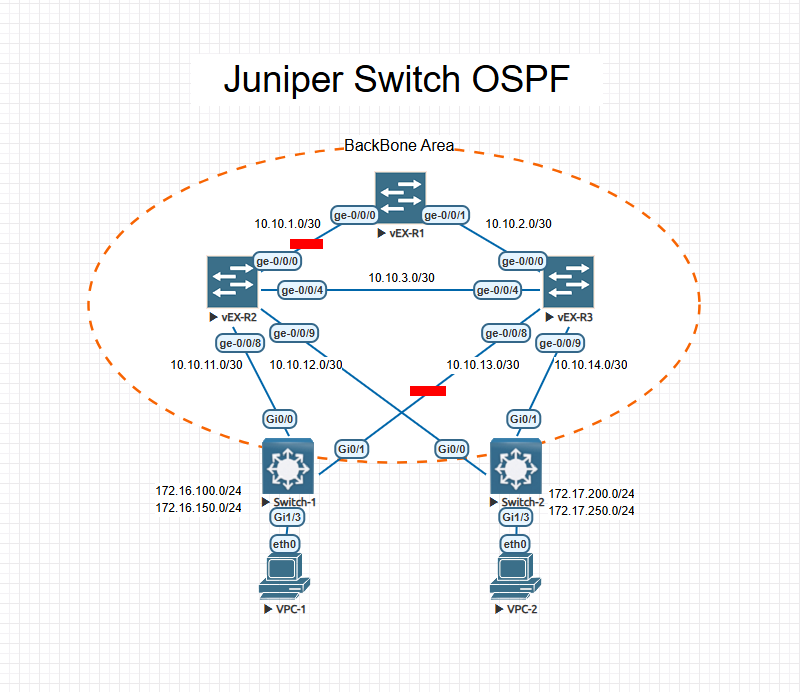
2 comments
안녕하세요 집에서도 따로 랩을 만들어서 공부하고 싶어서 eve-ng를 vmware workstation pro 17에 설치해서 사용하고 있습니다. juniper vex 스위치를 사용하고 싶어서 이미지 파일을 올리고 fixpermissions까지 했는데 eve-ng 내에서 장비 start 버튼을 눌러도 안켜지고 켜지게 되더라도 2초 정도 켜졌다가 다시 안켜지는 현상이 발생하여서 혼자 고민하던 끝에 혹시나 해결 방법을 아실까 하고 글을 남겨봅니다…
저는, https://www.eve-ng.net/index.php/documentation/howtos/vjunos-ex-switch/ 이 문서 참고하여 실행했어요.
부팅은 시간이 몇 분 정도 걸리구요.
안되는 경우 , eve-ng 로그를 확인해 보아야 할 듯 합니다.
/opt/unetlab/data/Logs 아래에있는 로그파일들을 확인해 보시는것이 좋을 듯 합니다.
위에 남겨두신 내용만으로는 알 수가 없네요 ;/^^