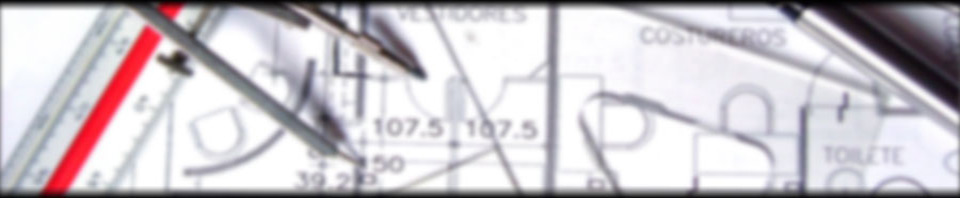아래 내용은 기본적으로 C2960에서 설정했으며, 지원되지 않는 기능(aux password, ssh)은 gns3 IOU2를 이용했다.
비밀번호는 5가지(consol, auxillary, telnet, enable, enable secret)를 설정 할 수 있다.
1. enable 비밀번호 설정
enable password와 enable secret 명령은 privileged 모드 사용 권한을 위해 설정한다.
Switch#conf t Enter configuration commands, one per line. End with CNTL/Z. Switch(config)#enable ? last-resort Define enable action if no TACACS servers respond password Assign the privileged level password secret Assign the privileged level secret use-tacacs Use TACACS to check enable passwords
enable password와 enable secret의 차이는 비밀번호를 암호화 하는지 하지않는지에 있다.
비밀번호를 snowfox로 설정해 보면, 아래처럼 비밀번호가 암호화 되지 않았음을 볼 수 있다.
Switch(config)#enable password snowfox Switch(config)#end Switch#sh run ...(생략) ! hostname Switch ! enable password snowfox ! no aaa new-model ...(생략)
이제 동일한 비밀번호를 secret로 설정해 본다.
Switch#conf t Enter configuration commands, one per line. End with CNTL/Z. Switch(config)#enable secret snowfox The enable secret you have chosen is the same as your enable password. This is not recommended. Re-enter the enable secret. Switch(config)#end Switch#sh run ...(생략) hostname Switch ! enable secret 5 $1$RTqn$muHZPbCLHNbQLuQ0VGtzW0 enable password snowfox ! no aaa new-model ...(생략)
같은 비밀번호지만, secret로 설정하면 암호화 된 것을 확인 할 수 있다.
2. Console 비밀번호 설정
console 비밀번호를 설정하기위해서는, line console 0 명령을 사용한다.
Switch(config)#line console 0 Switch(config-line)#password snowfox
이제, 비밀번호를 물어보게 하기 위해, 아래처럼 login 설정을 해야한다.
Switch(config-line)#login Switch(config-line)#end Switch#exit
이제 콘솔로 접속하면 비밀번호를 물어보게 된다.
Press RETURN to get started. User Access Verification Password: Switch> Switch con0 is now available
설정을 확인해 보면 비밀번호가 아래처럼 설정되어있음을 볼 수 있다(암호화 안됨).
...(생략) ! line con 0 password snowfox login ...(생략)
3. Telnet 비밀번호 설정
스위치에 telnet 접속을 하기위해서는 line vty 커맨드를 사용해야 하며, 보통 16개의 회선을 사용할 수 있다.
telnet 비밀번호는 snowfox로 설정 했으며, 비밀번호를 검사하도록 하기 위해 login 명령을 사용한다.
Switch#conf t Enter configuration commands, one per line. End with CNTL/Z. Switch(config)#line vty ? <0-15> First Line number Switch(config)#line vty 0 ? <1-15> Last Line number <cr> Switch(config)#line vty 0 15 Switch(config)#line vty 0 15 Switch(config-line)# password snowfox Switch(config-line)#login Switch(config-line)#end Switch#sh run ...(생략) line vty 0 4 password snowfox login line vty 5 15 password snowfox login ! ...(생략)
4. Auxiliary 비밀번호
이 장비(C2960)는 AUX 포트가 없기 때문에 auxiliary 비밀번호를 지원하지 않는다.
AUX포트가 있는 라우터는 auxiliary 비밀번호 설정이 가능하다.
Switch(config)#line aux ? % Unrecognized command GNS3,IOU2에서는 아래와 같이 설정을 해 볼수 있다. Switch(config)#line aux ? <0-0> First Line number Switch(config)#line aux 0 ? <cr> Switch(config)#line aux 0 Switch(config-line)#password snowfox Switch(config-line)#login Switch(config-line)#end Switch#sh run ...(생략) line aux 0 exec-timeout 0 0 privilege level 15 password snowfox logging synchronous login ...(생략)
5. 비밀번호 암호화
위에서 설정한 비밀번호는 암호화 되어 있지않다.
이제 , 이것을 암호화 하려면
Switch# Switch#conf t Enter configuration commands, one per line. End with CNTL/Z. Switch(config)#service password-encryption Switch(config)#end Switch#sh run line con 0 password 7 1316191D1C0A0B32 login line vty 0 4 password 7 0133261D4806011D731C1F5E login line vty 5 15 password 7 047B2B1F1C2C4B5C5B495440 login ! end Switch#conf t Enter configuration commands, one per line. End with CNTL/Z. Switch(config)#no service password-encryption Switch(config)#end Switch#
6. SSH 접속 설정(GNS3, IOU2에서)
먼저, 호스트네임과 도메인 네임을 설정한다.
호스트네임과 도메인 네임을 설정하는 이유는 암호화 키를 만드는데 필요하기 때문이다.
Switch#conf t Enter configuration commands, one per line. End with CNTL/Z. Switch(config)#hostname Switch Switch(config)#ip domain-name boxcorea.com
ssh를 이용해 접속할 사용자와 비밀번호를 설정한다.
Switch(config)#username admin password snowfox
암호화 키를 1024비트로 만들고 ssh 버전2를 선택한다.
Switch(config)#crypto key generate rsa The name for the keys will be: Switch.boxcorea.com Choose the size of the key modulus in the range of 360 to 4096 for your General Purpose Keys. Choosing a key modulus greater than 512 may take a few minutes. How many bits in the modulus [512]: 1024 % Generating 1024 bit RSA keys, keys will be non-exportable... [OK] (elapsed time was 0 seconds) Switch(config)# *Mar 14 01:06:32.656: %SSH-5-ENABLED: SSH 1.99 has been enabled Switch(config)#ip ssh version 2 Switch(config)#line vty 0 ? <1-4> Last Line number <cr> Switch(config)#line vty 0 4 Switch(config-line)#transport input ? all All protocols lat DEC LAT protocol mop DEC MOP Remote Console Protocol nasi NASI protocol none No protocols pad X.3 PAD rlogin Unix rlogin protocol ssh TCP/IP SSH protocol telnet TCP/IP Telnet protocol udptn UDPTN async via UDP protocol Switch(config-line)#transport input ssh ? lat DEC LAT protocol mop DEC MOP Remote Console Protocol nasi NASI protocol pad X.3 PAD rlogin Unix rlogin protocol telnet TCP/IP Telnet protocol udptn UDPTN async via UDP protocol <cr>
접속할 프로토콜로 ssh와 telnet을 선택한다.(ssh만 선택해도 됨)
Switch(config-line)#transport input ssh telnet Switch(config-line)#end
설정을 확인해 보면 아래와 같다. 비밀번호를 암호화 하려면 5번 과정을 거쳐야 한다.
Switch#sh run ...(생략) ! username admin password 0 snowfox ...(생략) line vty 0 4 login transport input telnet ssh ! end