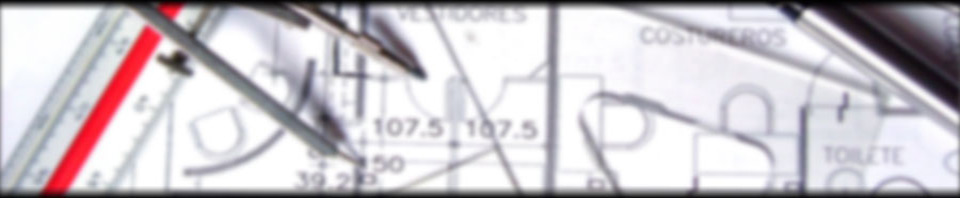Cisco 스위치 Log 포맷 설정하기
시스코 C2960 스위치 로그가 아래처럼 보인다. 아래 로그는 uptime 기준으로 이벤트 발생을 보여준다.
Switch#sh log ... 29w2d: %LINEPROTO-5-UPDOWN: Line protocol on Interface FastEthernet0/7, changed state to up 29w2d: %LINEPROTO-5-UPDOWN: Line protocol on Interface FastEthernet0/7, changed state to down 29w2d: %LINK-3-UPDOWN: Interface FastEthernet0/7, changed state to down 29w2d: %LINK-3-UPDOWN: Interface FastEthernet0/7, changed state to up
이벤트의 일련 번호도 없고 발생 시간도 알 수가 없다.
먼저 앞에 일련번호를 붙여 보려면, 아래처럼 service sequence-numbers 커맨드 사용한다. 마지막 줄을 보면 일련번호가 붙었음을 볼 수 있다.
Switch# conf t Enter configuration commands, one per line. End with CNTL/Z. Switch(config)#service seq Switch(config)#service sequence-numbers Switch(config)#end Switch#sh log ... 29w2d: %LINEPROTO-5-UPDOWN: Line protocol on Interface FastEthernet0/7, changed state to up 002870: 29w2d: %SYS-5-CONFIG_I: Configured from console by wadmin on vty0 (192.168.100.10)
이제 날짜와 시간을 이벤트에 표시하려면, 아래처럼 한다. 마지막 줄에 이벤트 발생 날짜와 시간이 포시된다.
Switch(config)#service timestamps log datetime Switch(config)#end Switch#sh log ... 29w2d: %LINK-3-UPDOWN: Interface FastEthernet0/7, changed state to up 29w2d: %LINEPROTO-5-UPDOWN: Line protocol on Interface FastEthernet0/7, changed state to up 002870: 29w2d: %SYS-5-CONFIG_I: Configured from console by wadmin on vty0 (192.168.100.10) 002871: Mar 5 07:22:55: %SYS-5-CONFIG_I: Configured from console by wadmin on vty0 (192.168.100.10)