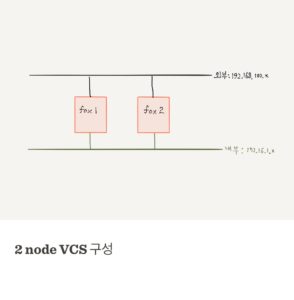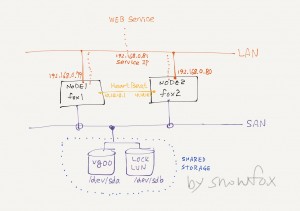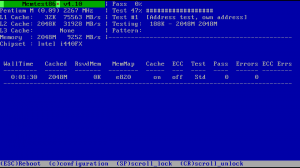Veritas Cluster Server 설치 및 구성. Veritas Cluster Server(이하 VCS)는 Symantec사의 HA(high-availability) 솔루션이다. VCS는 LLT(Low Latency Transport), GAB(Group Membership and Atomic Broadcast) 두가지 요소로 구성된다. 용어 LLT : 빠른 커널 대 커널 통신을 제공하고, 네트워크 연결을 모니터한다. GAB : 노드들 사이에 동기화된 상태를 유지하기 위해 필요한 전체적으로 순서화된 메시지를 제공한다. 작업환경 Node1 : CentOS6.3 minimal …
Category: Linux(리눅스)
12월 02
raspbian jessie swap 늘리기.
라즈베리파이2 B 모델에 raspbian jessie를 설치하면, swap이 기본적으로 100MB 설정되어 있다.(확인은 /proc/swaps 통해 할 수 있다). swap은 파티션이 아닌 화일(/var/swap)로 사용하고 있음을 알 수 있다. # cat /proc/swaps Filename Type Size Used Priority /var/swap file 102396 16500 -1 swap file 설정은 /etc/dphys-swapfile에서 위치, 크기 등을 조정 할 수 있다. CONF_SWAPSIZE=100 을 주석처리하고, 원하는 크기로 변경한다. …
11월 13 2015
Linux Docker.
참고문서: https://docs.docker.com/engine/installation/ubuntulinux/ https://docs.docker.com/engine/userguide/ https://docs.docker.com/engine/userguide/basics/ I. 설치 1. 설치(ubuntu 14.04 에서). 아래 커맨드로, docker repository를 위한 pgp key를 등록한다. # apt-key adv –keyserver hkp://pgp.mit.edu:80 –recv-keys 58118E89F3A912897C070ADBF76221572C52609D Executing: gpg –ignore-time-conflict –no-options –no-default-keyring –homedir /tmp/tmp.fq7Qgn6cd8 –no-auto-check-trustdb –trust-model always –keyring /etc/apt/trusted.gpg –primary-keyring /etc/apt/trusted.gpg –keyserver hkp://pgp.mit.edu:80 –recv-keys 58118E89F3A912897C070ADBF76221572C52609D gpg: requesting key 2C52609D from hkp server pgp.mit.edu gpg: key 2C52609D: …
10월 27 2015
dmidecode 로 알 수 있는 것 들.
dmidecode 는 컴퓨터의 DMI(또는 SMBIOs) 테이블의 정보를 사람이 볼 수 있도록 보여주는 tool 이다. 옵션 없이 사용하면 DMI의 모든 테이블이 표시된다. 결과는 아래 양식으로 표시된다. Record Header: Handle {record id}, DMI type {dmi type id}, {record size} bytes Record Value: {multi line record value}
7월 27 2015
centos 6.5 minimal version에서 x11 forwarding 오류.
centos 6.5 minimal version 에서 아래와 같이 X11 포워딩이 안되는 문제가 발생. WARNING! The remote SSH server rejected X11 forwarding request. sshd_config 화일에서, x11 forwarding을 허용하도록 설정이 되어 있다. # cat /etc/ssh/sshd_config | grep -i x11 #X11Forwarding no X11Forwarding yes #X11DisplayOffset 10 #X11UseLocalhost yes # X11Forwarding no 확인 결과 xorg-x11-xauth, xorg-x11-fonts-*, xorg-x11-utils 패키지가 필수라고 한다. …
7월 23 2015
linux powerpath 설치 – CentOS6
사용환경 CentOS Linux release 6.5 64bit, Minimal version EMC powerpath 1. naviagentcli 설치 naviagentcli rpm 패키지가 있는 디렉토리로 이동하여, 패키지를 설치한다. # yum install ./naviagentcli-6.26.32.0.72-1.noarch.rpm Loaded plugins: fastestmirror S… Installed: naviagentcli.noarch 0:6.26.32.0.72-1 Complete! navisphere agent를 실행한다. # /etc/init.d/naviagent start Starting Navisphere agent: [ OK ]
6월 30 2015
bash history에 시간 넣기
보통 history 커맨드를 내리면, 아래처럼 보인다. 999 ls 1000 ls -l 1001 history 1002 clear 1003 history
3월 24
리눅스 multipath 설정.
참고문서: https://access.redhat.com/documentation/ko-KR/Red_Hat_Enterprise_Linux/6/html-single/DM_Multipath/ 구성: CentOS7, 1HBA, EMC cx4-120 스토리지, SAN 스토리지 1. multipath 패키지 설치 # yum install device-mapper-multipath
3월 04
리눅스용 HP MCSG 설치, 설정 하기.
클러스터 구성 환경 Node1: OS: CentOS6.6 eth0: 192.168.0.79 eth1: 10.10.10.1 hostname: fox1 Node2 OS: CentOS6.6 eth0: 192.168.0.80 eth1: 10.10.10.2 hostname: fox2 ServiceIP: 192.168.0.81 Shared Storage 1GB: lock lun용 53GB: data 용 MCSG vsrsion: A.12.00.00_Base_for_Red_Hat_Enterprise_Linux_6_BB094-11001 아래 그림과 같이 구성.
1월 17 2015
리눅스 메모리 테스트하기.
CentOS에서 아래 패키지를 설치면, 부팅시 메모리 테스트를 할 수 있다.(Ubuntu 리눅스도 마찬가지다) # yum install memtest86+ 그리고, 아래 커맨드를 실행하면 # /usr/sbin/memtest-setup Setup complete.