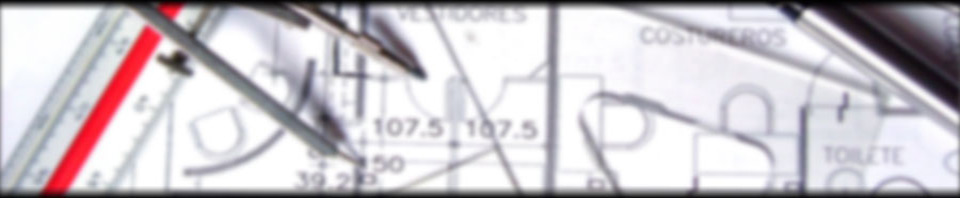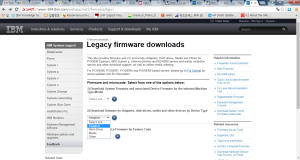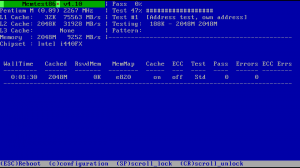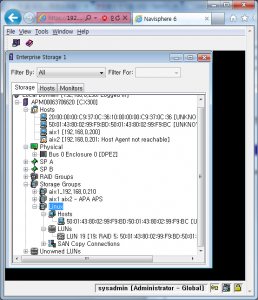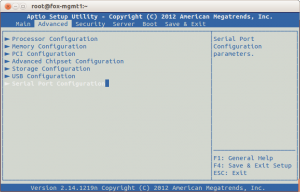CISCO catalyst 3560 스위치 초기화 기존 설정이 필요 없으며, 비밀번호도 모르는 경우 아래 과정으로 초기화 할 수 있다. 1. 전면 Mode 버튼을 누르고 전원을 켠다. 15초 정도 전원을 Mode버튼 누르면 아래와 같이 부팅된다.
Category: H/W(하드웨어)
11월 14 2017
Cisco Switch Catalyst 3550 맥어드레스 차단, 차단 해제 하기
Cisco Switch Catalyst 3550 맥어드레스 차단, 차단 해제 하기 1. MAC address 확인 MAC address 38:d5:47:1c:1d:bf를 가지는 장치를 네트워크에서 차단하기위해 스위치에서 맥어드레스를 확인한다. 해당 맥어드레스는 VLAN 203에 속하며 스위치의 4번 포트에 연결되어 있음을 확인 할 수 있다. switch#sh mac address-table address 38d5.471c.1dbf Mac Address Table ——————————————- Vlan Mac Address Type Ports —- ———– ——– —– …
10월 08
SPARC Enterprise M3000 서버 전원 켜기
SPARC Enterprise M3000 서버 전원 켜기 전면 패널의 키를 서비스 모드로 돌린다. XSCF 쉘에서 아래와 같이 입력한다. XSCF> console -d 0 Connect to DomainID 0?[y|n] 전면 패널에서 XSCF ready 등이 녹색인지 확인하고 전원버튼을 누른다 콘솔에 Ok 프롬프트가 떨어지고 부팅 장치로 부팅 되는지 확인한다.(부팅이 안되면, boot 커맨드 실행) 참고: 도메인콘솔에서 XSCF쉘 전환은 # . 을 같이 …
12월 22 2015
aix, hba firmware 업그레이드 하기
AIX 7.1 에서, HBA 카드의 펌웨어 업그레이드 하기 1. 현재 hba카드의 firmware 확인 # lsmcode -c -d fcs1 The current microcode level for fcs2 is 210308 # lscfg -vl fcs1 fcs1 U7879.001.DQDMFTP-P1-C1-T1 FC Adapter Part Number……………..10N8620 Serial Number……………1F8150CC82 Manufacturer…………….001F EC Level………………..A Customer Card ID Number…..5759 FRU Number……………… 10N8620 Device Specific.(ZM)……..3 Network Address………….10000000C9777D74 ROS Level and …
10월 27 2015
dmidecode 로 알 수 있는 것 들.
dmidecode 는 컴퓨터의 DMI(또는 SMBIOs) 테이블의 정보를 사람이 볼 수 있도록 보여주는 tool 이다. 옵션 없이 사용하면 DMI의 모든 테이블이 표시된다. 결과는 아래 양식으로 표시된다. Record Header: Handle {record id}, DMI type {dmi type id}, {record size} bytes Record Value: {multi line record value}
1월 17 2015
리눅스 메모리 테스트하기.
CentOS에서 아래 패키지를 설치면, 부팅시 메모리 테스트를 할 수 있다.(Ubuntu 리눅스도 마찬가지다) # yum install memtest86+ 그리고, 아래 커맨드를 실행하면 # /usr/sbin/memtest-setup Setup complete.
9월 17 2014
CentOS에 SAN 스토리지 연결하기.
작업환경 OS: CentOS7 HBA: Qlogic HBA 2 port 2/4g Storage: EMC CX300 SAN 스위치: CISCO MDS 9148(기존 zoneset에 linux zone 추가) 1. HBA 장착후 인식 확인 # lspci | grep -i qlogic 07:00.0 Fibre Channel: QLogic Corp. ISP2432-based 4Gb Fibre Channel to PCI Express HBA (rev 03) 07:00.1 Fibre Channel: QLogic Corp. ISP2432-based 4Gb Fibre …
9월 11 2014
aix에 emc powerpath 패키지 설치.
구성환경 OS: AIX 6.1(6100-08-02-1316) SAN: CISCO Storage: EMC CX4-140 EMC SAN s/w SERVER SPA——+———-+—-HBA0 | SPB——+ 1. 사전작업 AIX MPIO 파일셋이 설치되어 있는지 확인하고, 설치되어 있으면 제거한다. disk 확인 # lsdev -Cc disk hdisk0 Available 03-08-00-4,0 16 Bit LVD SCSI Disk Drive hdisk1 Available 0A-08-00-5,0 16 Bit LVD SCSI Disk Drive hdisk2 Available 0C-08-01 MPIO …
7월 24 2014
알아두면 유용한 hmc 커맨드
hmc에 ssh 접속하기위해서는 hmc콘솔의 web browser에서 해당 interface의 ssh접속을 허용해 놓아야 한다. hmc 콘솔의 정보 보기 hscroot@localhost:~> lshmc -v “vpd=*FC ???????? *VC 20.0 *N2 Thu Jul 24 10:47:38 KST 2014 *FC ???????? *DS Hardware Management Console *TM 7042-CR6 *SE 0660F3C *MN IBM *PN Unknown *SZ 4227448832 *OS Embedded Operating Systems *NA 127.0.0.1 *FC ???????? *DS …
2월 02 2014
ipmitool SOL(Serial Over LAN) 사용하기.
IPMI(Intellient Platform Management Interface) SOL 사용하기. 대상 서버: NEC Express5800/E120d-M IPMI ip address: 10.17.123.212 참고문서: http://pic.dhe.ibm.com/infocenter/lnxinfo/v3r0m0/index.jsp?topic=%2Fliaai.ipmi%2Fliaaiipmitoolsol.htm IPMI는 표준화된 메시지기반의 하드웨어 관리 인터페이스이다. BMC(Baseboard Management Controller)또는 MC(Management Controller)로 알려진 하드웨어 칩은 IPMI의 core를 구현한다. ipmitool 은 ipmi 를 지원하는 장치의 구성, 모니터링, 관리를 가능하게 하는 유틸리티다. 이 글의 주 목적은 ipmitool을 사용하여 원격지에서 대상 서버의 serial …