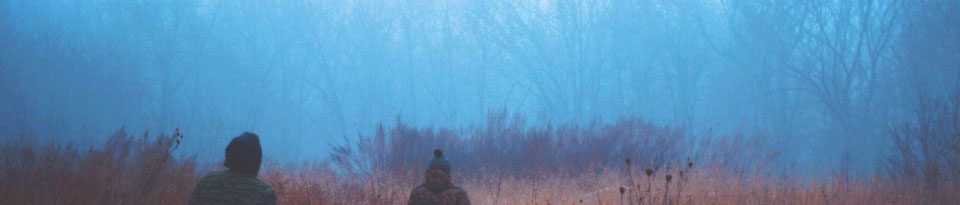Posted by: admin in Application(어플리케이션), Linux(리눅스) 설치: apt-get install vnstat 실행: /etc/init.d/vnstat start Zero database found, exiting. 아래 커맨드로 해당 인터페이스(br0)의 데이타베이스를 생성해 주면 잘 됨. vnstat -u -i br0 Error: Unable to read database “/var/lib/vnstat/br0″. Info: -> A new database has been created.
Category: Application(어플리케이션)
9월 06
DNS 점검 사이트
http://202.30.50.200/information/inspection_2.0.jsp 위에서 점검하면 수정 가이드라인이 나옴. 별게 다 있어.. ;^^
6월 14
linux KVM 성공기념 스크린 샷.
리눅스 서버에 KVM 설치하고, 솔라리스10, 윈도우XP를 게스트로 설치한후 성공한 스크린샷. 자세한 설치방법은 생략. 게스트 OS 생성: 순서대로 윈도우XP, 솔라리스10 virt-install –connect qemu:///system -n xpsp2 -r 1024 -f /home/VM/windows.vimg -s 12 -c /home/snowfox/Windows_XP_sp2.iso –vnc –noautoconsole –os-type windows –os-variant winxp virt-install –connect qemu:///system -n soalris10 -r 1024 -f /home/VM/solaris10.vimg -s 12 -c /home/snowfox/sol-10-u9-ga-x86-dvd.iso –vnc –noautoconsole –os-type solaris …
12월 04
넷백업 장애코드 스크랩
Status 6 – 원인 : The backup failed to back up the requested files – policy의 backup selection이 정확한지 확인이 필요합니다. 해당 file이 없는 경우 발생합니다. – DB agent의 경우 script 위치, 이름, 실행권한 등을 확인해야 합니다. Status 21 – 원인 : A socket could not be opened – 해결 방안 1. NetBackup log와 debug …
11월 11
Netbackup 문서
넷백업 커맨드 정리 문서. 다운로드:NetBackup_Commands_UNIX 넷백업 클라이언트 관리 가이드 다운로드: VERITAS NetBackup ™ 6.0 Advanced Client System Administrator Guide for UNIX and Win
11월 06
이미 만든 개인키에서 비밀번호 제거하기.
이미 만든 key 화일에서 비밀번호 제거… openssl rsa -in server.key -out server-nodes.key 처음부터 만들지 않을때는 -nodes옵션 사용.
9월 15
ssh 터널 뚫기.
방화벽안쪽의 서버에 ssh접속은 해야겠고, 방화역은 안열어주고. 이럴때, ssh터널을 하나 뚫어놓으면, 필요할때 접속 가능 방화벽안쪽 서버. box1, 방화벽 바깥 SSH 서버 box2, 외부의 컴퓨터 box3. box3은 윈도우에 putty를 이용. 먼저, box1 과 box2를 ssh접속해 놓는다. box1에서 아래의 명령을 실행 ssh -f -N -g -C -R 2222:localhost:22 userid@box2_ipaddress box3에서, command창을 열고 아래 커맨드 실행 plink -L 3333:localhost:2222 …
7월 28
openssl 자체인증서 만들기
openssl 자체인증서 만들기 openssl genrsa -des3 -out ca.key 4096 openssl req -new -x509 -days 3650 -key ca.key -out ca.crt openssl genrsa -des3 -out server.key 4096 openssl req -new -key server.key -out server.csr openssl x509 -req -days 3650 -in server.csr -CA ca.crt -CAkey ca.key -set_serial 01 -out server.crt 여기서, set_serial 옵션이 잘못되었다고 에러. 그래서 그 옵션을 …
3월 05
RedHat ES5에 apache2, tomcat 연동하기
참고: http://www.meritonlinesystems.com/docs/apache_tomcat_redhat.html 1. apache2는 컴파일 해서 설치. 2. tomcat-connector 컴파일 설치(mod_jk.so 생성) 3. jdk를 다운로드( jdk-6u12-linux-i586.bin ) 실행권한을 준후 ./jdk-6u12-linux-i586.bin 를 실행 풀린 화일들을 적당한 위치로 이동(/usr/jdk 아래로) 4. group add tomcat; useradd -g tomcat tomcat 5. apache-tomcat을 다운로드후 /usr/local/tomcat6에 설치(바이너리를 설치했음) 이후과정은 http://blog.boxcorea.com/wp/archives/131 를 참조.
2월 04
아파치 설정팁
아파치 설정팁: http://netzzi.co.kr/bbs/board.php?bo_table=05_4&wr_id=23 KeepAlive, KeepAliveTimeout, Timeout, ServerLimit, MaxClient값에 관한 간단한 팁이 정리되어 있음.