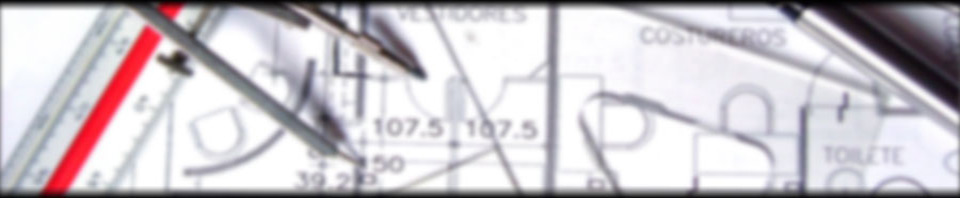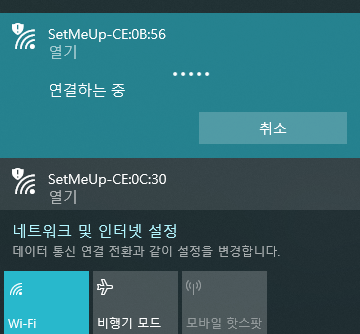Aruba IAP 모드를 CAP 모드로 변경하는 방법 – serial console 사용.
사용 AP 모델: AP-325
사전작업: AP 설정 완료.(설정 참고: Aruba AP 105 공장 초기화 및 설정)
AP-325를 설정하고 네트워크에 연결 하였으나, 컨트롤러에서 인식하지 못하는 문제가 발생하였다.
새로 붙인 AP들이 아래 그림처럼 SetMeUp-xx:xx:xx 같은 이름으로 보인다면 이들 AP는 초기 값이 IAP(Instant AP)로 설정되어 있는 상태이다. IAP는 무선랜 컨트롤러 없이 사용되는 모드다.
이것을 컨트롤러에서 관리하려면, RAP(Remote AP)나 CAP(Campus AP)로 변환하여야 한다.
console로 연결하여 AP를 설정하고 부팅하면 아래처럼 user, password 를 물어보는데, 초기 설정값은 admin, admin 이다.
IAP를 CAP로 바꾸려면 convert-aos-ap 형식의 명령어를 사용하면 된다.
이때, AP와 컨트롤러사이는 통신이 되고 있는 상태여야 한다. 그렇지 않으면 변환(convert) 되지 않는다.
User: admin Password: [ 194.732833] VAP device aruba100 created osifp: (d8fb5540) os_if: (d98e0000) show tech-support and show tech-support supplemental are the two most useful outputs to collect for any kind of troubleshooting session. AP-5F-06L# AP-5F-06L# convert-aos-ap CAP ? <name> controller address AP-5F-06L# convert-aos-ap CAP 172.15.100.1 AP-5F-06L# commit % Incomplete command. AP-5F-06L# commit ? apply revert AP-5F-06L# commit apply committing configuration... The system is going down NOW !! ...
commit apply 명령을 내리면 자동으로 재부팅되며, 이 전처럼 user/password를 묻는 프롬프트가 없이 아래처럼 # 프롬프트가 보이게된다.
AP rebooted Thu Jan 1 08:08:12 UTC 1970; System cmd at uptime 0D 0H 8M 24S: Image Upgrade Successful
shutting down watchdog process (nanny will restart it)...
<<<<< Welcome to the Access Point >>>>>
[ 46.910246] Kernel watchdog refresh ended on core 1.
[ 46.912246] Kernel watchdog refresh ended on core 0.
~ #
이 후, 컨트롤러에서 show ap database 명령으로 새로 추가한 AP들이 잘 보이는지 확인한다.