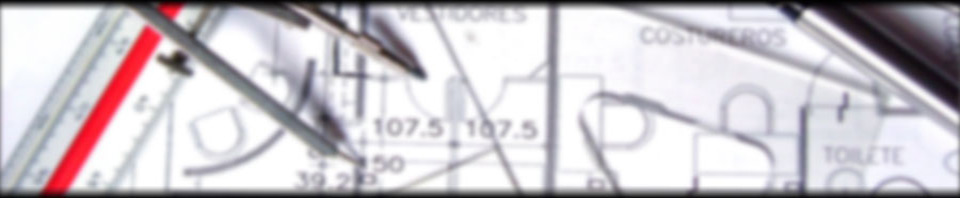Cisco NXOSv는 nexus 9000 스위치를 가상환경에서 실행 해 볼수 있는 환경을 제공해준다. 버추얼박스, vmware, KVM등을 지원해 준다.
실행환경: MS windows10, 8GB Memory. vmware workstation, putty
- 가상머신 이미지화일을 시스코 사이트에서 다운로드 받는다. vmware를 사용할 것이므로 ova 화일을 다운로드 받아놓았다. (nxosv-final.9.2.1.ova)
2. 다운로드 받은 ova 화일을 더블클릭하면 vmware workstation이 실행되며, 가상머신이 import 된다. 이후, 가상머신을 실행하면 nxos가 부팅된다. 하지만 시리얼포트 설정을 하지 않았기때문에, 가상머신에서는 nxos 부팅후 로그인 프롬프트를 볼 수가 없다. 따라서, 가상머신을 강제 종료하고 시리얼 포트를 추가해준다.
3. 가상머신에 serial port 추가
device >> Add >> Serial Port >> Use named Pipe 선택하고 아래와 같이 입력한다
\\.\pipe\com14. 가상머신을 부팅하면 loader> 프롬프트가 보이며 부팅이 중단된다. 아래와같이 입력하여 부팅을 진행하면 된다.
loader > boot NX-OSv.9.2.1.bin5. 이제 putty를 열고 가상머신에 serial 포트로 접속한다. putty의 Connection Type을 Serial로 선택하고, Host Name(or IP address)에 위에입력한 ‘\\.\pipe\com1’ 을 입력하면 접속된다.
부팅 도중에 continue with Power On Auto Provisioning (yes/skip/no) 에 yes를, enforce security password standard도 yes를 입력한다.
이후 부팅 완료되면 admin 비밀번호를 요구한다.
Abort Power On Auto Provisioning [yes - continue with normal setup, skip - bypass password and basic configuration, no - continue with Power On Auto Provisioning] (yes/skip/no)[no]: yes
...
Do you want to enforce secure password standard (yes/no) [y]: yes
System ready
Enter the password for "admin":
Confirm the password for "admin":
이제 아래와 같이 nxos에 로그인 되었다.
Would you like to enter the basic configuration dialog (yes/no): no
User Access Verification
login: admin
Password:
Cisco NX-OS Software
Copyright (c) 2002-2018, Cisco Systems, Inc. All rights reserved.
Nexus 9000v software ("Nexus 9000v Software") and related documentation,
files or other reference materials ("Documentation") are
the proprietary property and confidential information of Cisco
Systems, Inc. ("Cisco") and are protected, without limitation,
pursuant to United States and International copyright and trademark
laws in the applicable jurisdiction which provide civil and criminal
penalties for copying or distribution without Cisco's authorization.
Any use or disclosure, in whole or in part, of the Nexus 9000v Software
or Documentation to any third party for any purposes is expressly
prohibited except as otherwise authorized by Cisco in writing.
The copyrights to certain works contained herein are owned by other
third parties and are used and distributed under license. Some parts
of this software may be covered under the GNU Public License or the
GNU Lesser General Public License. A copy of each such license is
available at
http://www.gnu.org/licenses/gpl.html and
http://www.gnu.org/licenses/lgpl.html
***************************************************************************
* Nexus 9000v is strictly limited to use for evaluation, demonstration *
* and NX-OS education. Any use or disclosure, in whole or in part of *
* the Nexus 9000v Software or Documentation to any third party for any *
* purposes is expressly prohibited except as otherwise authorized by *
* Cisco in writing. *
***************************************************************************
switch#
switch#6. 부팅 이미지 지정과 mgmt 0 설정
부트팅시 loader > 프롬프트를 방지하기 위해 아래와 같이 부팅 이미지를 지정한다. 그리고 ssh 접속을 위해 mgmt 인터페이스에 ip주소를 설정한다.
switch# conf t
Enter configuration commands, one per line. End with CNTL/Z.
switch(config)# boot nxos nxos.9.2.1.bin
Performing image verification and compatibility check, please wait....
switch(config)# end
switch# copy run start
[########################################] 100%
Copy complete, now saving to disk (please wait)...
Copy complete.
switch# conf t
Enter configuration commands, one per line. End with CNTL/Z.
switch(config)# int mgmt 0
switch(config-if)# ip address dhcp ?
<CR>
switch(config-if)# ip address dhcp
Warning: Disable ip dhcp relay if enabled.
switch(config-if)# exit
switch(config)# exit
switch# sh int mgmt 0
mgmt0 is up
admin state is up,
Hardware: Ethernet, address: 000c.2964.95c0 (bia 000c.2964.95c0)
Internet Address is 192.168.0.25/24
MTU 1500 bytes, BW 1000000 Kbit, DLY 10 usec
reliability 255/255, txload 1/255, rxload 1/255
Encapsulation ARPA, medium is broadcast
full-duplex, 1000 Mb/s
Auto-Negotiation is turned on
Auto-mdix is turned off
EtherType is 0x0000
1 minute input rate 1000 bits/sec, 0 packets/sec
1 minute output rate 480 bits/sec, 0 packets/sec
Rx
248 input packets 1 unicast packets 237 multicast packets
10 broadcast packets 37250 bytes
Tx
18 output packets 0 unicast packets 12 multicast packets
6 broadcast packets 3488 bytes이제 reload 명령으로 재 부팅하면 정상적으로 부팅되는것을 확인 할 수 있다.