익스트림 스위치 STP 설정
구성은 아래 그림과 같으며, STP는 CATS vlan 만 가지고 설정하기때문에, EXSwitch-R과 EXSwitch-2는 연결되지 않았다고 생각해야한다.(DOGS vlan 포트로 연결되어 있으므로). 이것은, 현재 내가 구성한 GNS3 exos vm에서 vlan tagging이 되지 않는 문제 때문이다.
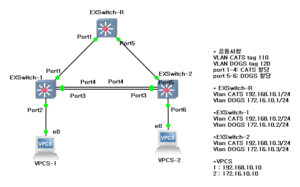
익스트림 스위치가지원하는 stp 종류는 아래와 같다.
802.1d – STP 표준으로 느림.
802.1w – RSTP
mstp – multiple stp
확인
EXSwitch-R.7 # configure stpd s0 mode ? dot1d 802.1d mode dot1w 802.1w mode mstp mstp mode
RSTP(Rapid STP)로 설정 진행
EXSwitch-R 설정
* EXSwitch-R.12 # disable stpd s0 * EXSwitch-R.13 # configure stpd s0 mode dot1w
CATS vlan의 모든 포트가 STP 도메인에 추가되도록 설정한다.
* EXSwitch-R.16 # enable stpd "s0" auto-bind vlan CATS
확인해 보면, auto-bind로 설정했기 때문에, VLAN에 할당하지 않은 11,12번 포트토 stp 도메인에 추가되어 있다.
* EXSwitch-R.18 # sh stpd s0 Stpd: s0 Stp: DISABLED Number of Ports: 6 Rapid Root Failover: Disabled Operational Mode: 802.1W Default Binding Mode: 802.1D 802.1Q Tag: (none) Ports: 1,2,3,4,11,12 Participating Vlans: CATS Auto-bind Vlans: CATS,Default Bridge Priority : 32768 Bridge Priority Mode: 802.1t Operational Bridge Priority: 32768 BridgeID : 80:00:00:53:5b:3c:30:00 Designated root : 00:00:00:00:00:00:00:00 RootPathCost: 0 Root Port : ---- MaxAge : 0s HelloTime : 0s ForwardDelay : 0s CfgBrMaxAge : 20s CfgBrHelloTime: 2s CfgBrForwardDelay: 15s Topology Change Time : 35s Hold time : 1s Topology Change Detected : FALSE Topology Change : FALSE Number of Topology Changes : 0 Time Since Last Topology Change: 0s Topology Change initiated locally on Port none Topology Change last received on Port none from none Backup Root : Off Backup Root Activated : FALSE Loop Protect Event Window : 180s Loop Protect Threshold : 3 New Root Trap : On Topology Change Trap : Off Tx Hold Count : 6
stp도메인에서 원하지 않는 11-12포트 제거한다.
* EXSwitch-R.27 # configure stpd s0 delete CATS ports 11-12 * EXSwitch-R.28 # sh stpd s0 Stpd: s0 Stp: DISABLED Number of Ports: 4 Rapid Root Failover: Disabled Operational Mode: 802.1W Default Binding Mode: 802.1D 802.1Q Tag: (none) Ports: 1,2,3,4 Participating Vlans: CATS Auto-bind Vlans: CATS,Default ... * EXSwitch-R.29 #
STP를 활성화 한다
* EXSwitch-R.32 # enable stpd s0
EXSwitch-1의 STP 설정
STP를 원하는 CATS vlan과 포트만 stp도메인에 참여시키도록 한다.
* EXSwitch-1.4 # configure stpd s0 mode dot1w * EXSwitch-1.5 # configure stpd s0 add CATS ports 1-4 * EXSwitch-1.6 # sh stpd s0 Stpd: s0 Stp: DISABLED Number of Ports: 4 Rapid Root Failover: Disabled Operational Mode: 802.1W Default Binding Mode: 802.1D 802.1Q Tag: (none) Ports: 1,2,3,4 Participating Vlans: CATS Auto-bind Vlans: Default Bridge Priority : 32768 Bridge Priority Mode: 802.1t Operational Bridge Priority: 32768 BridgeID : 80:00:00:53:5b:62:8f:00 Designated root : 00:00:00:00:00:00:00:00 RootPathCost: 0 Root Port : ---- MaxAge : 0s HelloTime : 0s ForwardDelay : 0s CfgBrMaxAge : 20s CfgBrHelloTime: 2s CfgBrForwardDelay: 15s Topology Change Time : 35s Hold time : 1s Topology Change Detected : FALSE Topology Change : FALSE Number of Topology Changes : 0 Time Since Last Topology Change: 0s Topology Change initiated locally on Port none Topology Change last received on Port none from none Backup Root : Off Backup Root Activated : FALSE Loop Protect Event Window : 180s Loop Protect Threshold : 3 New Root Trap : On Topology Change Trap : Off Tx Hold Count : 6 * EXSwitch-1.7 #
stpd를 활성화 하고 확인해 본다.
* EXSwitch-1.7 # enable stpd s0 * EXSwitch-1.8 # sh stpd s0 Stpd: s0 Stp: ENABLED Number of Ports: 4 Rapid Root Failover: Disabled Operational Mode: 802.1W Default Binding Mode: 802.1D 802.1Q Tag: (none) Ports: 1,2,3,4 Participating Vlans: CATS Auto-bind Vlans: Default Bridge Priority : 32768 Bridge Priority Mode: 802.1t Operational Bridge Priority: 32768 BridgeID : 80:00:00:53:5b:62:8f:00 Designated root : 80:00:00:53:5b:3c:30:00 RootPathCost: 200000 Root Port : 1 MaxAge : 20s HelloTime : 2s ForwardDelay : 15s CfgBrMaxAge : 20s CfgBrHelloTime: 2s CfgBrForwardDelay: 15s Topology Change Time : 35s Hold time : 1s Topology Change Detected : FALSE Topology Change : FALSE Number of Topology Changes : 1 Time Since Last Topology Change: 7s Topology Change initiated locally on Port 1 Topology Change last received on Port none from none Backup Root : Off Backup Root Activated : FALSE Loop Protect Event Window : 180s Loop Protect Threshold : 3 New Root Trap : On Topology Change Trap : Off Tx Hold Count : 6
edge-safeguard를 위한 edge포트 설정
* EXSwitch-1.9 # configure stpd s0 ports edge-safeguard enable 3-4 bpdu-restrict recovery-timeout 60
EXSwitch-3의 설정
* EXSwitch-2.3 # configure stpd s0 mode dot1w * EXSwitch-2.4 # configure stpd s0 add CATS ports 1-4 * EXSwitch-2.5 # enable stpd * EXSwitch-2.6 # configure stpd s0 ports edge-safeguard enable 3-4 bpdu-restrict recovery-timeout 60
확인
CATS VLAN을 보면, EXSwitch-1과 EXSwitch-2 사이에 루프가 발생하고 있다. 이 점을 확인하고, STP 상태를 확인해 보면,
EXSwitch-1에서 stp 상태를 확인해 보면 아래와 같다.
EXSwitch-1.15 # sh stp detail
Stpd: s0 Stp: ENABLED Number of Ports: 4
Rapid Root Failover: Disabled
Operational Mode: 802.1W Default Binding Mode: 802.1D
802.1Q Tag: (none)
Ports: 1,2,3,4
Participating Vlans: CATS
Auto-bind Vlans: Default
Bridge Priority : 32768 Bridge Priority Mode: 802.1t
Operational Bridge Priority: 32768
BridgeID : 80:00:00:53:5b:62:8f:00
Designated root : 80:00:00:53:5b:3c:30:00
RootPathCost: 200000 Root Port : 1
MaxAge : 20s HelloTime : 2s ForwardDelay : 15s
CfgBrMaxAge : 20s CfgBrHelloTime: 2s CfgBrForwardDelay: 15s
Topology Change Time : 35s Hold time : 1s
Topology Change Detected : FALSE Topology Change : FALSE
Number of Topology Changes : 1
Time Since Last Topology Change: 1169s
Topology Change initiated locally on Port 1
Topology Change last received on Port none from none
Backup Root : Off Backup Root Activated : FALSE
Loop Protect Event Window : 180s Loop Protect Threshold : 3
New Root Trap : On Topology Change Trap : Off
Tx Hold Count : 6
Participating VLANs:
VLAN Tag Number of Ports
Ports
-------------------------------------------------------------------------------
CATS 110 4
1(F),2(F),3(F),4(F)
Flags: B-Blocking, D-Disabled, F-Forwarding, I-Listening, L-Learning
EXSwitch-1.16 #
EXSwitch-2의 4번 포트를 Block 하고 있음을 확인 할 수 있다.
EXSwitch-2.17 # sh stp detail
Stpd: s0 Stp: ENABLED Number of Ports: 4
Rapid Root Failover: Disabled
Operational Mode: 802.1W Default Binding Mode: 802.1D
802.1Q Tag: (none)
Ports: 1,2,3,4
Participating Vlans: CATS
Auto-bind Vlans: Default
Bridge Priority : 32768 Bridge Priority Mode: 802.1t
Operational Bridge Priority: 32768
BridgeID : 80:00:00:53:5b:68:4f:00
Designated root : 80:00:00:53:5b:3c:30:00
RootPathCost: 400000 Root Port : 3
MaxAge : 20s HelloTime : 2s ForwardDelay : 15s
CfgBrMaxAge : 20s CfgBrHelloTime: 2s CfgBrForwardDelay: 15s
Topology Change Time : 35s Hold time : 1s
Topology Change Detected : FALSE Topology Change : FALSE
Number of Topology Changes : 0
Time Since Last Topology Change: 0s
Topology Change initiated locally on Port none
Topology Change last received on Port none from none
Backup Root : Off Backup Root Activated : FALSE
Loop Protect Event Window : 180s Loop Protect Threshold : 3
New Root Trap : On Topology Change Trap : Off
Tx Hold Count : 6
Participating VLANs:
VLAN Tag Number of Ports
Ports
-------------------------------------------------------------------------------
CATS 110 4
1(F),2(F),3(F),4(B)
Flags: B-Blocking, D-Disabled, F-Forwarding, I-Listening, L-Learning
————————-
EXSwitch-R 의 설정
————————-
EXSwitch-R.49 # sh config # # Module devmgr configuration. # configure snmp sysName "EXSwitch-R" configure snmp sysContact "support@extremenetworks.com, +1 888 257 3000" configure sys-recovery-level switch reset # # Module vpex configuration. # # # Module vlan configuration. # configure vlan default delete ports all configure vr VR-Default delete ports 1-12 configure vr VR-Default add ports 1-12 configure vlan default delete ports 1-12 create vlan "CATS" configure vlan CATS tag 110 create vlan "DOGS" configure vlan DOGS tag 120 configure vlan CATS add ports 11-12 tagged configure vlan CATS add ports 1-4,10 untagged configure vlan DOGS add ports 11-12 tagged configure vlan DOGS add ports 5-6 untagged configure vlan CATS ipaddress 192.168.10.1 255.255.255.0 enable ipforwarding vlan CATS configure vlan DOGS ipaddress 172.16.10.1 255.255.255.0 enable ipforwarding vlan DOGS # # Module mcmgr configuration. # # # Module otm configuration. # # # Module fdb configuration. # # # Module rtmgr configuration. # # # Module policy configuration. # # # Module aaa configuration. # # # Module acl configuration. # # # Module bfd configuration. # # # Module bgp configuration. # # # Module cfgmgr configuration. # # # Module dosprotect configuration. # # # Module dot1ag configuration. # # # Module eaps configuration. # # # Module edp configuration. # # # Module elrp configuration. # # # Module ems configuration. # # # Module epm configuration. # # # Module erps configuration. # # # Module esrp configuration. # # # Module etmon configuration. # # # Module exsshd configuration. # # # Module hal configuration. # configure ports 1 debounce time 0 configure ports 2 debounce time 0 configure ports 3 debounce time 0 configure ports 4 debounce time 0 configure ports 5 debounce time 0 configure ports 6 debounce time 0 configure ports 7 debounce time 0 configure ports 8 debounce time 0 configure ports 9 debounce time 0 configure ports 10 debounce time 0 configure ports 11 debounce time 0 configure ports 12 debounce time 0 # # Module idMgr configuration. # # # Module ipSecurity configuration. # # # Module isis configuration. # # # Module lldp configuration. # # # Module mrp configuration. # # # Module msdp configuration. # # # Module netLogin configuration. # # # Module netTools configuration. # # # Module ntp configuration. # # # Module ospf configuration. # # # Module ospfv3 configuration. # # # Module ovsdb configuration. # # # Module pim configuration. # # # Module poe configuration. # # # Module rip configuration. # # # Module ripng configuration. # # # Module snmpMaster configuration. # # # Module stp configuration. # configure stpd s0 mode dot1w enable stpd s0 auto-bind vlan CATS configure stpd s0 add vlan CATS ports 3-4,10 dot1d configure stpd s0 delete vlan CATS ports 11-12 # # Module techSupport configuration. # # # Module telnetd configuration. # # # Module tftpd configuration. # # # Module thttpd configuration. # # # Module twamp configuration. # # # Module vmt configuration. # # # Module vrrp configuration. # # # Module vsm configuration. # EXSwitch-R.50 #
————————-
EXSwitch-1 의 설정
————————-
EXSwitch-1.23 # sh config # # Module devmgr configuration. # configure snmp sysName "EXSwitch-1" configure snmp sysContact "support@extremenetworks.com, +1 888 257 3000" configure sys-recovery-level switch reset # # Module vpex configuration. # # # Module vlan configuration. # configure vlan default delete ports all configure vr VR-Default delete ports 1-12 configure vr VR-Default add ports 1-12 configure vlan default delete ports 1-12 create vlan "CATS" configure vlan CATS tag 110 create vlan "DOGS" configure vlan DOGS tag 120 configure vlan CATS add ports 11-12 tagged configure vlan CATS add ports 1-4,10 untagged configure vlan DOGS add ports 11-12 tagged configure vlan DOGS add ports 5-6 untagged configure vlan DOGS ipaddress 172.16.10.2 255.255.255.0 enable ipforwarding vlan DOGS configure vlan CATS ipaddress 192.168.10.2 255.255.255.0 enable ipforwarding vlan CATS # # Module mcmgr configuration. # # # Module otm configuration. # # # Module fdb configuration. # # # Module rtmgr configuration. # # # Module policy configuration. # # # Module aaa configuration. # # # Module acl configuration. # # # Module bfd configuration. # # # Module bgp configuration. # # # Module cfgmgr configuration. # # # Module dosprotect configuration. # # # Module dot1ag configuration. # # # Module eaps configuration. # # # Module edp configuration. # # # Module elrp configuration. # # # Module ems configuration. # # # Module epm configuration. # # # Module erps configuration. # # # Module esrp configuration. # # # Module etmon configuration. # # # Module exsshd configuration. # # # Module hal configuration. # configure ports 1 debounce time 0 configure ports 2 debounce time 0 configure ports 3 debounce time 0 configure ports 4 debounce time 0 configure ports 5 debounce time 0 configure ports 6 debounce time 0 configure ports 7 debounce time 0 configure ports 8 debounce time 0 configure ports 9 debounce time 0 configure ports 10 debounce time 0 configure ports 11 debounce time 0 configure ports 12 debounce time 0 # # Module idMgr configuration. # # # Module ipSecurity configuration. # # # Module isis configuration. # # # Module lldp configuration. # # # Module mrp configuration. # # # Module msdp configuration. # # # Module netLogin configuration. # # # Module netTools configuration. # # # Module ntp configuration. # # # Module ospf configuration. # # # Module ospfv3 configuration. # # # Module ovsdb configuration. # # # Module pim configuration. # # # Module poe configuration. # # # Module rip configuration. # # # Module ripng configuration. # # # Module snmpMaster configuration. # # # Module stp configuration. # configure stpd s0 mode dot1w configure stpd s0 add vlan CATS ports 1-4 dot1d configure stpd s0 ports edge-safeguard enable 3 recovery-timeout 60 configure stpd s0 ports bpdu-restrict enable 3 recovery-timeout 60 configure stpd s0 ports edge-safeguard enable 4 recovery-timeout 60 configure stpd s0 ports bpdu-restrict enable 4 recovery-timeout 60 # # Module techSupport configuration. # # # Module telnetd configuration. # # # Module tftpd configuration. # # # Module thttpd configuration. # # # Module twamp configuration. # # # Module vmt configuration. # # # Module vrrp configuration. # # # Module vsm configuration. # EXSwitch-1.24 #
————————-
EXSwitch-2 의 설정
————————-
EXSwitch-2.28 # sh config # # Module devmgr configuration. # configure snmp sysName "EXSwitch-2" configure snmp sysContact "support@extremenetworks.com, +1 888 257 3000" configure sys-recovery-level switch reset # # Module vpex configuration. # # # Module vlan configuration. # configure vlan default delete ports all configure vr VR-Default delete ports 1-12 configure vr VR-Default add ports 1-12 configure vlan default delete ports 1-12 create vlan "CATS" configure vlan CATS tag 110 create vlan "DOGS" configure vlan DOGS tag 120 configure vlan CATS add ports 11-12 tagged configure vlan CATS add ports 1-4,10 untagged configure vlan DOGS add ports 11-12 tagged configure vlan DOGS add ports 5-6 untagged configure vlan CATS ipaddress 192.168.10.3 255.255.255.0 enable ipforwarding vlan CATS configure vlan DOGS ipaddress 172.16.10.3 255.255.255.0 enable ipforwarding vlan DOGS # # Module mcmgr configuration. # # # Module otm configuration. # # # Module fdb configuration. # # # Module rtmgr configuration. # # # Module policy configuration. # # # Module aaa configuration. # # # Module acl configuration. # # # Module bfd configuration. # # # Module bgp configuration. # # # Module cfgmgr configuration. # # # Module dosprotect configuration. # # # Module dot1ag configuration. # # # Module eaps configuration. # # # Module edp configuration. # # # Module elrp configuration. # # # Module ems configuration. # # # Module epm configuration. # # # Module erps configuration. # # # Module esrp configuration. # # # Module etmon configuration. # # # Module exsshd configuration. # # # Module hal configuration. # configure ports 1 debounce time 0 configure ports 2 debounce time 0 configure ports 3 debounce time 0 configure ports 4 debounce time 0 configure ports 5 debounce time 0 configure ports 6 debounce time 0 configure ports 7 debounce time 0 configure ports 8 debounce time 0 configure ports 9 debounce time 0 configure ports 10 debounce time 0 configure ports 11 debounce time 0 configure ports 12 debounce time 0 # # Module idMgr configuration. # # # Module ipSecurity configuration. # # # Module isis configuration. # # # Module lldp configuration. # # # Module mrp configuration. # # # Module msdp configuration. # # # Module netLogin configuration. # # # Module netTools configuration. # # # Module ntp configuration. # # # Module ospf configuration. # # # Module ospfv3 configuration. # # # Module ovsdb configuration. # # # Module pim configuration. # # # Module poe configuration. # # # Module rip configuration. # # # Module ripng configuration. # # # Module snmpMaster configuration. # # # Module stp configuration. # configure stpd s0 mode dot1w configure stpd s0 add vlan CATS ports 1-4,10 dot1d configure stpd s0 ports edge-safeguard enable 3 recovery-timeout 60 configure stpd s0 ports bpdu-restrict enable 3 recovery-timeout 60 configure stpd s0 ports edge-safeguard enable 4 recovery-timeout 60 configure stpd s0 ports bpdu-restrict enable 4 recovery-timeout 60 # # Module techSupport configuration. # # # Module telnetd configuration. # # # Module tftpd configuration. # # # Module thttpd configuration. # # # Module twamp configuration. # # # Module vmt configuration. # # # Module vrrp configuration. # # # Module vsm configuration. # EXSwitch-2.29 #

2 comments
저 익스트림 스위치 이미지좀 보내주시면 안될까요
Author
익스트림 스위치는 https://github.com/extremenetworks/Virtual_EXOS 에서 다운로드 받아 설치하면 됩니다.
단, VM 에서 돌아갑니다.