[GNS3 Lab. – Cisco] 스위치(VLAN, VLAN 라우팅) 설정하기
작업환경
– GNS3 vm 시뮬레이터
– IOU L2 스위치, IOU L3 스위치(라우터)
* 참고사항
Layer2 스위치의 세가지 기능
– address learning
– Forward/filter 결정
– Loop 회피
스위치 – collision domain
라우터 – broadcast domain
스위치에서 broadcast domain을 나누기위해 VLAN을 이용한다. VLAN 사이에 통신을 원할 경우 라우터나 IVR(Inter-VLAN Routing)이 필요하다.
* 용어
Access port : 엑세스 포트는 한의 VLAN에 속하고 프래픽을 전달한다. 트래픽은 VLAN 정보(tagging) 없이 송수신 된다.
Trunk port : VLAN 정보가 추가된 프레임인 tagged 트래픽을 전달하는 포트. 여러 VLAN에 속할 수 있다.
– 802.1q trunking을 사용하면 vlan tag가 있는 트래픽과 vlan tag 없는 트래픽을 동시에 지원할 수 있다.
– 스위치 포트는 Access 포트나 trunk포트 중 하나로만 만들 수 있고 둘 다 사용할 수는 없다.
VLAN identification(VLAN 식별) : 어떤 프레임이 어떤 VLAN에 속하는지 구별하는 방법으로 하나 이상의 trunking 방법이 있다.
– ISL(Inter-Switch Link)은 VLAN 정보를 이더넷 프레임에 태그하는 방법.시스코에서만 사용한다.
– IEEE802.1q – 실제로 필드를 프레임에 끼워넣어 VLAN을 식별하는 방법.
ROAS(Router on a Stick) – 하나의 라우터 인터페이스를 여러 논리 인터페이스로 나누어 VLAN간 라우팅하는 방법.
IVR – L3 스위치에 논리 인터페이스를 구성해서 VLAN간 라우팅을 하는 방법으로 라우터가 필요하지 않으며, 외부라우터를 이용하는 것보다 효율적이다.
ROAS 구성
아래처럼 L2스위치 하나와 라우터 한개로, ROAS 구성을 한다.

1. VLAN 만들기
FOX, CATS 두개의 VLAN을 아래와 같이 만든다.
SWITCH#conf t Enter configuration commands, one per line. End with CNTL/Z. SWITCH(config)#vlan 100 SWITCH(config-vlan)#name FOX SWITCH(config-vlan)#exit SWITCH(config)#vlan 200 SWITCH(config-vlan)#name CATS SWITCH(config-vlan)#end SWITCH#
show vlan 명령어로 vlan 확인.
SWITCH#sh vlan
VLAN Name Status Ports
---- -------------------------------- --------- -------------------------------
1 default active Et0/0, Et0/1, Et0/2, Et0/3
Et1/0, Et1/1, Et1/2, Et1/3
Et2/0, Et2/1, Et2/2, Et2/3
Et3/0, Et3/1, Et3/2, Et3/3
100 FOX active
200 CATS active
1002 fddi-default act/unsup
1003 token-ring-default act/unsup
1004 fddinet-default act/unsup
1005 trnet-default act/unsup
VLAN Type SAID MTU Parent RingNo BridgeNo Stp BrdgMode Trans1 Trans2
---- ----- ---------- ----- ------ ------ -------- ---- -------- ------ ------
1 enet 100001 1500 - - - - - 0 0
100 enet 100100 1500 - - - - - 0 0
200 enet 100200 1500 - - - - - 0 0
1002 fddi 101002 1500 - - - - - 0 0
1003 tr 101003 1500 - - - - - 0 0
1004 fdnet 101004 1500 - - - ieee - 0 0
1005 trnet 101005 1500 - - - ibm - 0 0
Primary Secondary Type Ports
------- --------- ----------------- ------------------------------------------
VLAN 1은 기본 VLAN으로 변경, 삭제 이름 변경을 할 수 없다. 또한 설정하지 않으면 모든 포트는 VLAN 1에 속해 있다.
show vlan 명령어는 access port 만 보여주기 때문에, trunk 포트는 보여주지 않는것에 주의해야 한다.
show interface trunk 명령으로 trunk포트를 확인해보면, trunk포트가 구성되지 않아서 아무것도 볼 수 없다.
SWITCH#show interface trunk
2. VLAN에 스위치 포트 할당하기(access port)
위 구성에서 스위치의 e1/0, e1/1은 VLAN 100에, e2/1, e2/2는 VLAN 200에 속해 있다. 해당 포트를 access port 로 vlan에 할당 하도록 한다.
SWITCH#conf t Enter configuration commands, one per line. End with CNTL/Z. SWITCH(config)#int e1/0 SWITCH(config-if)#switchport mode access SWITCH(config-if)#switchport access vlan 100 SWITCH(config-if)#int e1/1 SWITCH(config-if)#switchport mode access SWITCH(config-if)#switchport access vlan 100 SWITCH(config-if)#end SWITCH#
VLAN을 확인해 보면, e1/0, e1/1 포트가 VLAN 100에 할당된 것을 확인할 수 있다.
SWITCH#show vlan
VLAN Name Status Ports
---- -------------------------------- --------- -------------------------------
1 default active Et0/0, Et0/1, Et0/2, Et0/3
Et1/2, Et1/3, Et2/0, Et2/1
Et2/2, Et2/3, Et3/0, Et3/1
Et3/2, Et3/3
100 FOX active Et1/0, Et1/1
200 CATS active
1002 fddi-default act/unsup
1003 token-ring-default act/unsup
1004 fddinet-default act/unsup
1005 trnet-default act/unsup
VLAN Type SAID MTU Parent RingNo BridgeNo Stp BrdgMode Trans1 Trans2
---- ----- ---------- ----- ------ ------ -------- ---- -------- ------ ------
1 enet 100001 1500 - - - - - 0 0
100 enet 100100 1500 - - - - - 0 0
200 enet 100200 1500 - - - - - 0 0
1002 fddi 101002 1500 - - - - - 0 0
1003 tr 101003 1500 - - - - - 0 0
1004 fdnet 101004 1500 - - - ieee - 0 0
1005 trnet 101005 1500 - - - ibm - 0 0
Primary Secondary Type Ports
------- --------- ----------------- ------------------------------------------
show interface e1/0 switchport 명령으로 해당포트가 속한 VLAN과 access 포트인지 trunk포트인지 확인 할 수 있다.
WITCH#sh int e1/0 switchport Name: Et1/0 Switchport: Enabled Administrative Mode: static access Operational Mode: static access Administrative Trunking Encapsulation: negotiate Operational Trunking Encapsulation: native Negotiation of Trunking: Off Access Mode VLAN: 100 (FOX) Trunking Native Mode VLAN: 1 (default) Administrative Native VLAN tagging: enabled Voice VLAN: none Administrative private-vlan host-association: none Administrative private-vlan mapping: none Administrative private-vlan trunk native VLAN: none Administrative private-vlan trunk Native VLAN tagging: enabled Administrative private-vlan trunk encapsulation: dot1q Administrative private-vlan trunk normal VLANs: none Administrative private-vlan trunk associations: none Administrative private-vlan trunk mappings: none Operational private-vlan: none Trunking VLANs Enabled: ALL Pruning VLANs Enabled: 2-1001 Capture Mode Disabled Capture VLANs Allowed: ALL Appliance trust: none SWITCH#
이제 VPCS-3,과 VPCS-4가 연결된 포트를 VLAN 200에 할당한다. 이때, 연속된 여러 포트를 한번에 설정 할 수 있다. 아래처럼 range를 이용한다.
SWITCH#conf t Enter configuration commands, one per line. End with CNTL/Z. SWITCH(config)#int range e2/0-3 SWITCH(config-if-range)#switchport mode access SWITCH(config-if-range)#switchport access vlan 200 SWITCH(config-if-range)#end SWITCH#
show interface status 명령어로 확인해 본다.
SWITCH#sh int status Port Name Status Vlan Duplex Speed Type Et0/0 connected 1 auto auto unknown Et0/1 connected 1 auto auto unknown Et0/2 connected 1 auto auto unknown Et0/3 connected 1 auto auto unknown Et1/0 connected 100 auto auto unknown Et1/1 connected 100 auto auto unknown Et1/2 connected 1 auto auto unknown Et1/3 connected 1 auto auto unknown Et2/0 connected 200 auto auto unknown Et2/1 connected 200 auto auto unknown Et2/2 connected 200 auto auto unknown Et2/3 connected 200 auto auto unknown Et3/0 connected 1 auto auto unknown Et3/1 connected 1 auto auto unknown Et3/2 connected 1 auto auto unknown Et3/3 connected 1 auto auto unknown
3. Trunk port 만들기
라우터가 연결된 e0/0 포트를 포함해서, e0/3번 포트까지 trunk port로 설정한다.
SWITCH# conf t Enter configuration commands, one per line. End with CNTL/Z. SWITCH(config)#int range e0/0-3 SWITCH(config-if-range)#switchport trunk encapsulation dot1q SWITCH(config-if-range)#switchport mode trunk SWITCH(config-if-range)#end SWITCH#
인터페이스를 확인해본다.
SWITCH#sh int e0/0 switchport Name: Et0/0 Switchport: Enabled Administrative Mode: trunk Operational Mode: trunk Administrative Trunking Encapsulation: dot1q Operational Trunking Encapsulation: dot1q Negotiation of Trunking: On Access Mode VLAN: 1 (default) Trunking Native Mode VLAN: 1 (default) Administrative Native VLAN tagging: enabled Voice VLAN: none Administrative private-vlan host-association: none Administrative private-vlan mapping: none Administrative private-vlan trunk native VLAN: none Administrative private-vlan trunk Native VLAN tagging: enabled Administrative private-vlan trunk encapsulation: dot1q Administrative private-vlan trunk normal VLANs: none Administrative private-vlan trunk associations: none Administrative private-vlan trunk mappings: none Operational private-vlan: none Trunking VLANs Enabled: ALL Pruning VLANs Enabled: 2-1001 Capture Mode Disabled Capture VLANs Allowed: ALL Appliance trust: none
show int trunk 명령으로도 확인해 본다.
SWITCH#sh int trunk Port Mode Encapsulation Status Native vlan Et0/0 on 802.1q trunking 1 Et0/1 on 802.1q trunking 1 Et0/2 on 802.1q trunking 1 Et0/3 on 802.1q trunking 1 Port Vlans allowed on trunk Et0/0 1-4094 Et0/1 1-4094 Et0/2 1-4094 Et0/3 1-4094 Port Vlans allowed and active in management domain Et0/0 1,100,200 Et0/1 1,100,200 Et0/2 1,100,200 Et0/3 1,100,200 Port Vlans in spanning tree forwarding state and not pruned Et0/0 1,100,200 Et0/1 1,100,200 Et0/2 1,100,200 Port Vlans in spanning tree forwarding state and not pruned Et0/3 1,100,200 SWITCH#
4. trunk 포트에 VLAN 허용하기
e0/0 포트에 VLAN 100, 200번만 허용하려면,
SWITCH#conf t Enter configuration commands, one per line. End with CNTL/Z. SWITCH(config)#int e0/0 SWITCH(config-if)#switchport trunk allowed vlan 100,200 SWITCH(config-if)#end
확인해 보면,
SWITCH#sh int trunk ... Port Vlans allowed on trunk Et0/0 100,200 Et0/1 1-4094 Et0/2 1-4094 Et0/3 1-4094 ...
포트 0/3 번에서 4~10 번 vlan을 제거하는 방법
SWITCH#conf t Enter configuration commands, one per line. End with CNTL/Z. SWITCH(config)#int e0/3 SWITCH(config-if)#switchport trunk allowed vlan remove 4-10 SWITCH(config-if)# SWITCH(config-if)#end
확인해 보면,
SWITCH#sh int trunk ... Port Vlans allowed on trunk Et0/0 100,200 Et0/1 1-4094 Et0/2 1-4094 Et0/3 1-3,11-4094
다시 0/3 포트에 모든 Vlan을 허용하려면,
SWITCH#conf t Enter configuration commands, one per line. End with CNTL/Z. SWITCH(config)#int e0/3 SWITCH(config-if)#switchport trunk allowed vlan all SWITCH(config-if)#end
확인해 보면,
SWITCH#sh int trunk ... Port Vlans allowed on trunk Et0/0 100,200 Et0/1 1-4094 Et0/2 1-4094 Et0/3 1-4094 ...
5. Trunk 포트의 native VLAN 변경하기
트렁크 포트의 native vlan을 지정하지 않으면, native vlan은 1로 설정되어 있다. 아래와같이 변경한다.
<pre class="lang:sh highlight:0 decode:true " >SWITCH#conf t Enter configuration commands, one per line. End with CNTL/Z. SWITCH(config)#int e0/0 SWITCH(config-if)#switchport trunk native vlan 100 SWITCH(config-if)#end SWITCH#</pre>
설정을 확인해 보면,
SWITCH#sh run int e0/0 Building configuration... Current configuration : 176 bytes ! interface Ethernet0/0 switchport trunk encapsulation dot1q switchport trunk native vlan 100 switchport trunk allowed vlan 100,200 switchport mode trunk duplex auto end
6. 라우터 설정
Fox vlan과 Cats vlan이 통신 가능하도록 라우터를 설정한다. 이때, VLAN 100에 해당하는 네트워크는 sub interface로 잡지 않도록 주의한다.
router#conf t Enter configuration commands, one per line. End with CNTL/Z. router(config)# ip routing router(config)#int e0/0 router(config-if)# ip address 192.168.10.1 255.255.255.0 router(config)#int e0/0.200 router(config-subif)#encapsulation dot1Q 200 router(config-subif)#ip address 192.168.20.1 255.255.255.0 router(config-subif)#end
7. 스위치 vlan 인터페이스와 default gateway 설정
각 vlan에 IP 주소를 설정한다.
SWITCH#conf t Enter configuration commands, one per line. End with CNTL/Z. SWITCH(config)#int vlan 100 SWITCH(config-if)# ip address 192.168.10.2 255.255.255.0 SWITCH(config-if)# int vlan 200 SWITCH(config-if)# ip address 192.168.20.2 255.255.255.0 SWITCH(config-if)# end
스위치의 default gateway를 라우터로 설정해준다.
SWITCH(config)#ip default-gateway 192.168.10.1
여기까지 설정한후, 두 VLAN 사이의 통신을 확인해 본다. 라우터 설정이 잘 되었다면 아래처럼 두 VLAN간의 통신에 문제가 없다.
VPCS> sh ip NAME : VPCS[1] IP/MASK : 192.168.20.12/24 GATEWAY : 192.168.20.1 DNS : MAC : 00:50:79:66:68:03 LPORT : 10014 RHOST:PORT : 127.0.0.1:10015 MTU: : 1500 VPCS> ping 192.168.10.11 192.168.10.11 icmp_seq=1 timeout 192.168.10.11 icmp_seq=2 timeout 84 bytes from 192.168.10.11 icmp_seq=3 ttl=63 time=0.873 ms 84 bytes from 192.168.10.11 icmp_seq=4 ttl=63 time=1.343 ms 84 bytes from 192.168.10.11 icmp_seq=5 ttl=63 time=1.072 ms VPCS>
—————
라우터의 최종 설정
—————
router#sh run Building configuration... Current configuration : 1930 bytes ! ! Last configuration change at 07:45:13 UTC Tue Dec 12 2017 version 15.2 service timestamps debug datetime msec service timestamps log datetime msec no service password-encryption ! hostname router ! boot-start-marker boot-end-marker ! ! ! no aaa new-model mmi polling-interval 60 no mmi auto-configure no mmi pvc mmi snmp-timeout 180 no ip icmp rate-limit unreachable ! ! ! ! ! ! no ip domain lookup ip cef no ipv6 cef ! multilink bundle-name authenticated ! ! ! ! ! ! ! ! ! redundancy ! ! ip tcp synwait-time 5 ! ! ! ! ! ! ! ! ! ! ! ! interface Ethernet0/0 ip address 192.168.10.1 255.255.255.0 ! interface Ethernet0/0.100 ! interface Ethernet0/0.200 encapsulation dot1Q 200 ip address 192.168.20.1 255.255.255.0 ! interface Ethernet0/1 no ip address shutdown ! interface Ethernet0/2 no ip address shutdown ! interface Ethernet0/3 no ip address shutdown ! interface Ethernet1/0 no ip address shutdown ! interface Ethernet1/1 no ip address shutdown ! interface Ethernet1/2 no ip address shutdown ! interface Ethernet1/3 no ip address shutdown ! interface Serial2/0 no ip address shutdown serial restart-delay 0 ! interface Serial2/1 no ip address shutdown serial restart-delay 0 ! interface Serial2/2 no ip address shutdown serial restart-delay 0 ! interface Serial2/3 no ip address shutdown serial restart-delay 0 ! interface Serial3/0 no ip address shutdown serial restart-delay 0 ! interface Serial3/1 no ip address shutdown serial restart-delay 0 ! interface Serial3/2 no ip address shutdown serial restart-delay 0 ! interface Serial3/3 no ip address shutdown serial restart-delay 0 ! ip forward-protocol nd ! ! no ip http server no ip http secure-server ! ! ! ! control-plane ! ! ! ! ! ! ! line con 0 exec-timeout 0 0 privilege level 15 logging synchronous line aux 0 exec-timeout 0 0 privilege level 15 logging synchronous line vty 0 4 login transport input all ! ! end router#
————
스위치 최종 설정
————
SWITCH#sh run Building configuration... Current configuration : 2389 bytes ! ! Last configuration change at 07:36:30 UTC Tue Dec 12 2017 ! version 15.1 service timestamps debug datetime msec service timestamps log datetime msec no service password-encryption service compress-config ! hostname SWITCH ! boot-start-marker boot-end-marker ! ! logging discriminator EXCESS severity drops 6 msg-body drops EXCESSCOLL logging buffered 50000 logging console discriminator EXCESS ! no aaa new-model no ip routing no ip icmp rate-limit unreachable ! no ip cef ! ! no ip domain-lookup no ipv6 cef ipv6 multicast rpf use-bgp ! ! ! ! ! ! ! spanning-tree mode pvst spanning-tree extend system-id ! ! ! ! vlan internal allocation policy ascending ! ip tcp synwait-time 5 ! ! ! ! ! ! ! ! ! interface Ethernet0/0 switchport trunk encapsulation dot1q switchport trunk native vlan 100 switchport trunk allowed vlan 100,200 switchport mode trunk duplex auto ! interface Ethernet0/1 switchport trunk encapsulation dot1q switchport mode trunk duplex auto ! interface Ethernet0/2 switchport trunk encapsulation dot1q switchport mode trunk duplex auto ! interface Ethernet0/3 switchport trunk encapsulation dot1q switchport mode trunk duplex auto ! interface Ethernet1/0 switchport access vlan 100 switchport mode access duplex auto ! interface Ethernet1/1 switchport access vlan 100 switchport mode access duplex auto ! interface Ethernet1/2 duplex auto ! interface Ethernet1/3 duplex auto ! interface Ethernet2/0 switchport access vlan 200 switchport mode access duplex auto ! interface Ethernet2/1 switchport access vlan 200 switchport mode access duplex auto ! interface Ethernet2/2 switchport access vlan 200 switchport mode access duplex auto ! interface Ethernet2/3 switchport access vlan 200 switchport mode access duplex auto ! interface Ethernet3/0 duplex auto ! interface Ethernet3/1 duplex auto ! interface Ethernet3/2 duplex auto ! interface Ethernet3/3 duplex auto ! interface Vlan1 no ip address no ip route-cache shutdown ! interface Vlan100 ip address 192.168.10.2 255.255.255.0 no ip route-cache ! interface Vlan200 ip address 192.168.20.2 255.255.255.0 no ip route-cache ! ip default-gateway 192.168.10.1 ! no ip http server ! ! ! ! ! control-plane ! ! line con 0 exec-timeout 0 0 privilege level 15 logging synchronous line aux 0 exec-timeout 0 0 privilege level 15 logging synchronous line vty 0 4 login ! end SWITCH#
8. L3스위치로 IVR 설정하기
L3스위치의 라우팅 기능을 이용하여 VLAN사이의 라우팅을 구현한다. 위의 구성에서 라우터가 필요 없기 때문에 라우터를 제거하고 아래 그림 처럼 구성한다.
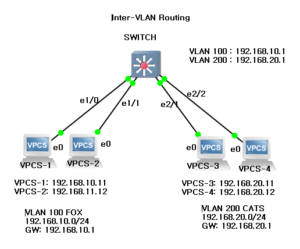
VLAN 인터페이스에 아이피주소를 다시 할당한다. 라우터를 제거했고, 스위치가 라우터의 IP주소를 가지게 된다.
SWITCH#conf t Enter configuration commands, one per line. End with CNTL/Z. SWITCH(config)#int vlan 100 SWITCH(config-if)#no ip address 192.168.10.2 255.255.255.0 SWITCH(config-if)#ip address 192.168.10.1 255.255.255.0 SWITCH(config-if)#int vlan 200 SWITCH(config-if)#no ip address 192.168.20.2 255.255.255.0 SWITCH(config-if)#ip address 192.168.20.1 255.255.255.0 SWITCH(config-if)#end
스위치의 라우터 기능을 활성화한다.
SWITCH#conf t Enter configuration commands, one per line. End with CNTL/Z. SWITCH(config)#ip routing SWITCH(config)#end
이제, VLAN 100에 속한 VPCS2에서, VLAN 200에 속한 VPCS-3 까지 ping 시험을 해 본다.
VPCS> sh ip NAME : VPCS[1] IP/MASK : 192.168.10.12/24 GATEWAY : 192.168.10.1 DNS : MAC : 00:50:79:66:68:01 LPORT : 10010 RHOST:PORT : 127.0.0.1:10011 MTU: : 1500 VPCS> ping 192.168.20.12 84 bytes from 192.168.20.12 icmp_seq=1 ttl=63 time=4.291 ms 84 bytes from 192.168.20.12 icmp_seq=2 ttl=63 time=1.332 ms 84 bytes from 192.168.20.12 icmp_seq=3 ttl=63 time=1.500 ms 84 bytes from 192.168.20.12 icmp_seq=4 ttl=63 time=1.235 ms 84 bytes from 192.168.20.12 icmp_seq=5 ttl=63 time=1.113 ms VPCS>
잘 된다!
————–
스위치 최종 설정
————–
SWITCH#sh run Building configuration... Current configuration : 2253 bytes ! version 15.1 service timestamps debug datetime msec service timestamps log datetime msec no service password-encryption service compress-config ! hostname SWITCH ! boot-start-marker boot-end-marker ! ! logging discriminator EXCESS severity drops 6 msg-body drops EXCESSCOLL logging buffered 50000 logging console discriminator EXCESS ! no aaa new-model no ip icmp rate-limit unreachable ! ip cef ! ! no ip domain-lookup no ipv6 cef ipv6 multicast rpf use-bgp ! ! ! ! ! ! ! spanning-tree mode pvst spanning-tree extend system-id ! ! ! ! vlan internal allocation policy ascending ! ip tcp synwait-time 5 ! ! ! ! ! ! ! ! ! interface Ethernet0/0 switchport trunk encapsulation dot1q switchport trunk native vlan 100 switchport trunk allowed vlan 100,200 switchport mode trunk duplex auto ! interface Ethernet0/1 switchport trunk encapsulation dot1q switchport mode trunk duplex auto ! interface Ethernet0/2 switchport trunk encapsulation dot1q switchport mode trunk duplex auto ! interface Ethernet0/3 switchport trunk encapsulation dot1q switchport mode trunk duplex auto ! interface Ethernet1/0 switchport access vlan 100 switchport mode access duplex auto ! interface Ethernet1/1 switchport access vlan 100 switchport mode access duplex auto ! interface Ethernet1/2 duplex auto ! interface Ethernet1/3 duplex auto ! interface Ethernet2/0 switchport access vlan 200 switchport mode access duplex auto ! interface Ethernet2/1 switchport access vlan 200 switchport mode access duplex auto ! interface Ethernet2/2 switchport access vlan 200 switchport mode access duplex auto ! interface Ethernet2/3 switchport access vlan 200 switchport mode access duplex auto ! interface Ethernet3/0 duplex auto ! interface Ethernet3/1 duplex auto ! interface Ethernet3/2 duplex auto ! interface Ethernet3/3 duplex auto ! interface Vlan1 no ip address shutdown ! interface Vlan100 ip address 192.168.10.1 255.255.255.0 ! interface Vlan200 ip address 192.168.20.1 255.255.255.0 ! ip default-gateway 192.168.10.1 ! no ip http server ! ! ! ! ! control-plane ! ! line con 0 exec-timeout 0 0 privilege level 15 logging synchronous line aux 0 exec-timeout 0 0 privilege level 15 logging synchronous line vty 0 4 login ! end SWITCH#
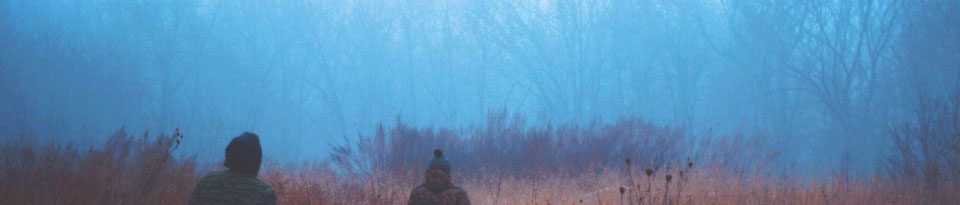
1 comment
와우 유익한 정보 감사합니다. 저도 해봤는데 잘되네요^^
제가 직접 해본거 제 블로그에도 포스팅 하겠습니다.
감사합니다~~