[GNS3 Lab. – Cisco] 라우팅 part 2 (Dynamic Routing – RIP v2)
Dynamic Routing은 라우터에서 네트워크를 찾고 라우팅 테이블을 업데이트하는 프로토콜이다. 이것은 정적 또는 기본 라우팅을 사용하는 것보다 쉽지만 라우터의 CPU 처리 및 네트워크 링크의 대역폭 측면에서 비용이 추가된다. 라우팅 프로토콜은 인접한 라우터 사이에 라우팅 정보를 교환할 때 라우터가 사용하는 규칙을 정한 것이다.
* 관련 용어
Autonomous System (AS) : 단일 관리 네트워크 또는 공통 관리 도메인 아래의 네트워크 모음. 이것은 기본적으로 동일한 라우팅 테이블 정보를 공유하는 모든 라우터가 동일한 AS에 있음을 의미한다.
내부 게이트웨이 프로토콜 (IGP) : IGP는 동일한 AS의 라우터와 라우팅 정보를 교환하는 데 사용되는 프로토콜.
외부 게이트웨이 프로토콜 (EGP) : AS 간 통신에 사용되는 프로토콜.
administrative distance (AD) : 라우터에서 수신한 라우팅 정보의 신뢰도를 인접한 라우터에서 평가하는 데 사용하며, 0 ~ 255 사이의 정수값을 가진다. 0은 가장 신뢰할 수 있고 255는 이 경로를 통해 전달되는 트래픽이 없음을 의미한다.
* 라우팅 프로토콜의 세가지 범주
거리벡터(Distance vector) – 현재 사용되고 있는 거리 벡터 프로토콜은 거리를 판단하여 원격 네트워크에 가장 적합한 경로를 찾는다. RIP 라우팅에서 패킷이 라우터를 통과하는 각 인스턴스를 홉 (hop)이라고하며, 네트워크에 대한 홉 수가 가장 적은 경로가 최상의 경로가 된다. 벡터는 원격 네트워크 방향을 나타낸다. RIP는 거리 벡터 라우팅 프로토콜이며 정기적으로 전체 라우팅 테이블을 직접 연결된 이웃에게 보낸다.
Link State – 최단 경로 프로토콜이라고도하는 링크 상태 프로토콜에서 라우터는 각각 세 개의 개별 테이블을 생성한다. 이 테이블 중 하나는 직접 연결된 이웃을 추적하고, 하나는 전체 인터 네트워크의 토폴로지를 결정하고, 다른 하나는 라우팅 테이블로 사용된다. Link-state 라우터는 거리 벡터 라우팅 프로토콜보다 internetwork에 대해 더 많은 정보를 가진다. OSPF는 완전한 link state인 IP 라우팅 프로토콜이다. link state protocol은 자체 링크 상태를 포함하는 업데이트를 네트워크의 다른 모든 직접 연결된 라우터에 보내고 이웃들에게 전파된다.
Hybrid – 하이브리드 프로토콜은 거리 벡터 및 링크 상태 프로토콜 모두를 사용하며 EIGRP가 그 예가된다. 시스코는 일반적으로 EIGRP를 advence distanct vector protocol 이라고 부른다.
참고문서 : CCNA® Routing and Switching Study Guide – sybex
* 작업 환경
GNS3 vm 시뮬레이터
각 라우터는 IOU L3 스위치 이용.
필요한 최소한의 설정만 적용(비밀번호 등의 설정은 배제 하였음).
* 구성은 [GNS3 Lab. – Cisco] 라우팅 part 1 (static route, default route)의 구성과 라우터 설정을 이용한다.
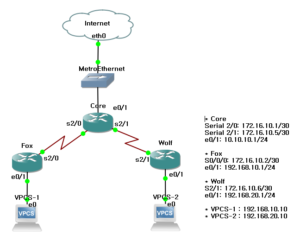
1. 각 라우터의 기존 라우팅 설정 삭제
* Core 라우터
Core# conf t Core(config)# no ip route 192.168.10.0 255.255.255.0 172.16.10.2 Core(config)# no ip route 192.168.20.0 255.255.255.0 172.16.10.6
* Fox 라우터
Fox# conf t Fox(config)# no ip route 10.10.10.0 255.255.255.0 172.16.10.1 Fox(config)# no ip route 192.168.20.0 255.255.255.0 172.16.10.1 Fox(config)# no ip route 172.16.10.4 255.255.255252 172.16.10.1
* Wolf 라우터
Wolf# conf t Wolf(config)# no ip route 0.0.0.0 0.0.0.0 172.16.10.5
2. RIP 설정
RIP 는 네트워크주소를 설정할때 classful address를 사용한다. 이런 이유로 서브넷 172.16.10.0, 172.16.20.0 네트워크는 172.16.0.0 을 사용한다. 이 점을 주의 해야 한다.
* Core 라우터
Core#conf t Enter configuration commands, one per line. End with CNTL/Z. Core(config)#router rip Core(config-router)#network 172.16.10.0 Core(config-router)#network 172.16.20.0 Core(config-router)#version 2 Core(config-router)#no auto-summary Core(config-router)#end Core#
라우팅 확인(Fox, Wolf라우터중 하나라도 RIP가 설정되어야 아래처럼 확인 된다).
Core#sh ip route
Codes: L - local, C - connected, S - static, R - RIP, M - mobile, B - BGP
D - EIGRP, EX - EIGRP external, O - OSPF, IA - OSPF inter area
N1 - OSPF NSSA external type 1, N2 - OSPF NSSA external type 2
E1 - OSPF external type 1, E2 - OSPF external type 2
i - IS-IS, su - IS-IS summary, L1 - IS-IS level-1, L2 - IS-IS level-2
ia - IS-IS inter area, * - candidate default, U - per-user static route
o - ODR, P - periodic downloaded static route, H - NHRP, l - LISP
+ - replicated route, % - next hop override
Gateway of last resort is not set
10.0.0.0/8 is variably subnetted, 2 subnets, 2 masks
C 10.10.10.0/24 is directly connected, Ethernet0/1
L 10.10.10.1/32 is directly connected, Ethernet0/1
172.16.0.0/16 is variably subnetted, 4 subnets, 2 masks
C 172.16.10.0/30 is directly connected, Serial2/0
L 172.16.10.1/32 is directly connected, Serial2/0
C 172.16.10.4/30 is directly connected, Serial2/1
L 172.16.10.5/32 is directly connected, Serial2/1
R 192.168.10.0/24 [120/1] via 172.16.10.2, 00:00:28, Serial2/0
R 192.168.20.0/24 [120/1] via 172.16.10.6, 00:00:18, Serial2/1
Core#
* Fox 라우터
Fox(config)#router rip Fox(config-router)#network 192.168.10.0 Fox(config-router)#network 172.16.0.0 Fox(config-router)#version 2 Fox(config-router)#no auto-summary Fox(config-router)#end
* Wolf 라우터
Wolf#conf t Wolf(config)#router rip Wolf(config-router)#network 192.168.20.0 Wolf(config-router)#network 172.16.0.0 Wolf(config-router)#version 2 Wolf(config-router)#no auto-summary Wolf(config-router)#end
설정 전 라우팅 상태
Wolf#show ip route
172.16.0.0/16 is variably subnetted, 2 subnets, 2 masks
C 172.16.10.4/30 is directly connected, Serial2/1
L 172.16.10.6/32 is directly connected, Serial2/1
192.168.20.0/24 is variably subnetted, 2 subnets, 2 masks
C 192.168.20.0/24 is directly connected, Ethernet0/1
L 192.168.20.1/32 is directly connected, Ethernet0/1
설정 후 라우팅 상태
Wolf#sh ip route
Codes: L - local, C - connected, S - static, R - RIP, M - mobile, B - BGP
D - EIGRP, EX - EIGRP external, O - OSPF, IA - OSPF inter area
N1 - OSPF NSSA external type 1, N2 - OSPF NSSA external type 2
E1 - OSPF external type 1, E2 - OSPF external type 2
i - IS-IS, su - IS-IS summary, L1 - IS-IS level-1, L2 - IS-IS level-2
ia - IS-IS inter area, * - candidate default, U - per-user static route
o - ODR, P - periodic downloaded static route, H - NHRP, l - LISP
+ - replicated route, % - next hop override
Gateway of last resort is not set
10.0.0.0/24 is subnetted, 1 subnets
R 10.10.10.0 [120/1] via 172.16.10.5, 00:00:15, Serial2/1
172.16.0.0/16 is variably subnetted, 3 subnets, 2 masks
R 172.16.10.0/30 [120/1] via 172.16.10.5, 00:00:15, Serial2/1
C 172.16.10.4/30 is directly connected, Serial2/1
L 172.16.10.6/32 is directly connected, Serial2/1
R 192.168.10.0/24 [120/2] via 172.16.10.5, 00:00:15, Serial2/1
192.168.20.0/24 is variably subnetted, 2 subnets, 2 masks
C 192.168.20.0/24 is directly connected, Ethernet0/1
L 192.168.20.1/32 is directly connected, Ethernet0/1
3. RIP 전파를 억제하는 방법
불필요한 RIP 업데이트가 LAN 및 WAN을 통해 전파되는 것을 방지하는 몇 가지 방법이 있으며, 가장 쉬운 방법은 passive-interface 명령을 사용하는 것이다. 이 명령은 지정된 인터페이스에서 RIP 업데이트 브로드 캐스트가 전송되지 않도록하지만 동일한 인터페이스에서 RIP 업데이트를 받을 수있게 한다.
위의 네트워크 구성에서는 Core 라우터에서 e0/1을 통해서는 RIP를 전파할 필요가 없으며, 아래는 설정 내용이다.
Core(config)#router rip Core(config-router)#passive-interface e0/1 Core(config-router)#end Core#
4. RIP를 통한 default rout 통지
위 구성에서 Core 라우터의 e0/1 포트가 메트로 이더넷을 통해 인터넷과 연결되어 있다고 가정.
Core#conf t Enter configuration commands, one per line. End with CNTL/Z. Core(config)#ip route 0.0.0.0 0.0.0.0 e0/1 Core(config)#router rip Core(config-router)#default-information originate Core(config-router)#end
설정후, 라우트 정보 확인
Core#sh ip route
Codes: L - local, C - connected, S - static, R - RIP, M - mobile, B - BGP
D - EIGRP, EX - EIGRP external, O - OSPF, IA - OSPF inter area
N1 - OSPF NSSA external type 1, N2 - OSPF NSSA external type 2
E1 - OSPF external type 1, E2 - OSPF external type 2
i - IS-IS, su - IS-IS summary, L1 - IS-IS level-1, L2 - IS-IS level-2
ia - IS-IS inter area, * - candidate default, U - per-user static route
o - ODR, P - periodic downloaded static route, H - NHRP, l - LISP
+ - replicated route, % - next hop override
Gateway of last resort is 0.0.0.0 to network 0.0.0.0
S* 0.0.0.0/0 is directly connected, Ethernet0/1
10.0.0.0/8 is variably subnetted, 2 subnets, 2 masks
C 10.10.10.0/24 is directly connected, Ethernet0/1
L 10.10.10.1/32 is directly connected, Ethernet0/1
172.16.0.0/16 is variably subnetted, 4 subnets, 2 masks
C 172.16.10.0/30 is directly connected, Serial2/0
L 172.16.10.1/32 is directly connected, Serial2/0
C 172.16.10.4/30 is directly connected, Serial2/1
L 172.16.10.5/32 is directly connected, Serial2/1
R 192.168.10.0/24 [120/1] via 172.16.10.2, 00:00:11, Serial2/0
R 192.168.20.0/24 [120/1] via 172.16.10.6, 00:00:05, Serial2/1
다른 라우터에서 default route 확인
Fox#sh ip route
Codes: L - local, C - connected, S - static, R - RIP, M - mobile, B - BGP
D - EIGRP, EX - EIGRP external, O - OSPF, IA - OSPF inter area
N1 - OSPF NSSA external type 1, N2 - OSPF NSSA external type 2
E1 - OSPF external type 1, E2 - OSPF external type 2
i - IS-IS, su - IS-IS summary, L1 - IS-IS level-1, L2 - IS-IS level-2
ia - IS-IS inter area, * - candidate default, U - per-user static route
o - ODR, P - periodic downloaded static route, H - NHRP, l - LISP
+ - replicated route, % - next hop override
Gateway of last resort is 172.16.10.1 to network 0.0.0.0
R* 0.0.0.0/0 [120/1] via 172.16.10.1, 00:00:08, Serial2/0
10.0.0.0/24 is subnetted, 1 subnets
R 10.10.10.0 [120/1] via 172.16.10.1, 00:00:08, Serial2/0
172.16.0.0/16 is variably subnetted, 3 subnets, 2 masks
C 172.16.10.0/30 is directly connected, Serial2/0
L 172.16.10.2/32 is directly connected, Serial2/0
R 172.16.10.4/30 [120/1] via 172.16.10.1, 00:00:08, Serial2/0
192.168.10.0/24 is variably subnetted, 2 subnets, 2 masks
C 192.168.10.0/24 is directly connected, Ethernet0/1
L 192.168.10.1/32 is directly connected, Ethernet0/1
R 192.168.20.0/24 [120/2] via 172.16.10.1, 00:00:08, Serial2/0
Fox#
Wolf#sh ip route
Codes: L - local, C - connected, S - static, R - RIP, M - mobile, B - BGP
D - EIGRP, EX - EIGRP external, O - OSPF, IA - OSPF inter area
N1 - OSPF NSSA external type 1, N2 - OSPF NSSA external type 2
E1 - OSPF external type 1, E2 - OSPF external type 2
i - IS-IS, su - IS-IS summary, L1 - IS-IS level-1, L2 - IS-IS level-2
ia - IS-IS inter area, * - candidate default, U - per-user static route
o - ODR, P - periodic downloaded static route, H - NHRP, l - LISP
+ - replicated route, % - next hop override
Gateway of last resort is 172.16.10.5 to network 0.0.0.0
R* 0.0.0.0/0 [120/1] via 172.16.10.5, 00:00:17, Serial2/1
10.0.0.0/24 is subnetted, 1 subnets
R 10.10.10.0 [120/1] via 172.16.10.5, 00:00:17, Serial2/1
172.16.0.0/16 is variably subnetted, 3 subnets, 2 masks
R 172.16.10.0/30 [120/1] via 172.16.10.5, 00:00:17, Serial2/1
C 172.16.10.4/30 is directly connected, Serial2/1
L 172.16.10.6/32 is directly connected, Serial2/1
R 192.168.10.0/24 [120/2] via 172.16.10.5, 00:00:17, Serial2/1
192.168.20.0/24 is variably subnetted, 2 subnets, 2 masks
C 192.168.20.0/24 is directly connected, Ethernet0/1
L 192.168.20.1/32 is directly connected, Ethernet0/1
