Veritas Cluster Server 설치 및 구성.
Veritas Cluster Server(이하 VCS)는 Symantec사의 HA(high-availability) 솔루션이다. VCS는 LLT(Low Latency Transport), GAB(Group Membership and Atomic Broadcast) 두가지 요소로 구성된다.
용어
LLT : 빠른 커널 대 커널 통신을 제공하고, 네트워크 연결을 모니터한다.
GAB : 노드들 사이에 동기화된 상태를 유지하기 위해 필요한 전체적으로 순서화된 메시지를 제공한다.
작업환경
Node1 : CentOS6.3 minimal 64bit, 외부 IP(eth0): 192.168.100.21, 내부 IP(eth1): 172.16.1.21, 호스트네임: fox1
Node2 : CentOS6.3 minimal 64bit, 외부 IP(eth0): 192.168.100.22, 내부 IP(eth1): 172.16.1.22, 호스트네임: fox2
Virtual IP : 192.168.100.20
VCS : 6.0.2
1. 설치전 요구패키지 및 확인사항(Node1, Node2 모두)
/etc/hosts화일을 아래와 같이 설정한다.
# cat /etc/hosts 192.168.100.21 fox1 192.168.100.22 fox2 192.168.100.20 fox_cluster
installer를 실행하고, Pre-Installation Check를 실행한다.
/etc/redhat-release 를 확인하고 수정해야한다. 그렇지 않으면 아래와 같은 오류가 발생한다.
Veritas Cluster Server 6.0.2 Precheck Program
fox1
Logs are being written to /var/tmp/installer-201606011239rDh while installer is
in progress
Verifying systems: 25% ____________________________________
Estimated time remaining: (mm:ss) 0:15 2 of 8
Checking system communication ..................................... Done
Checking release compatibility .................................... Done
Precheck report completed
System verification checks completed
The following errors were discovered on the systems:
CPI ERROR V-9-20-1139 This release is intended to operate on RHEL Linux
distributions but fox1 is a CentOS system
installer log files, summary file, and response file are saved at:
/opt/VRTS/install/logs/installer-201606011239rDh
아래처럼 수정한다
# cat /etc/redhat-release Red Hat Enterprise Linux Server release 6.3 (Santiago)
이것을 수정하고 Pre-Installation check를 진행하면 아래와 같은 메시지를 볼 수 있다.
Veritas Cluster Server 6.0.2 Precheck Program
fox1
Logs are being written to /var/tmp/installer-201606011246vBr while installer is
in progress
Verifying systems: 100%
Estimated time remaining: (mm:ss) 0:00 8 of 8
Checking system communication ..................................... Done
Checking release compatibility .................................... Done
Checking installed product ........................................ Done
Checking prerequisite patches and rpms .......................... Failed
Checking platform version ......................................... Done
Checking file system free space ................................... Done
Checking product licensing ........................................ Done
Performing product prechecks ...................................... Done
Precheck report completed
System verification checks completed
The following errors were discovered on the systems:
CPI ERROR V-9-30-1316 The following required OS rpms (or higher version) were
not found on fox1:
glibc-2.12-1.25.el6.i686 libstdc++-4.4.5-6.el6.i686
ksh-20100621-6.el6.x86_64 libgcc-4.4.5-6.el6.i686 perl-5.10.1-119.el6.x86_64
CPI ERROR V-9-30-1425 The following required OS commands are missing on fox1:
/bin/ls: cannot access /usr/bin/nslookup: No such file or directory
installer log files, summary file, and response file are saved at:
/opt/VRTS/install/logs/installer-201606011246vBr
Would you like to view the summary file? [y,n,q] (n)
먼저 ksh, perl, bind-utils패키지를 설치한다. 나머지 패키지는 32bit 버전을 설치해야 한다.
# yum install ksh perl bind-utils
glibc, libstdc++ 32비트 버전을 다운로드 받는다.
# curl -O http://vault.centos.org/6.3/os/i386/Packages/glibc-2.12-1.80.el6.i686.rpm # curl -O http://vault.centos.org/6.3/os/i386/Packages/libstdc++-4.4.6-4.el6.i686.rpm
OS 업데이트를 했다면(패키지 버전을 이미 설치되어 있는 64비트 버전과 동일하게 맞추어 주면 된다),
# curl -O http://ftp.daumkakao.com/centos/6.8/os/i386/Packages/glibc-2.12-1.192.el6.i686.rpm # curl -O http://ftp.daumkakao.com/centos/6.8/os/i386/Packages/libstdc++-4.4.7-17.el6.i686.rpm
다운로드 받은 패키지를 설치한다.
# yum install glibc-2.12-1.192.el6.i686.rpm libstdc++-4.4.7-17.el6.i686.rpm
2. 설치
설치는 installer를 실행시키면 된다. 전반적으로 아래처럼 진행될 것이다.
# ./installer
Storage Foundation and High Availability Solutions 6.0.2 Install Program
Copyright (c) 2012 Symantec Corporation. All rights reserved. Symantec, the
Symantec Logo are trademarks or registered trademarks of Symantec Corporation or
its affiliates in the U.S. and other countries. Other names may be trademarks of
their respective owners.
The Licensed Software and Documentation are deemed to be "commercial computer
software" and "commercial computer software documentation" as defined in FAR
Sections 12.212 and DFARS Section 227.7202.
Logs are being written to /var/tmp/installer-201606011330eeJ while installer is
in progress.
Storage Foundation and High Availability Solutions 6.0.2 Install Program
Symantec Product Version Installed Licensed
================================================================================
Symantec Licensing Utilities (VRTSvlic) are not installed due to which products
and licenses are not discovered.
Use the menu below to continue.
Task Menu:
P) Perform a Pre-Installation Check I) Install a Product
C) Configure an Installed Product G) Upgrade a Product
O) Perform a Post-Installation Check U) Uninstall a Product
L) License a Product S) Start a Product
D) View Product Descriptions X) Stop a Product
R) View Product Requirements ?) Help
Enter a Task: [P,I,C,G,O,U,L,S,D,X,R,?] I
Storage Foundation and High Availability Solutions 6.0.2 Install Program
1) Veritas Cluster Server (VCS)
2) Veritas Storage Foundation and High Availability (SFHA)
b) Back to previous menu
Select a product to install: [1-2,b,q] 1
Do you agree with the terms of the End User License Agreement as specified in
the cluster_server/EULA/en/EULA_VCS_Lx_6.0.2.pdf file present on media?
[y,n,q,?] y
Veritas Cluster Server 6.0.2 Install Program
1) Install minimal required rpms - 346 MB required
2) Install recommended rpms - 549 MB required
3) Install all rpms - 572 MB required
4) Display rpms to be installed for each option
Select the rpms to be installed on all systems? [1-4,q,?] (2)
Enter the 64 bit RHEL6 system names separated by spaces: [q,?] fox1 fox2
Veritas Cluster Server 6.0.2 Install Program
fox1 fox2
Logs are being written to /var/tmp/installer-201606011330eeJ while installer is
in progress
Verifying systems: 100%
Estimated time remaining: (mm:ss) 0:00 8 of 8
Checking system communication ..................................... Done
Checking release compatibility .................................... Done
Checking installed product ........................................ Done
Checking prerequisite patches and rpms ............................ Done
Checking platform version ......................................... Done
Checking file system free space ................................... Done
Checking product licensing ........................................ Done
Performing product prechecks ...................................... Done
System verification checks completed successfully
Veritas Cluster Server 6.0.2 Install Program
fox1 fox2
The following Veritas Cluster Server rpms will be installed on all systems:
Rpm Rpm Description
VRTSperl Veritas Perl 5.14.2 Redistribution
VRTSvlic Veritas Licensing
VRTSspt Veritas Software Support Tools by Symantec
VRTSllt Veritas Low Latency Transport
VRTSgab Veritas Group Membership and Atomic Broadcast
VRTSvxfen Veritas I/O Fencing by Symantec
VRTSamf Veritas Asynchronous Monitoring Framework by Symantec
VRTSvcs Veritas Cluster Server
VRTSvcsag Veritas Cluster Server Bundled Agents by Symantec
VRTSvcsdr Veritas Cluster Server Disk Reservation Modules
VRTSvcsea Veritas Cluster Server Enterprise Agents by Symantec
VRTSvcsvmw ApplicationHA Virtual Machine Wizards for application
monitoring configurations, by Symantec.
VRTSsfmh Veritas Storage Foundation Managed Host by Symantec
VRTSvbs Veritas Virtual Business Service
VRTSsfcpi602 Veritas Storage Foundation Installer
Press [Enter] to continue:
Veritas Cluster Server 6.0.2 Install Program
fox1 fox2
Logs are being written to /var/tmp/installer-201606011330eeJ while installer is
in progress
Installing VCS: 100%
Estimated time remaining: (mm:ss) 0:00 17 of 17
Installing VRTSllt rpm ............................................ Done
Installing VRTSgab rpm ............................................ Done
Installing VRTSvxfen rpm .......................................... Done
Installing VRTSamf rpm ............................................ Done
Installing VRTSvcs rpm ............................................ Done
Installing VRTSvcsag rpm .......................................... Done
Installing VRTSvcsdr rpm .......................................... Done
Installing VRTSvcsea rpm .......................................... Done
Installing VRTSvcsvmw rpm ......................................... Done
Installing VRTSsfmh rpm ........................................... Done
Installing VRTSvbs rpm ............................................ Done
Installing VRTSsfcpi602 rpm ....................................... Done
Performing VCS postinstall tasks .................................. Done
Veritas Cluster Server Install completed successfully
Veritas Cluster Server 6.0.2 Install Program
fox1 fox2
To comply with the terms of Symantec's End User License Agreement, you have 60
days to either:
* Enter a valid license key matching the functionality in use on the systems
* Enable keyless licensing and manage the systems with a Management Server. For
more details visit http://go.symantec.com/sfhakeyless. The product is fully
functional during these 60 days.
1) Enter a valid license key
2) Enable keyless licensing and complete system licensing later
How would you like to license the systems? [1-2,q] (2)
Checking system licensing
Veritas Cluster Server 6.0.2 Install Program
fox1 fox2
Would you like to enable the Global Cluster Option? [y,n,q] (n)
Registering VCS license
VCS vxkeyless key (VCS) successfully registered on fox1
VCS vxkeyless key (VCS) successfully registered on fox2
Would you like to configure VCS on fox1 fox2? [y,n,q] (n)
Veritas Cluster Server cannot be started without configuration.
Run the '/opt/VRTS/install/installvcs602 -configure' command when you are ready
to configure Veritas Cluster Server.
Would you like to send the information about this installation to Symantec to
help improve installation in the future? [y,n,q,?] (y) n
installer log files, summary file, and response file are saved at:
/opt/VRTS/install/logs/installer-201606011330eeJ
Would you like to view the summary file? [y,n,q] (n)
[wpdevart_youtube]G0imNi1n6YA[/wpdevart_youtube]
3. 설치후 작업
VCS관련 커맨드를 아무데서나 실행 하기 위해 PATH에 아래를 추가한다. 여기서는 .bash_profile 에 설정할 것이다. 상황에 따라서 /etc/profile을 수정해도 되고, .bashrc를 수정해도 된다.(Node1, Node2 모두 동일하게)
.bash_profile 수정전
PATH=$PATH:$HOME/bin
수정후
PATH=/opt/VRTS/bin:$PATH:$HOME/bin
node1, node2에서 상호 ssh접속시 비밀번호를 묻지 않도록 키를 설정한다(ssh-keygen 이용).
4. 클러스터 구성
여기서는 아래 그림과 같이 가장 간단한 2 node 클러스터를 구성할 것이다. 설정중 여러 가지 사항을 물어본다. I/O fencing을 묻는 부분이 있는데, I/O fencing은 split-brain 상태에 의해 클러스터 멤버가 변화될 때 공유디스크 상의 데이타를 보호하는 방법이다. 일단, fencing은 사용하지 않는다.
클러스터 노드 이름은 fox_cluster로, heartbeat는 eth1을 사용할 것이다. secure 클러스터는 사용하지 않을 것이며, 클러스터 관리자는 기본설정(admin/password)을 사용한다.
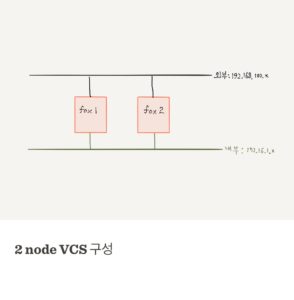
설정은 아래와 같이 진행 될 것이다.
# /opt/VRTS/install/installvcs602 -configure
Veritas Cluster Server 6.0.2 Configure Program
Copyright (c) 2012 Symantec Corporation. All rights reserved. Symantec, the
Symantec Logo are trademarks or registered trademarks of Symantec Corporation or
its affiliates in the U.S. and other countries. Other names may be trademarks of
their respective owners.
The Licensed Software and Documentation are deemed to be "commercial computer
software" and "commercial computer software documentation" as defined in FAR
Sections 12.212 and DFARS Section 227.7202.
Logs are being written to /var/tmp/installvcs602-201606051817Zjp while
installvcs602 is in progress.
Enter the 64 bit RHEL6 system names separated by spaces: [q,?] fox1 fox2
Veritas Cluster Server 6.0.2 Configure Program
fox1 fox2
Logs are being written to /var/tmp/installvcs602-201606051817Zjp while
installvcs602 is in progress
Verifying systems: 100%
Estimated time remaining: (mm:ss) 0:00 5 of 5
Checking system communication ..................................... Done
Checking release compatibility .................................... Done
Checking installed product ........................................ Done
Checking platform version ......................................... Done
Performing product prechecks ...................................... Done
System verification checks completed successfully
I/O Fencing
It needs to be determined at this time if you plan to configure I/O Fencing in
enabled or disabled mode, as well as help in determining the number of network
interconnects (NICS) required on your systems. If you configure I/O Fencing in
enabled mode, only a single NIC is required, though at least two are
recommended.
A split brain can occur if servers within the cluster become unable to
communicate for any number of reasons. If I/O Fencing is not enabled, you run
the risk of data corruption should a split brain occur. Therefore, to avoid data
corruption due to split brain in CFS environments, I/O Fencing has to be
enabled.
If you do not enable I/O Fencing, you do so at your own risk
See the Administrator's Guide for more information on I/O Fencing
Do you want to configure I/O Fencing in enabled mode? [y,n,q,?] (y) n
Installer has detected that VCS is already configured. If you re-configure VCS,
you will lose all the current configurations in main.cf. And you need to offline
all the resources manually before proceeding.
If you select not to re-configure, VCS configurations will not be changed and
installer will start the processes with existing configuration. Make sure all
the current configurations are compatible with 6.0.2.
Do you want to re-configure VCS? [y,n,q] (n) y
Veritas Cluster Server 6.0.2 Configure Program
fox1 fox2
To configure VCS, answer the set of questions on the next screen.
When [b] is presented after a question, 'b' may be entered to go back to the
first question of the configuration set.
When [?] is presented after a question, '?' may be entered for help or
additional information about the question.
Following each set of questions, the information you have entered will be
presented for confirmation. To repeat the set of questions and correct any
previous errors, enter 'n' at the confirmation prompt.
No configuration changes are made to the systems until all configuration
questions are completed and confirmed.
Press [Enter] to continue:
Veritas Cluster Server 6.0.2 Configure Program
fox1 fox2
To configure VCS the following information is required:
A unique cluster name
Two or more NICs per system used for heartbeat links
A unique cluster ID number between 0-65535
One or more heartbeat links are configured as private links
You can configure one heartbeat link as a low-priority link
All systems are being configured to create one cluster.
Enter the unique cluster name: [q,?] fox_cluster
Veritas Cluster Server 6.0.2 Configure Program
fox1 fox2
1) Configure heartbeat links using LLT over Ethernet
2) Configure heartbeat links using LLT over UDP
3) Automatically detect configuration for LLT over Ethernet
b) Back to previous menu
How would you like to configure heartbeat links? [1-3,b,q,?] (1)
Discovering NICs on fox1 .......................... Discovered eth0 eth1
Enter the NIC for the first private heartbeat link on fox1: [b,q,?] (eth1)
Would you like to configure a second private heartbeat link? [y,n,q,b,?] (y) n
Enter the NIC for the low-priority heartbeat link on fox1: [b,q,?] (eth0)
Are you using the same NICs for private heartbeat links on all systems?
[y,n,q,b,?] (y)
Checking media speed for eth1 on fox1 ......................... 1000Mb/s
Checking media speed for eth1 on fox2 ......................... 1000Mb/s
Enter a unique cluster ID number between 0-65535: [b,q,?] (59976)
The cluster cannot be configured if the cluster ID 59976 is in use by another
cluster. Installer can perform a check to determine if the cluster ID is
duplicate. The check will take less than a minute to complete.
Would you like to check if the cluster ID is in use by another cluster? [y,n,q]
(y)
Checking cluster ID ............................................... Done
Duplicated cluster ID detection passed. The cluster ID 59976 can be used for the
cluster.
Press [Enter] to continue:
Veritas Cluster Server 6.0.2 Configure Program
fox1 fox2
Cluster information verification:
Cluster Name: fox_cluster
Cluster ID Number: 59976
Private Heartbeat NICs for fox1:
link1=eth1
Low-Priority Heartbeat NIC for fox1:
link-lowpri1=eth0
Private Heartbeat NICs for fox2:
link1=eth1
Low-Priority Heartbeat NIC for fox2:
link-lowpri1=eth0
Is this information correct? [y,n,q,?] (y)
Veritas Cluster Server 6.0.2 Configure Program
fox1 fox2
The following data is required to configure the Virtual IP of the Cluster:
A public NIC used by each system in the cluster
A Virtual IP address and netmask
Do you want to configure the Virtual IP? [y,n,q,?] (n) y
Active NIC devices discovered on fox1: eth0 eth1
Enter the NIC for Virtual IP of the Cluster to use on fox1: [b,q,?] (eth0)
Is eth0 to be the public NIC used by all systems? [y,n,q,b,?] (y)
Enter the Virtual IP address for the Cluster: [b,q,?] 192.168.100.20
Enter the NetMask for IP 192.168.100.20: [b,q,?] (255.255.255.0)
Veritas Cluster Server 6.0.2 Configure Program
fox1 fox2
Cluster Virtual IP verification:
NIC: eth0
IP: 192.168.100.20
NetMask: 255.255.255.0
Is this information correct? [y,n,q] (y)
Veritas Cluster Server 6.0.2 Configure Program
fox1 fox2
Veritas Cluster Server can be configured in secure mode
Running VCS in Secure Mode guarantees that all inter-system communication is
encrypted, and users are verified with security credentials.
When running VCS in Secure Mode, NIS and system usernames and passwords are used
to verify identity. VCS usernames and passwords are no longer utilized when a
cluster is running in Secure Mode.
Would you like to configure the VCS cluster in secure mode? [y,n,q,?] (n)
Veritas Cluster Server 6.0.2 Configure Program
fox1 fox2
The following information is required to add VCS users:
A user name
A password for the user
User privileges (Administrator, Operator, or Guest)
Do you wish to accept the default cluster credentials of 'admin/password'?
[y,n,q] (y)
Do you want to add another user to the cluster? [y,n,q] (n)
Veritas Cluster Server 6.0.2 Configure Program
fox1 fox2
VCS User verification:
User: admin Privilege: Administrators
Passwords are not displayed
Is this information correct? [y,n,q] (y)
Veritas Cluster Server 6.0.2 Configure Program
fox1 fox2
The following information is required to configure SMTP notification:
The domain-based hostname of the SMTP server
The email address of each SMTP recipient
A minimum severity level of messages to send to each recipient
Do you want to configure SMTP notification? [y,n,q,?] (n)
Veritas Cluster Server 6.0.2 Configure Program
fox1 fox2
The following information is required to configure SNMP notification:
System names of SNMP consoles to receive VCS trap messages
SNMP trap daemon port numbers for each console
A minimum severity level of messages to send to each console
Do you want to configure SNMP notification? [y,n,q,?] (n)
All VCS processes that are currently running must be stopped
Do you want to stop VCS processes now? [y,n,q,?] (y)
Veritas Cluster Server 6.0.2 Configure Program
fox1 fox2
Logs are being written to /var/tmp/installvcs602-201606051817Zjp while
installvcs602 is in progress
Stopping VCS: 100%
Estimated time remaining: (mm:ss) 0:00 9 of 9
Performing VCS prestop tasks ...................................... Done
Stopping sfmh-discovery ........................................... Done
Stopping vxdclid .................................................. Done
Stopping had ...................................................... Done
Stopping CmdServer ................................................ Done
Stopping amf ...................................................... Done
Stopping vxfen .................................................... Done
Stopping gab ...................................................... Done
Stopping llt ...................................................... Done
Veritas Cluster Server Shutdown completed successfully
Veritas Cluster Server 6.0.2 Configure Program
fox1 fox2
Logs are being written to /var/tmp/installvcs602-201606051817Zjp while
installvcs602 is in progress
Starting VCS: 100%
Estimated time remaining: (mm:ss) 0:00 7 of 7
Performing VCS configuration ...................................... Done
Starting llt ...................................................... Done
Starting gab ...................................................... Done
Starting amf ...................................................... Done
Starting had ...................................................... Done
Starting CmdServer ................................................ Done
Performing VCS poststart tasks .................................... Done
Veritas Cluster Server Startup completed successfully
Would you like to send the information about this installation to Symantec to
help improve installation in the future? [y,n,q,?] (y) n
installvcs602 log files, summary file, and response file are saved at:
/opt/VRTS/install/logs/installvcs602-201606051817Zjp
Would you like to view the summary file? [y,n,q] (n)
설정화일은 /etc/VRTSvcs/conf/config 에 위치한다.
5. 설정 후 클러스터 상태 보기
클러스터 상태 확인(hastatus).
# hastatus -summary -- SYSTEM STATE -- System State Frozen A fox1 RUNNING 0 A fox2 RUNNING 0 -- GROUP STATE -- Group System Probed AutoDisabled State B ClusterService fox1 Y N ONLINE B ClusterService fox2 Y N OFFLINE
서비스 그룹 확인(hagrp, 자세히 보려면 -display 옵션 사용)
# hagrp -list ClusterService fox1 ClusterService fox2
HA 리소스 확인(hares, 자세히 보려면 -display 옵션 사용)
# hares -list csgnic fox1 csgnic fox2 webip fox1 webip fox2
Virtual IP확인(현재 running중인 fox1에서 확인)
# ifconfig -a
eth0 Link encap:Ethernet HWaddr 08:00:27:91:4C:B9
inet addr:192.168.100.21 Bcast:192.168.100.255 Mask:255.255.255.0
...
eth0:0 Link encap:Ethernet HWaddr 08:00:27:91:4C:B9
inet addr:192.168.100.20 Bcast:192.168.100.255 Mask:255.255.255.0
UP BROADCAST RUNNING MULTICAST MTU:1500 Metric:1
eth1 Link encap:Ethernet HWaddr 08:00:27:4F:75:9F
inet addr:172.16.1.21 Bcast:172.16.1.255 Mask:255.255.255.0
...
fox1에서 실행되는 ClusterService를 fox2로 switch over
# hastatus -sum -- SYSTEM STATE -- System State Frozen A fox1 RUNNING 0 A fox2 RUNNING 0 -- GROUP STATE -- Group System Probed AutoDisabled State B ClusterService fox1 Y N ONLINE B ClusterService fox2 Y N OFFLINE [root@fox1 config]# [root@fox1 config]# hagrp -switch ClusterService -to fox2 [root@fox1 config]# [root@fox1 config]# hastatus -sum -- SYSTEM STATE -- System State Frozen A fox1 RUNNING 0 A fox2 RUNNING 0 -- GROUP STATE -- Group System Probed AutoDisabled State B ClusterService fox1 Y N OFFLINE B ClusterService fox2 Y N OFFLINE|STARTING -- RESOURCES ONLINING -- Group Type Resource System IState F ClusterService IP webip fox2 W_ONLINE [root@fox1 config]# hastatus -sum -- SYSTEM STATE -- System State Frozen A fox1 RUNNING 0 A fox2 RUNNING 0 -- GROUP STATE -- Group System Probed AutoDisabled State B ClusterService fox1 Y N OFFLINE B ClusterService fox2 Y N ONLINE
fox2에 가상IP가 부여 되었음을 ifconfig 명령어로 확인 할 수 있다.
6. 클러스터 시작 및 정지
installer를 이용하여 시작/정지 하는 방법
# /opt/VRTS/install/installvcs602 -start # /opt/VRTS/install/installvcs602 -stop
수동으로 VCS를 시작하는 것은(양쪽 노드 모두 vcs 관련 데몬을 실행한다.) 아래 과정과 같다.
# /etc/init.d/llt start Starting LLT: LLT: loading module... Loaded 2.6.32-71.el6.x86_64 on kernel 2.6.32-642.el6.x86_64 WARNING: No modules found for 2.6.32-642.el6.x86_64, using compatible modules for 2.6.32-71.el6.x86_64. LLT: configuring module... # /etc/init.d/gab start Starting GAB: Loaded 2.6.32-71.el6.x86_64 on kernel 2.6.32-642.el6.x86_64 WARNING: No modules found for 2.6.32-642.el6.x86_64, using compatible modules for 2.6.32-71.el6.x86_64. Started gablogd gablogd: Keeping 20 log files of 8388608 bytes each in |/var/log/gab_ffdc| directory. Daemon log size limit 8388608 bytes # /etc/init.d/vxfen start This script is not allowed to start vxfen. VXFEN_START is not 1 # /etc/init.d/vcs start Starting VCS: [ OK ]
한쪽 노드에서 hastart를 실행한다.
# hastart
수동으로 VCS를 정지시키는 것은 아래 과정과 같다(양쪽 노드에서 각각 실행한다).
Node1(fox1)에서,
[root@fox1 ~]# # hagrp -offline ClusterService -sys fox1 VCS WARNING V-16-1-40127 It is not recommended to offline the ClusterService group. To forcibly offline the ClusterService group, use the '-force' option. [root@fox1 ~]# hagrp -offline -force ClusterService -sys fox1 [root@fox1 ~]# hagrp -state ClusterSerivce VCS WARNING V-16-1-40131 Group ClusterSerivce does not exist in the local cluster [root@fox1 ~]# hastop -local [root@fox1 ~]# gabconfig -a GAB Port Memberships =============================================================== Port a gen 319601 membership 01 [root@fox1 ~]# [root@fox1 ~]# /etc/init.d/gab stop Stopping GAB: [root@fox1 ~]# /etc/init.d/llt stop Stopping LLT:
Node2(fox2)에서
[root@fox2 ~]# hagrp -offline -force ClusterService -sys fox2 [root@fox2 ~]# hagrp -state ClusterService #Group Attribute System Value ClusterService State fox1 |OFFLINE| ClusterService State fox2 |OFFLINE| [root@fox2 ~]# hastop -local [root@fox2 ~]# gabconfig -a GAB Port Memberships =============================================================== Port a gen 319602 membership ;1 [root@fox2 ~]# /etc/init.d/gab stop Stopping GAB: [root@fox2 ~]# /etc/init.d/llt stop Stopping LLT:
참고문서:
http://www.em-dba.com/emvcs01.html#REF-1.1

1 comment
감사합니다~