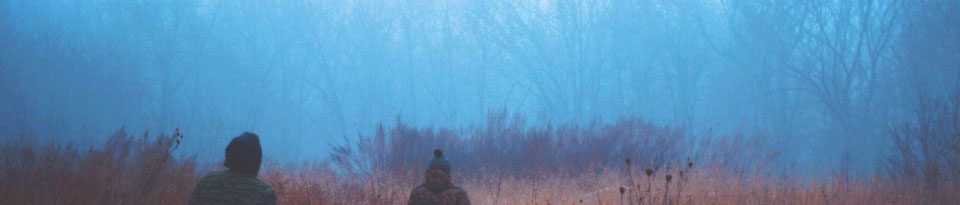익스트림 스위치 로그 필터 (exos log filter)
아래처럼 동일한 로그가 반복되어 발생(192.168.100.122 에서 5분단위로 mac 수집 스크립트를 실행하고 있는 상태로 로그인 로그아웃 로그가 발생)하는 상황이다.
192.168.100.22에서 로그인/로그아웃 되는 로그는 많기도 하고 불필요하기도 해서 기록에 남기지 않고 싶다. 이것은 log filter를 설정하여 해결 할 수 있다.
Switch.5 # show log 08/27/2021 15:32:31.15 <Info:AAA.logout> User wadmin logout from telnet (192.168.100.122) 08/27/2021 15:32:30.39 <Info:AAA.authPass> Login passed for user wadmin through telnet (192.168.100.122) 08/27/2021 15:26:49.16 <Info:AAA.logout> User wadmin logout from telnet (192.168.100.122) 08/27/2021 15:26:48.91 <Info:AAA.authPass> Login passed for user wadmin through telnet (192.168.100.122) 08/27/2021 15:21:09.45 <Info:AAA.logout> User wadmin logout from telnet (192.168.100.122) 08/27/2021 15:21:09.20 <Info:AAA.authPass> Login passed for user wadmin through telnet (192.168.100.122) 08/27/2021 15:15:29.67 <Info:AAA.logout> User wadmin logout from telnet (192.168.100.122) 08/27/2021 15:15:28.92 <Info:AAA.authPass> Login passed for user wadmin through telnet (192.168.100.122) 08/27/2021 15:09:49.07 <Info:AAA.logout> User wadmin logout from telnet (192.168.100.122) 08/27/2021 15:09:48.77 <Info:AAA.authPass> Login passed for user wadmin through telnet (192.168.100.122) 08/27/2021 15:04:10.48 <Info:AAA.logout> User wadmin logout from telnet (192.168.100.122) 08/27/2021 15:04:09.69 <Info:AAA.authPass> Login passed for user wadmin through telnet (192.168.100.122) 08/27/2021 14:58:29.28 <Info:AAA.logout> User wadmin logout from telnet (192.168.100.122) 08/27/2021 14:58:28.99 <Info:AAA.authPass> Login passed for user wadmin through telnet (192.168.100.122) 08/27/2021 14:52:49.75 <Info:AAA.logout> User wadmin logout from telnet (192.168.100.122)
먼저, 로그필터를 새로 만든다. 여기서는 IPAM 이 로그 필터의 이름이 된다.
그리고 새로 만든 로그 필터에 모든 이벤트를 등록한 후에, 로그인, 로그아웃 관련 이벤트가 기록되지 않도록 제외(exclude)한다.
Switch.6 # create log filter IPAM * Switch.7 # configure log filter "IPAM" add events all * Switch.8 # configure log filter "IPAM" add exclude events "AAA.authPass" match string 192.168.100.122 * Switch.10 # configure log filter "IPAM" add exclude events "AAA.logout" match string 192.168.100.122 * Switch.11 # save The configuration file primary.cfg already exists. Do you want to save configuration to primary.cfg and overwrite it? (y/N) Yes Saving configuration on master .................................... done! Configuration saved to primary.cfg successfully.
하지만 원하는 결과를 얻을 수 없었다.
아래 내용이 꼭 필요하다.
Switch.12 # configure log target memory-buffer filter IPAM severity Debug-Data
복잡하지 않은 로그 필터는, 로그 필터를 새로 만드는 대신 DefaultFilter에 등록하면 간단하다.
Switch.23 # configure log filter DefaultFilter add exclude events AAA.authPass match string "192.168.100.122" * Switch.24 # configure log filter DefaultFilter add exclude events AAA.logout match string "192.168.100.122"
이제, 원하는대로 192.168.100.122에서 로그인/로그아웃하는 로그는 기록되지 않는다.