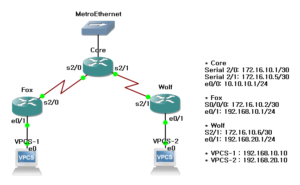[GNS3 Lab. – Cisco] 라우팅 part 1 (static route, default route)
GNS3 로 아래와 같은 네트워크를 구성하고, static route 및 default route 설정하기.
참고문서 : CCNA® Routing and Switching Study Guide – sybex
* 작업 환경
GNS3 vm 시뮬레이터
각 라우터는 IOU L3 스위치 이용.
필요한 최소한의 설정만 적용(비밀번호 등의 설정은 배제 하였음).
1. 라우터 및 VPC(가상 컴퓨터) interface 설정
* Core 라우터 설정
L3 스위치를 라우터로 동작하도록 설정
Core# conf t Core(config)# ip routing
각각의 인터페이스에 IP주소를 부여한다.
Core(config)# conf t Core(config)# interface e0/0 Core(config-if)# ip address 192.168.10.1 255.255.255.0 Core(config-if)# no shutdown Core(config-if)# int s2/0 Core(config-if)# ip address 172.16.10.1 255.255.255.252 Core(config-if)# no shutdown Core(config-if)# int s2/1 Core(config-if)# ip address 172.16.10.5 255.255.255.0 Core(config-if)# no shutdown Core(config-if)# end Core#
* Fox 라우터 설정
Fox# config terminal Fox(Config)# ip routing Fox(Config-if)# interface e0/1 Fox(Config-if)# ip address 192.168.10.1 255.255.255.0 Fox(Config-if)# no shutdown Fox(Config-if)# int s0/0 Fox(Config-if)# ip address 172.16.10.2 255.255.255.252 Fox(Config-if)# no shutdown Fox(Config-if)# end
* Wolf 라우터 설정
Wolf# config terminal Wolf(config)#ip routing Wolf(config-if)# interface e0/1 Wolf(config-if)# ip address 192.168.20.1 255.255.255.0 Wolf(config-if)# no shutdown Wolf(config-if)# int s2/1 Wolf(config-if)# ip address 172.16.10.6 255.255.255.252 Wolf(config-if)# no shutdown
* VPCS-1 설정
VPCS> ip 192.168.10.2 255.255.255.0 192.168.10.1 VPCS>
* VPCS-2설정
VPCS> ip 192.168.20.2 255.255.255.0 192.168.20.1 VPCS>
2. Static Route 설정
* Static Routing은 각 라우터의 라우팅 테이블에 경로를 수동으로 추가하는 방법이며 아래와 같은 장단점이 있다.
장점 – 라우터 CPU의 오버헤드가 없다. 라우터 사이에 추가적인 bandwidth가 필요 없다. 관리자가 네트워크 접근을 배제할 수 있으므로 보안에 도움된다.
단점 – 관리자가 네트워크에 구성에 대해 완벽하게 알고 있어야한다. 네트워크를 추가하는 경우, 모든 라우터에 경로를 추가해야하며, 네트워크가 커질 수록 복잡해진다.
Cisco 라우터의 라우팅 설정 명령은 아래와 같다.
ip route [destination_network] [mask] [next-hop_address or exitinterface] [administrative_distance] [permanent]
* Core 라우터 설정
Core 라우터는 세개의 네트워크에 연결되어 있으며, 모든 네트워크에 라우팅 하기 위해서는 192.168.10.0/24, 192.168.20.0/24 네트워크를 라우팅 테이블에 추가해 주어야 한다.
Core# conf t Core(config)# ip route 192.168.10.0 255.255.255.0 172.16.10.2 Core(config)# ip route 192.168.20.0 255.255.255.0 172.16.10.6
또는,
Core# conf t Core(config)# ip route 192.168.10.0 255.255.255.0 s2/0 Core(config)# ip route 192.168.20.0 255.255.255.0 Serial2/1
* Fox 라우터 설정
Fox라우터는 172.16.10.0/30, 192.168.10.0/24 네트워크와 직접 연결되어 있으며, 10.10.10.0/24, 192.168.20.0/24, 172.16.10.4/30 네트워크에 대한 라우팅을 설정하면 된다.
Fox# conf t Fox(config)# ip route 10.10.10.0 255.255.255.0 172.16.10.1 Fox(config)#ip route 192.168.20.0 255.255.255.0 172.16.10.1 Fox(config)#ip route 172.16.10.4 255.255.255252 172.16.10.1
* Wolf 라우터 설정
Wolf 라우터는 172.16.10.4/30, 192.168.20.0/24 네트워크와 직접 연결되어 있음, 10.10.10.0/24, 192.168.10.0/24, 172.16.10.0/30 네트워크에 대한 라우팅을 설정하면 된다.
Wolf# conf t Wolf(config)# ip route 10.10.10.0 255.255.255.0 172.16.10.5 Wolf(config)# ip route 192.168.10.0 255.255.255.0 172.16.10.5 Wolf(config)# ip route 172.16.10.0 255.255.255.252 172.16.10.5
* 시험
Wolf라우터에서 VPCS-1까지 ping을 해 본다.
Wolf#ping 192.168.10.2 Type escape sequence to abort. Sending 5, 100-byte ICMP Echos to 192.168.10.2, timeout is 2 seconds: .!!!!
위처럼 각 라우터와 VPC에서 서로 다른 네트워크까지 통신이 정상적으로 이루어지는지 ping 명령어로 확인 해 본다.
3. Default routing
Core 라우터에 연결된 Fox 라우터와 Wolf 라우터는 스텁-라우터(stub router)로 생각할 수 있다. 스텁이란 다른 네트워크로 가는 경로가 단 하나만 있는 경우다. 이 경우, 여러 개의 고정 경로(static route)를 만드는 대신 단일 기본 경로(default route)를 사용할 수 있다. 이 기본 경로는 라우팅 테이블에 없는 모든 패킷을 전달하는데 사용된다. 따라서, 스텁상태인 Fox, Wolf 라우터는 위에 설정한 여러개의 static route 대신 하나의 default route 만 설정해서 사용 할 수 있다.
Wolf 라우터에서 기존의 static route를 삭제하고, 하나의 default route를 설정 하도록 한다.
설정한 route 삭제
Wolf# conf t Wolf(config)# no ip route 10.10.10.0 255.255.255.0 172.16.10.5 Wolf(config)# no ip route 192.168.10.0 255.255.255.0 172.16.10.5 Wolf(config)# no ip route 172.16.10.0 255.255.255.252 172.16.10.5
Default Route 설정
Wolf# conf t Wolf(config)# ip route 0.0.0.0 0.0.0.0 172.16.10.5
4. show run 으로 확인한 각각의 라우터 최종 설정은 아래와 같다.
4.1. Core 라우터 설정 Core#sh config Using 1932 out of 32768 bytes ! ! Last configuration change at 06:21:27 UTC Wed Dec 6 2017 version 15.2 service timestamps debug datetime msec service timestamps log datetime msec no service password-encryption ! hostname Core ! boot-start-marker boot-end-marker ! ! ! no aaa new-model mmi polling-interval 60 no mmi auto-configure no mmi pvc mmi snmp-timeout 180 no ip icmp rate-limit unreachable ! ! Core#sh run Building configuration... Current configuration : 2082 bytes ! ! Last configuration change at 07:25:16 UTC Wed Dec 6 2017 version 15.2 service timestamps debug datetime msec service timestamps log datetime msec no service password-encryption ! hostname Core ! boot-start-marker boot-end-marker ! ! ! no aaa new-model mmi polling-interval 60 no mmi auto-configure no mmi pvc mmi snmp-timeout 180 no ip icmp rate-limit unreachable ! ! ! ! ! ! no ip domain lookup ip cef no ipv6 cef ! multilink bundle-name authenticated ! ! ! ! ! ! ! ! ! redundancy ! ! ip tcp synwait-time 5 ! ! ! ! ! ! ! ! ! ! ! ! interface Ethernet0/0 description LAN connect to hub no ip address shutdown ! interface Ethernet0/1 ip address 10.10.10.1 255.255.255.0 ! interface Ethernet0/2 no ip address shutdown ! interface Ethernet0/3 no ip address shutdown ! interface Ethernet1/0 no ip address shutdown ! interface Ethernet1/1 no ip address shutdown ! interface Ethernet1/2 no ip address shutdown ! interface Ethernet1/3 no ip address shutdown ! interface Serial2/0 description WAN connect to Fox ip address 172.16.10.1 255.255.255.252 serial restart-delay 0 ! interface Serial2/1 description WAN connect to Wolf ip address 172.16.10.5 255.255.255.252 serial restart-delay 0 ! interface Serial2/2 no ip address shutdown serial restart-delay 0 ! interface Serial2/3 no ip address shutdown serial restart-delay 0 ! interface Serial3/0 no ip address shutdown serial restart-delay 0 ! interface Serial3/1 no ip address shutdown serial restart-delay 0 ! interface Serial3/2 no ip address shutdown serial restart-delay 0 ! interface Serial3/3 no ip address shutdown serial restart-delay 0 ! ip forward-protocol nd ! ! no ip http server no ip http secure-server ip route 192.168.10.0 255.255.255.0 172.16.10.2 150 ip route 192.168.20.0 255.255.255.0 172.16.20.2 ip route 192.168.20.0 255.255.255.0 Serial2/1 150 ! ! ! ! control-plane ! ! ! ! ! ! ! line con 0 exec-timeout 0 0 privilege level 15 logging synchronous line aux 0 exec-timeout 0 0 privilege level 15 logging synchronous line vty 0 4 login transport input all ! ! end Core# 4.2. Fox 라우터 설정 Fox#sh run Building configuration... Current configuration : 2009 bytes ! ! Last configuration change at 07:41:39 UTC Wed Dec 6 2017 version 15.2 service timestamps debug datetime msec service timestamps log datetime msec no service password-encryption ! hostname Fox ! boot-start-marker boot-end-marker ! ! ! no aaa new-model mmi polling-interval 60 no mmi auto-configure no mmi pvc mmi snmp-timeout 180 no ip icmp rate-limit unreachable ! ! ! ! ! ! no ip domain lookup ip cef no ipv6 cef ! multilink bundle-name authenticated ! ! ! ! ! ! ! ! ! redundancy ! ! ip tcp synwait-time 5 ! ! ! ! ! ! ! ! ! ! ! ! interface Ethernet0/0 no ip address shutdown ! interface Ethernet0/1 ip address 192.168.10.1 255.255.255.0 ! interface Ethernet0/2 no ip address shutdown ! interface Ethernet0/3 no ip address shutdown ! interface Ethernet1/0 no ip address shutdown ! interface Ethernet1/1 no ip address shutdown ! interface Ethernet1/2 no ip address shutdown ! interface Ethernet1/3 no ip address shutdown ! interface Serial2/0 description WAN connect to Core ip address 172.16.10.2 255.255.255.252 serial restart-delay 0 ! interface Serial2/1 no ip address shutdown serial restart-delay 0 ! interface Serial2/2 no ip address shutdown serial restart-delay 0 ! interface Serial2/3 no ip address shutdown serial restart-delay 0 ! interface Serial3/0 no ip address shutdown serial restart-delay 0 ! interface Serial3/1 no ip address shutdown serial restart-delay 0 ! interface Serial3/2 no ip address shutdown serial restart-delay 0 ! interface Serial3/3 no ip address shutdown serial restart-delay 0 ! ip forward-protocol nd ! ! no ip http server no ip http secure-server ip route 10.10.10.0 255.255.255.0 172.16.10.1 150 ip route 172.16.10.4 255.255.255.252 172.16.10.1 150 ip route 192.168.20.0 255.255.255.0 172.16.10.1 150 ! ! ! ! control-plane ! ! ! ! ! ! ! line con 0 exec-timeout 0 0 privilege level 15 logging synchronous line aux 0 exec-timeout 0 0 privilege level 15 logging synchronous line vty 0 4 login transport input all ! ! end 4.3. Wolf 라우터 설정 Wolf#sh run Building configuration... Current configuration : 1892 bytes ! ! Last configuration change at 07:51:31 UTC Wed Dec 6 2017 version 15.2 service timestamps debug datetime msec service timestamps log datetime msec no service password-encryption ! hostname Wolf ! boot-start-marker boot-end-marker ! ! ! no aaa new-model mmi polling-interval 60 no mmi auto-configure no mmi pvc mmi snmp-timeout 180 no ip icmp rate-limit unreachable ! ! ! ! ! ! no ip domain lookup ip cef no ipv6 cef ! multilink bundle-name authenticated ! ! ! ! ! ! ! ! ! redundancy ! ! ip tcp synwait-time 5 ! ! ! ! ! ! ! ! ! ! ! ! interface Ethernet0/0 no ip address shutdown ! interface Ethernet0/1 ip address 192.168.20.1 255.255.255.0 ! interface Ethernet0/2 no ip address shutdown ! interface Ethernet0/3 no ip address shutdown ! interface Ethernet1/0 no ip address shutdown ! interface Ethernet1/1 no ip address shutdown ! interface Ethernet1/2 no ip address shutdown ! interface Ethernet1/3 no ip address shutdown ! interface Serial2/0 no ip address shutdown serial restart-delay 0 ! interface Serial2/1 description WAN connect to Core ip address 172.16.10.6 255.255.255.252 serial restart-delay 0 ! interface Serial2/2 no ip address shutdown serial restart-delay 0 ! interface Serial2/3 no ip address shutdown serial restart-delay 0 ! interface Serial3/0 no ip address shutdown serial restart-delay 0 ! interface Serial3/1 no ip address shutdown serial restart-delay 0 ! interface Serial3/2 no ip address shutdown serial restart-delay 0 ! interface Serial3/3 no ip address shutdown serial restart-delay 0 ! ip forward-protocol nd ! ! no ip http server no ip http secure-server ip route 0.0.0.0 0.0.0.0 172.16.10.5 ! ! ! ! control-plane ! ! ! ! ! ! ! line con 0 exec-timeout 0 0 privilege level 15 logging synchronous line aux 0 exec-timeout 0 0 privilege level 15 logging synchronous line vty 0 4 login transport input all ! ! end