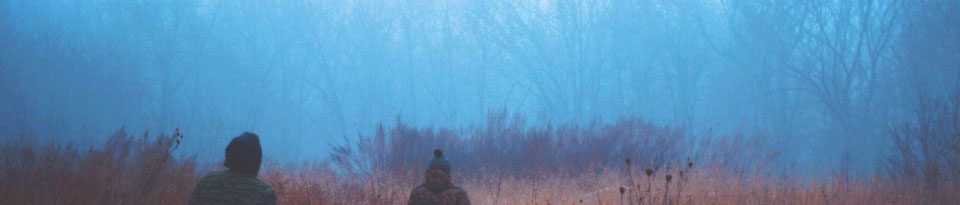1.현재 paging device 확인
# lsps -a Page Space Physical Volume Volume Group Size %Used Active Auto Type Chksum hd6 hdisk0 rootvg 2048MB 0 yes no lv 0
2. swap 사용량확인
# lsps -as
Total Paging Space Percent Used
2048MB 0%
3. swap 추가하기
여기서는 foxvg에 1GB swap을 추가한다. foxvg의 PP size는 256MB 이다. 따라서 1GB 추가하려면, 4개의 LP를 사용한다.
# mkps -a -s 4 foxvg
paging00
# lsps -a
Page Space Physical Volume Volume Group Size %Used Active Auto Type Chksum
paging00 hdiskpower8 foxvg 1024MB 0 no yes lv 0
hd6 hdisk0 rootvg 2048MB 0 yes no lv 0
# lsps -s
Total Paging Space Percent Used
2048MB 0%
4. 추가한 swap 사용하기
paging space를 사용하려면, swapon 커맨드로 swap을 활성화해준다.
# swapon /dev/paging00
# lsps -s
Total Paging Space Percent Used
3072MB 0%
5. swap 삭제하기
삭제전, swap 을 사용하지 않도록 설정한다.
# swapoff /dev/paging00
# lsps -s
Total Paging Space Percent Used
2048MB 0%
# rmps paging00
rmlv: Logical volume paging00 is removed.
# lsps -a
Page Space Physical Volume Volume Group Size %Used Active Auto Type Chksum
hd6 hdisk0 rootvg 2048MB 0 yes no lv 0
6. 기타
chps : paging space의 속성을 변경할 때 사용한다.
예) 재부팅했을때, ps 사용하기
# lsps -a Page Space Physical Volume Volume Group Size %Used Active Auto Type Chksum hd6 hdisk0 rootvg 2048MB 0 yes no lv 0 # chps -a y hd6 # lsps -a Page Space Physical Volume Volume Group Size %Used Active Auto Type Chksum hd6 hdisk0 rootvg 2048MB 0 yes yes lv 0
paging space 관련 화일: /etc/swapspaces